After applying for the NID card, there is a way to verify the NID or check the information to see if the information you have provided is correct. If there is a mistake, you can apply for the correction of that mistake by re-registration.
Even if your NID card is lost, ruined, or stolen, you can apply for renewal or re-registration of your NID card. Below is the procedure for applying for your NID card re-registration and verifying the information provided in your new NID card.
NID Re-registration Bangladesh
The Government of Bangladesh issues a National Identity Card or NID Card to every adult citizen of Bangladesh. New voters are given national identity cards through national identity card updates yearly.
But we often need to re-issue or re-register the national identity card or NID card for various reasons. Some of the reasons are NID lost, ruined or stolen, etc. Below we will know the conditions for re-registration for a National Identity Card and how to do it.
Terms Of NID Re-registration
The National Identity Card issued to a citizen will be valid for fifteen years from the date of issue. Every citizen, at least six months before the expiration of a national identity card, has to apply to the Commission for its re-registration in the prescribed manner and subject to payment of the prescribed fee in case the NID card has been lost, stolen, or ruined.
Upon receipt of an application, the Election Commission will re-register the National Identity Card within the stipulated time and in the prescribed manner.
NID Re-registration via Online
If you want to recover lost, stolen, or damaged NID online through re-registration or reissue, you first have to register using your NID’s information on the election office’s website. You have to apply for reissue or re-registration by paying the prescribed fee. Let’s know how we can do all the prosses step by step.
To register online, you must first click on this link https://services.nidw.gov.bd/nid-pub/. Go to this link, fill in your NID number, date of birth, and a capture code, and click on the “submit” button. Then select your current and permanent address and click the “Next” button. Then click the “Send Message” button with a mobile number.
Immediately a code will come to your mobile, and click on the “validate” button. You will then be asked to set a password. You can set the password if you wish or avoid it. Now the registration is complete with all the information you need.

If your NID card is lost, stolen, or damaged, you must apply for reissue by paying the required fee online. If it is lost, you first have to go to the police station and do GD, then apply for an online reissue with your GD copy.
In case of loss and theft, GD must be done at the police station, and GD information must be given online. And if you give the other two, you don’t have to do GD, but you must upload a copy of your NID card.
In the following steps, you must go through the same process if your NID card is stolen, damaged, or lost.
Verify NID Information
To verify our national identity card, we usually used to complete this task on the website of the Bangladesh Election Commission with our date of birth and NID number. But now they have stopped this service for any reason.
Due to this, many of us cannot verify our NID cards online. So we will know two exceptional methods of NID card verification online. We can check all our information in these methods.
2 Methods Of NID Verification
Your NID card information can be verified on the website of the Bangladesh Election Commission Office. Still, sometimes, due to website error or any unwanted reason, you may fail to check your National Identity Card on the website of the Bangladesh Election Commission. In that case, the alternative online NID card verification method is given below.
NID Verification Method-1
Visit this link; this link is the web portal link of the Bangladesh Land Department. To verify your NID card information, click on this link and enter the website of the Bangladesh Land Department.
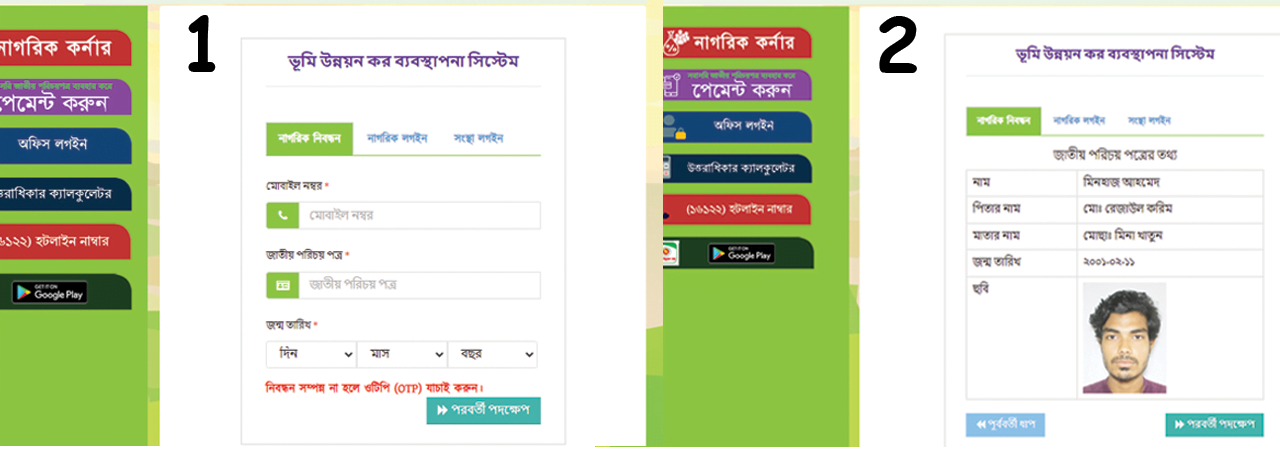
After entering the website, you will see a page like a picture above. Now click the “Next step” button on this page with your mobile number, NID card number, and date of birth. If your information is correct, your picture, your parent’s name, and your NID card information will show along.
NID Verification Method-2
We need to access the License Management System’s website in method two. The link is – Clicking on this link will take you to the LMS or License Management System website. After entering, you will see a page like a picture below.
You will click on the “next step” button on this page with the required information and your mobile number.

After clicking on the next step button with the required information and mobile number, another new page will appear.
On that page, with your NID card number and date of birth, click on the “Verify” button next to the NID card number box, and it will show all the information on your NID card if it is valid.
