Along with checking the BTCL telephone bill online, we can pay the bill by Bkash it online. Before paying the bill of BTCL, we have to check which months’ bills are unpaid. After checking, we can calculate the total bill and pay them easily by Bkash them.
BTCL Bill Payment
With this modern touch of technology, we don’t have to go out for any other work. We can do any online-based tasks at home and also pay any bills. We no longer have to stand in line at the bank to pay bills.
We can make service bill payments very easily through our mobile banking. All those customers who are telephone subscribers of BTCL can easily pay their BTCL telephone bill online.
This can also be done through other banks. But we can do this from home through mobile banking. Today we will know how to pay the bills of BTCL through Bkash.
BTCL Bill Status Check Online
Before paying the BTCL telephone bill, we must check the BTCL telephone status. After checking the BTCL telephone bill status, we must ensure that any of our monthly bills are unpaid.
We have to use the Bkash app to pay all these unpaid bills. But before that, we will know which month the BTCL telephone bills are unpaid. So, follow the step below to check your telephone bill status.
- To check the telephone status of BTCL, first, enter MY BTCL.
- After entering this link, log in with your user id and password.
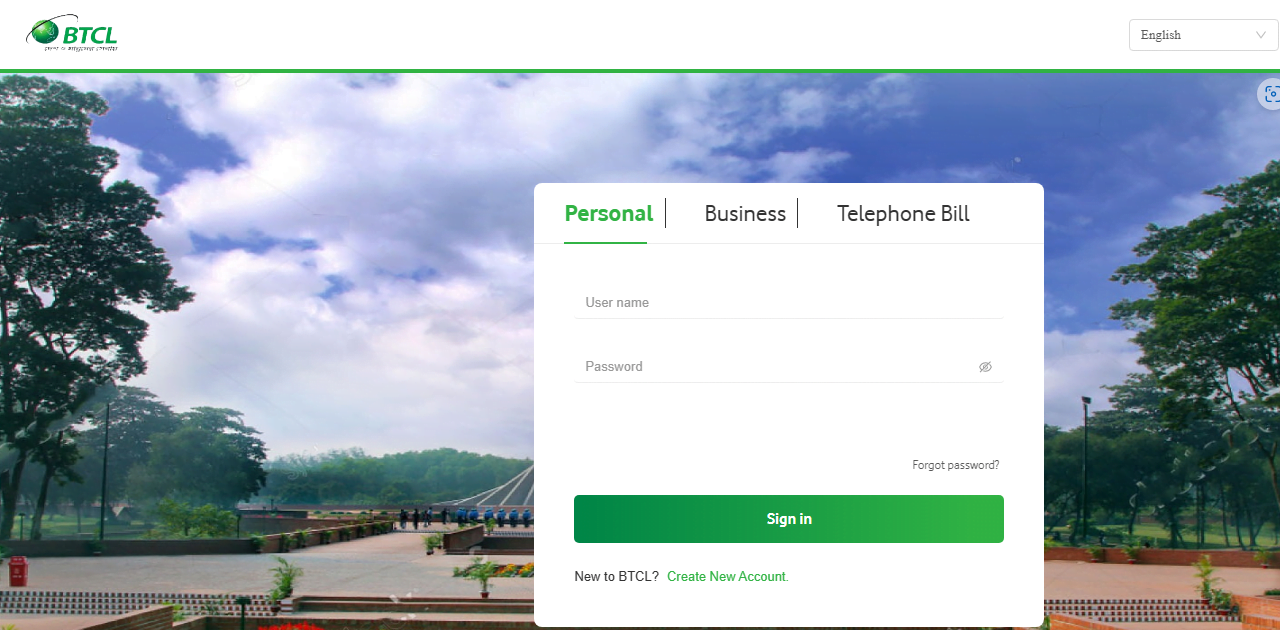
- Here user id is your telephone number, before which you must enter the area code.
- Then enter your telephone number as your password below and press the login button.
- After login, a new page will appear in front of you.
- At the bottom of this page, you will see the telephone status option. Click here.
- After clicking here, you will get two options from Month/Year to Month/Year.
- Here you have to select the two months from the first of the months you have unpaid to which month you want to check the bill.
From which month you want to check the bill, select the two months here and click the show bill button. Then, your unpaid bills will show the bills for all the months. Now follow below how you can pay unpaid bills through Bkash.
BTCL Telephone Bill Payment Online
Bangladesh Telecommunications Company Limited (BTCL) has joined this digital revolution by providing a convenient and secure way to pay your telephone bills online.
With BTCL’s online payment system, you no longer have to stand in long queues or worry about missing payment deadlines.
In this article, we will explore the benefits of BTCL Telephone Bill Payment Online and how you can pay your bills conveniently from the comfort of your home or office.
BTCL allows, Nagad, Bkash, Rocket, and OK Wallet Payment systems. Here they are:
BTCL Bill Payment By Bkash App
After checking the BTCL status, we will know how to pay it online through the Bkash app.
- You must log in to your Bkash account app to pay a BTCL telephone bill.
- After entering the Bkash app, select the Pay Bill button from the home screen.
- After selecting it, you will get different categories here.
- Select the Telephone option from this category. After selecting it, a new interface will appear in front of you. From here, you will first see that you have to select the month.
- You must select the month you want to pay the bill first.
- Then you will see below that it is said to give a telephone number with an area code.
- Enter your telephone number with the area code here. The area code must be entered before the telephone number.
- Then press the proceed button below.
- The next stage will show how much money you billed for that month.
- So click on proceed button again to confirm it.
- Then in the next step, you must provide your BKash PIN.
- Then tap and hold down. Then your bill will be paid.
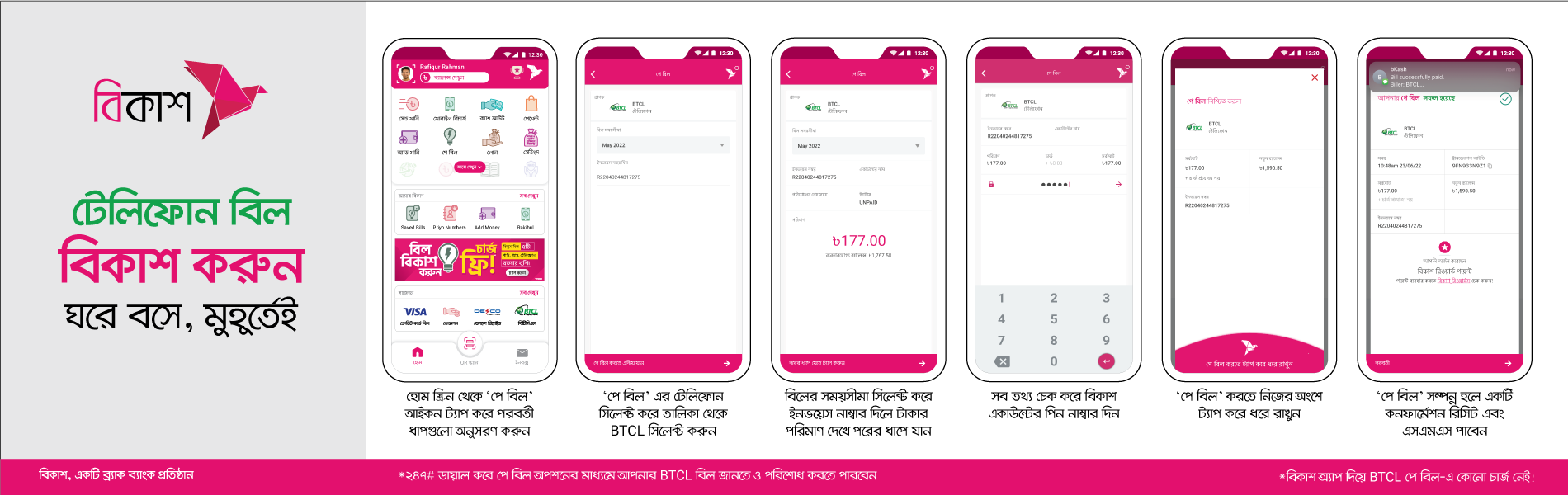
BTCL Telephone Bill Payment Through Nagad
You can pay Telephone bills with Nagad App using the following steps:
- First, open your Nagad app and select Pay Bill from the home screen.
- Then select BTCL Phone (Biller ID- 1245) from the various categories.
- Then a new interface will be shown here. You have to enter your telephone number with your area code first. Then select the billing month.
- After that, in the next step, details information about your telephone bill will show here. After checking the information, press the next button.
- Then type your Nagad account PIN.
- Then hold on to the tap button to confirm the payment.
- After a moment, your bill will be paid.
Check the image guidance below to pay it easily.

BTCL Telephone Bill Payment By Rocket App
You can pay your Telephone bill with Rocket using the following steps:
- First, go to the dial option on your mobile.
- Then type *322# and dial it.
- After from the dashboard, reply to the pay bill option.
- After, select type. If you want to pay your self bill, then select self. For others, you have to select another.
- On the next page, select the Biller ID, which means the BTCL option.
- Then type your telephone number.
- After replying to the number, you have to type the billing month of your telephone.
- On the next page, you have to reply by pressing 1.
- Then enter your Rocket account PIN and reply to it. Then your bill will be paid after a moment, and you will get an SMS for confirmation.
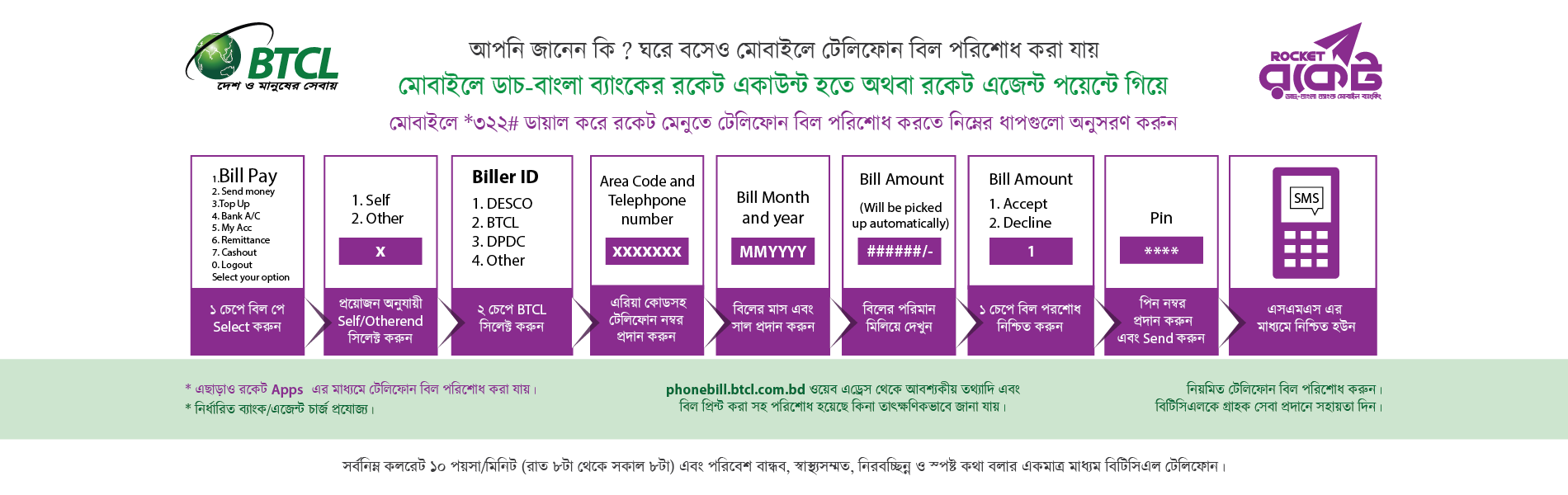
BTCL Bill Payment Using OK Wallet
Procedure to pay BTCL Telephone Bill through OK Wallet:
- To pay your BTCL telephone bill through OK Wallet, first, you need to open your ok wallet app.
- Then you will get the Bills Pay option from the home screen. Select this option.
- Then select BTCL Telephone from the list.
- After that, select the billing month.
- After selecting it, input your telephone number below with the area code.
- Then enter your OK Wallet PIN and tap on the pay button.
- On the next page, press the confirm button to confirm your payment.
- After doing this, you will a confirmation SMS for your BTCL Telephone bill payment.
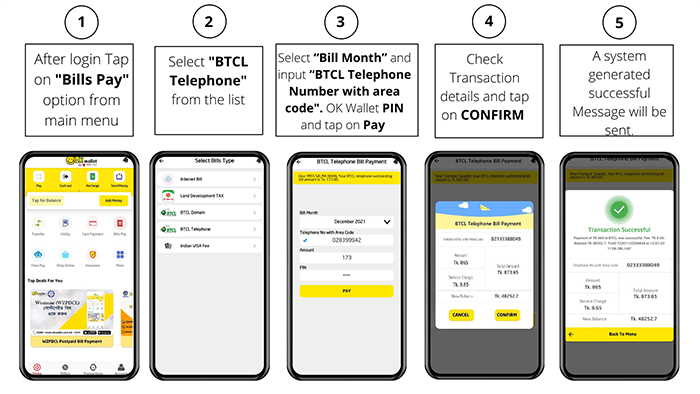
BTCL Telephone Bill Payment By Bank
Some banks receive BTCL telephone bill payments. I’ll attach a PDF file of the bank list allowing BTCL bill payment in any region. The list of the banks is in the PDF given below:
Banks in Dhaka Region:
- Basic Bank Limited
- Sonali Bank
- UCBL
- South East Bank Limited
- Markentile Bank Limited, and more…
Banks Outside Dhaka Region:
- Mutual Trust Bank Limited
- AB Bank Limited
- Standard Bank Limited
- Bangladesh Krishi Bank
- Shahjalal Islami Bank, and more…
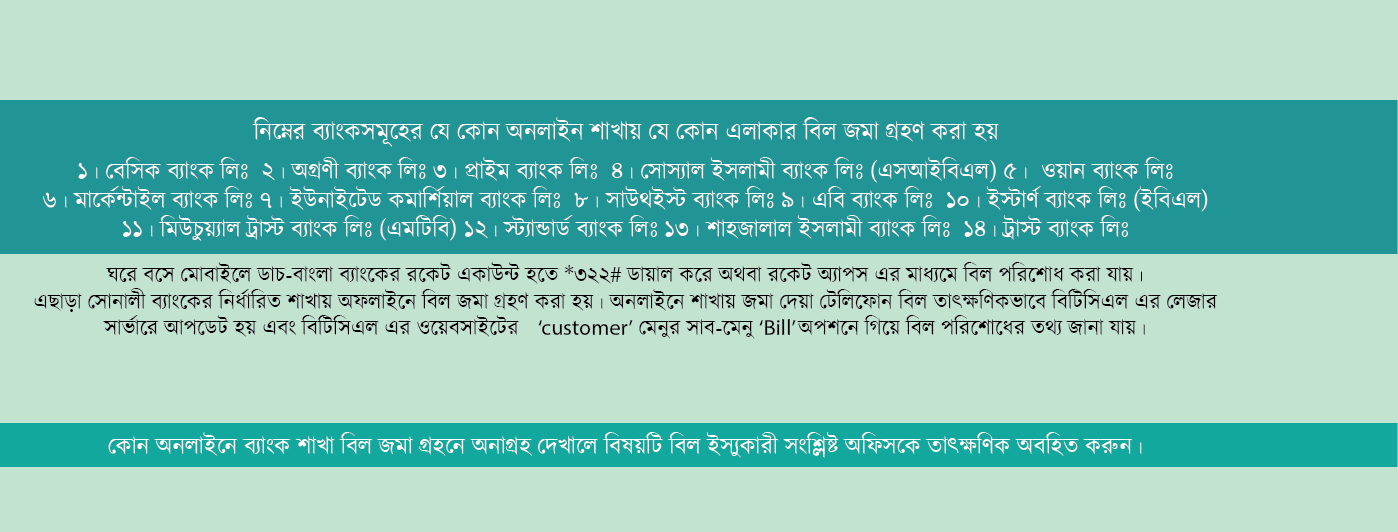
BTCL Telephone Bill Print
If you want to print more than one after paying the telephone bill, you can do that too. You can also download it and print it later if you want.
If you want to download the bill payment receipt when your bill payment is done, then click on the button to proceed to the next stage of bill payment.
Click on this button, and you will get your bill payment receipt. From here, you can download and show your bill pay slip anywhere as proof of bill payment.
Why Choosing BTCL Telephone Service?
Choosing BTCL (Bangladesh Telecommunications Company Limited) Telephone service has several advantages, which make it a popular choice among the people of Bangladesh. Here are some reasons why you should choose BTCL Telephone:
- Reliable Service: BTCL provides reliable telephone service with a vast network coverage throughout Bangladesh. The company uses the latest technology to provide uninterrupted service to its customers.
- Affordable Rates: BTCL offers affordable rates for its telephone service, accessible to people of all income groups. The company offers a range of packages and plans catering to different customers’ needs.
- Wide Range of Services: Besides basic telephone service, BTCL offers various other services such as ISD calling, call waiting, call forwarding, conference call, and more. These services make communication more accessible and convenient for customers.
- Customer Support: BTCL provides excellent customer support to its customers. The company has a dedicated customer support team available 24/7 to assist customers with their queries and concerns.
- Value-Added Services: BTCL offers value-added services to its customers, such as caller ID, voice mail, and call barring. These services provide additional functionality and convenience to customers.
- Secure Communication: BTCL uses the latest technology to ensure secure customer communication. The company’s network is equipped with advanced encryption and security features to protect customer’s privacy and data.
- Government-Owned: BTCL is a government-owned company, which makes it a reliable and trustworthy service provider. The company operates under the guidelines and regulations of the government, ensuring transparency and accountability.
Here is the complete BTCL telephone bill check and how to pay telephone bills online or through Bkash. Following the above steps, you can hopefully easily pay your BTCL telephone bill at home through your Bkash app.
