For those who have taken the written and oral test for a driving license at BRTA, the test result is usually released two days after the test. Check BRTA’s official website on how to get driving license test results through mobile from the below method.
BRTA Driving License Exam Result 2024
In the case of any exam, it is not just about participating in the exam; you should also know how to check the exam results.
The BRTA-approved driving license aspirant is awarded the license through the first phase, written, then oral, and in the next phase, some field tests. But many people don’t find this driving license test result or don’t know the correct rules to get it.
So through today’s article, we will tell you how to check the BRTA-approved driving license test result. You will get the license after the exam result is out in BRTA. But if, for some reason, you don’t clear the BRTA, then you may have to retake the exam at a later stage.
BRTA Exam Result Check Online
If you want to check the BRTA exam result, you can do it online. You must access the Bangladesh BRTA office website with your smartphone to do it online. You can check your result by entering here. Follow the below steps to check the result.
- First, visit this link to check BRTA Exam Result.
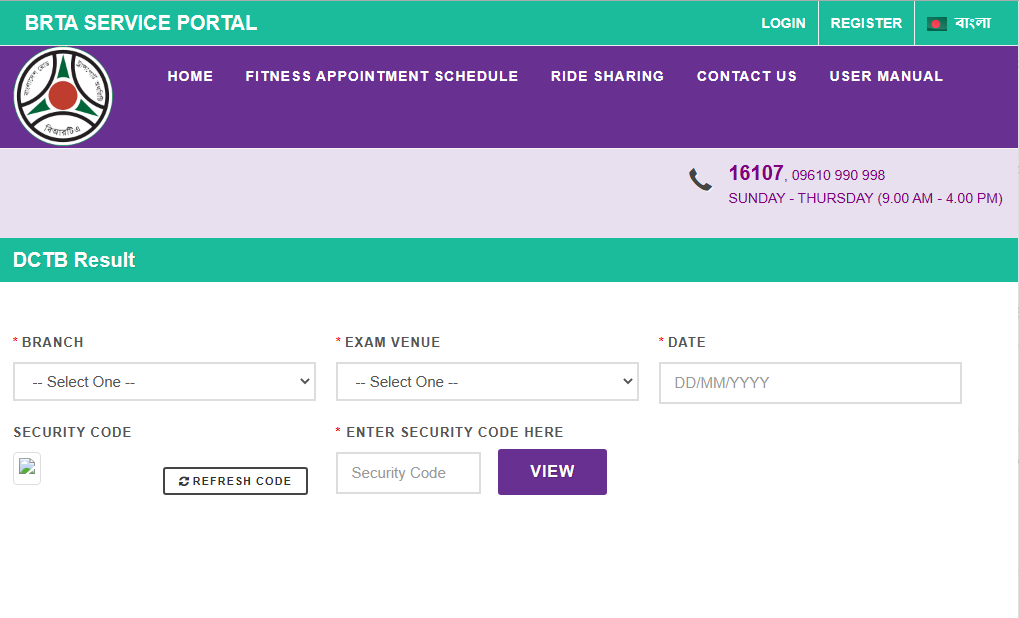
- After entering it, you will first see the branch option.
- Here you have to select the branch from which you have appeared.
- After that, you will see the exam venue, where your exam took place, which you must mention here.
- Below that, you will see the date.
- The date you gave the exam in which year should be entered here correctly.
- Next is the security code; you will be given a captcha. It should be put correctly in the answer box.
- If, for some reason, you have difficulty understanding this captcha, then click here on the option named Refresh Code.
- Then another captcha will appear. After entering the captcha in the answer box, click the view button below.
- When you click the view button, your page reloads and shows your results.
But one thing needs to be said that here only your result will not show. Here the results of all those who appeared in the exam at that place on your date will be available in PDF format.
You must find your result here according to your exam information or ID number. If, for some reason, it is difficult to find, then click on the above search button and enter your ID number, then you will see your result.
What to Do if the Result Does Not Show?
If you go to check your result in the above method, then in some cases, your result may not show. Because, in this case, there may be some online problem or your address is wrong. Check the information and try again. I hope you can check your result.
Then you will see your desired result, whether you passed or failed if you cannot pass the driving license test or participate in the test for any other reason. If you want to participate in the exam again, you must talk to BRTA to know the schedule.
