NESCO prepaid meters are activated through recharge. When the prepaid meter runs out of money, the electricity is cut off, so recharging is necessary to keep the meter running. If we recharge the prepaid meter at home will be very convenient for us.
NESCO (Northern Electricity Supply Company Limited) provides online and offline electricity bill payment facilities. There are many methods of bill payment online and offline. Now, users tend to pay their bills online like mobile banking.
Ways To Payment NESCO Bill Online
Some mobile banking services for online NESCO electricity bill payment at home. You can pay your NESCO bill at home through your mobile phone. These mobile banking services are BKash, Nagad, Rocket, Upay, Surecash, etc. Let’s find out how to pay NESCO bill through our mobile phone online at home through these mobile banking.
NESCO Prepaid Meter Bill Payment By BKash
NESCO prepaid and postpaid bills can be paid through BKash. If you save your biller number, you can pay bills for the same account later. Remember now you can recharge 5 bills free every month from your bkash account without any charges. After paying two bills, certain charges depend on the amount of money in each bill.
NESCO Bill Payment By BKash App
To pay the NESCO bill online through the Bkash app, go to the play store and download the Bkash app. After entering the Bkash app, log in with your Bkash PIN.
- After login, you will see an option called Pay Bill; click on the option.
- After clicking on the pay bill option, you will see an option called Electricity. Select the Electricity option.
- Below the electricity option, you will see the option of NESCO prepaid and postpaid. If you have a prepaid meter, then click on the prepaid option. And if you are on a postpaid meter, click on the postpaid option.
- After that, provide your meter and contact number and proceed to pay.
- Finally, enter the amount and Bkash PIN to complete your payment.
The steps are shown in the image above.
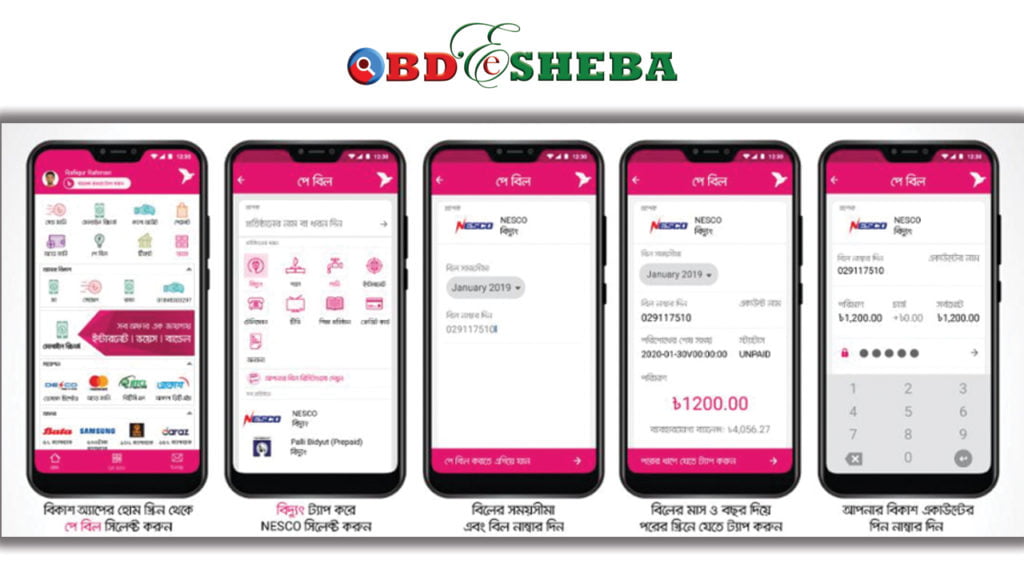
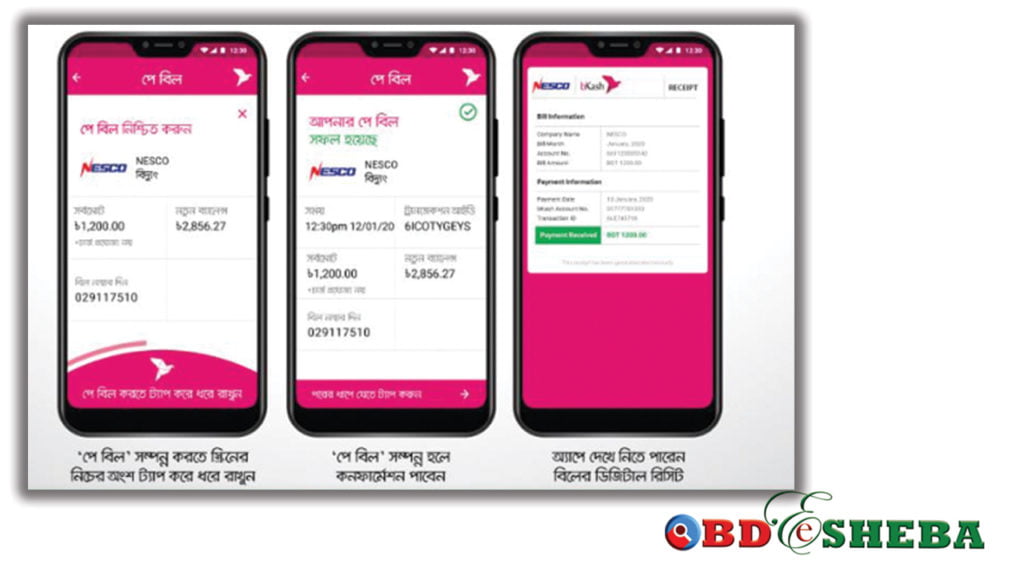
The amount of specific charges for NESCO Prepaid Meter Bill Payment Online through the BKash app is given in the table above.
NESCO Prepaid Meter Bill Payment By Nagad
These days, people are living very busy lives. Mobile banking services have made people’s lives easier in their busy life. Now we can easily get mobile banking services anytime, for any urgent need. Mobile banking services save both our time and money.
NESCO Prepaid Meter Bill Payment Online is one such service. Let’s find out how to pay NESCO prepaid meter bill online.
NESCO Bill Payment By Nagad App
Like other mobile banking, Nagad also has a mobile app on Playstore. First, you need to download and install the app. And you must have a Nagad account. If everything is fine, follow the steps below to pay NESCO prepaid meter bill online.
- Log in to the Nagad app with your Nagad PIN.
- Click on the Pay Bills option on the home page of the Nagad app.
- Then select the electricity option.
- After that, click on NESCO Prepaid.
- Now provide your billing information like meter number, contact or SMS number, etc, and complete your billing process.

The amount of specific charges for NESCO Prepaid Meter Bill Payment Online, through the Nagad app, is given in the table above.
NESCO Prepaid Meter Bill Payment By Rocket
Nowadays, Rocket is a very popular online mobile banking service. By using Rocket, the NESCO Bill Payment option, and following some steps, we can pay the NESCO bill online in a very short time.
Rocket is Dutch-Bangla Bank Limited’s mobile banking. And Duch-Bangla bank Limited launched the NESCO bill pay system in Rocket. If you are a Dutch-Bangla mobile banking or Rocket customer, you can pay your NESCO bill very easily through Rocket mobile banking from your phone while sitting at home.
NESCO Bill Payment By Rocket App
Now let’s know how to pay NESCO NESCO Bill through Rocket(Dutch Bangla Mobile Banking). Now we will follow the steps given below-
To pay the NESCO bill online through the Rocket app, go to the play store and download the Rocket app. After entering the Rocket app, log in with your Rocket PIN.
- After login into Rocket with the number and PIN, you will see an interface where there will be an option called bill pay click on that option.
- After clicking on the bill pay option and selecting the electricity bill option, you will see an option of NESCO bill; click on the option.
- After clicking on the NESCO bill option, you must provide your Biller ID, name, and SMS account number.
- And finally, complete the payment by sealing the amount.
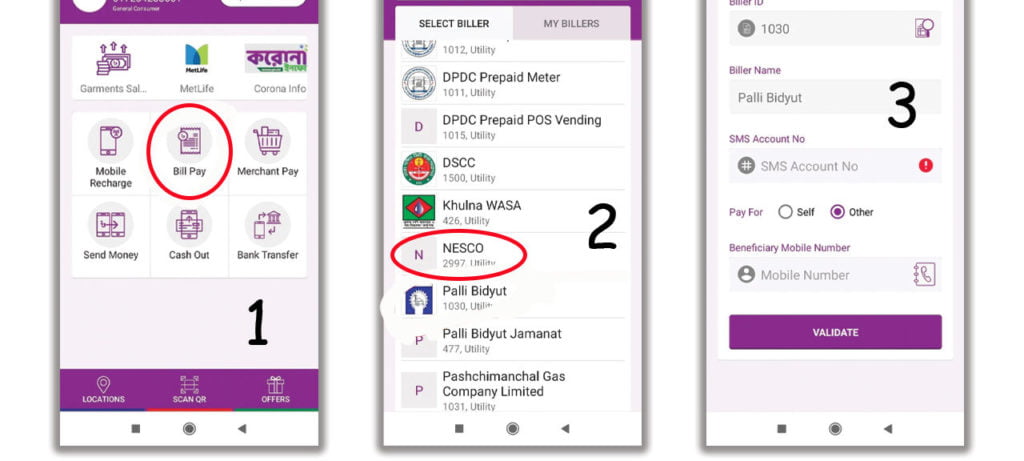
NESCO Prepaid Meter Bill Payment By Upay
UCB fintech company limited launched Upay mobile banking service to provide their mobile banking service. Usually, Upay is new or recently launched compared to mobile banking apps like bkash, Rocket, Nagad, etc, but Upay provides all the services that other mobile banking services provider.
You can pay your electricity bill through Upay very easily. There are bill payment options in the Upay app, like in other mobile banking. So, let’s find out the UPay NESCO bill payment Process.
NESCO Bill Payment By Upay App
Now let’s know how to pay NESCO Bill through Upay. Now we will follow the steps given below-
- To pay the NESCO bill online through Upay app, go to the play store and download the Upay app. After entering the Upay app, log in with your Upay PIN.
- After login in with your PIN, you must enter the Upay app and click the pay bill option.
- In the next interface, select the Electricity option and click on the NESCO option.
- Then provide your customer’s SMS number, enter the bill amount and additional info, and proceed to pay.
We have seen Palli Bidyut Bill Payment Online Process 2022. More important posts related to this topic are available on our site. And if you have any questions, please let us know by comment.
