At various times we are subjected to traffic harassment while driving. Even if we get a few faults, we get involved in traffic cases. That’s why we should be very careful while driving.
If we don’t follow all the rules and regulations of driving, we have to fall into the online traffic case. We may have to pay fines and check case files if the vehicle is involved in a lawsuit.
Traffic Case Check in Bangladesh
If you face any such traffic case and want to check the status of your traffic case online to check the status of the traffic case of your vehicle, whether it is still in the litigation stage, or case is closed, or there is no other case, etc. you can do it online.
You don’t have to go to the police station to check it. So follow these steps to know how you can check your traffic case online.
BRTA Traffic Case Check Online
Now let us know how you can check traffic cases online. If you encounter any traffic, follow the steps below to check traffic cases online.
- To check traffic cases online, visit the BRTA Seba Batayan link.
- After clicking this link, you will get a page.
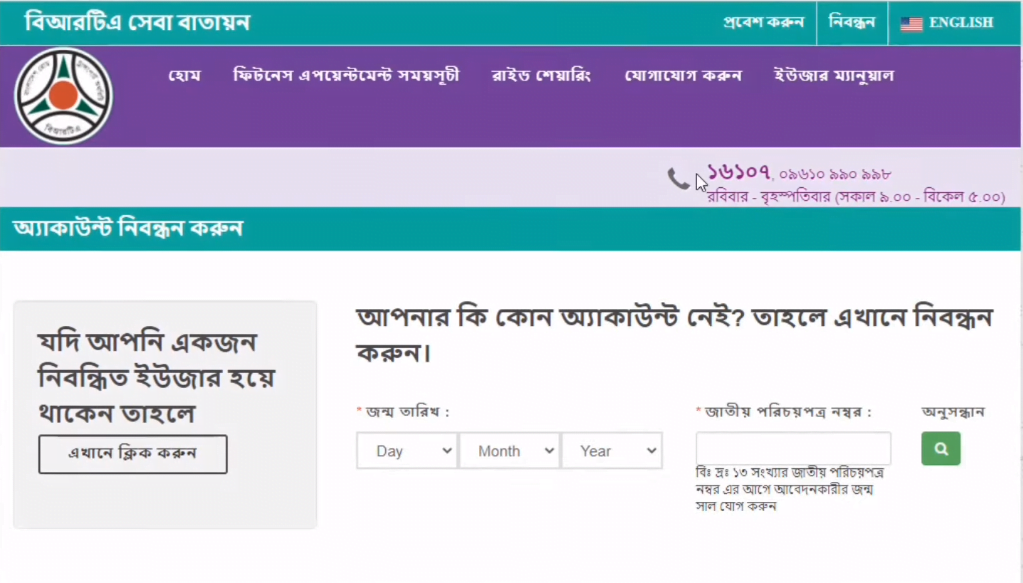
- From here, you need to register an account first.
- First, you must create an account with your date of birth, mobile number, and national identity card by clicking on the registration option from the menu bar.
- The next stage of creating an account is to set up a username with your mobile number and a password.
- The next stage of setup is to click on the login button.
- When you click the login button, the next step will be a dashboard in front of you.
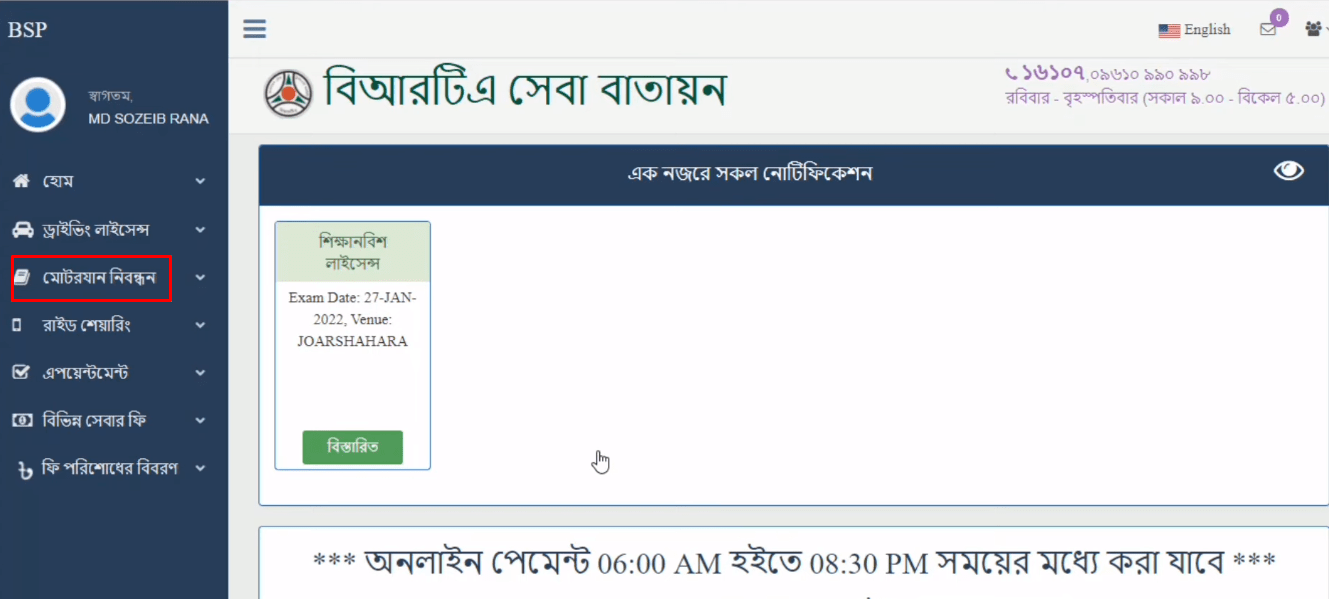
- From here, you will see many menu items on the left side.
- From all these menus, you can check your traffic case online.
- So, to check the traffic case of your vehicle from here, click on the Connect Vehicle button on the left.
- From here, you have to connect your motorcycle first. Only then can you check the case? So at the next stage of sharing, you need to correctly provide the motorcycle registration number and year of manufacture.
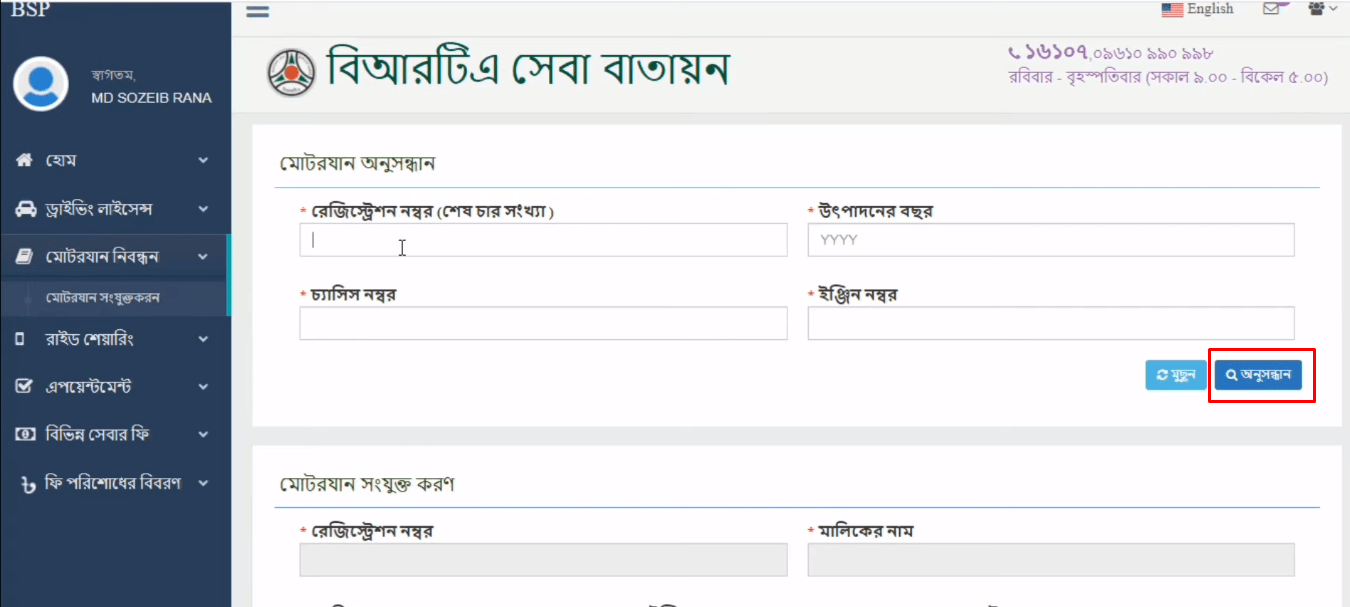
- Then click on the search button. After clicking the search button, if all the information is correct, you will see the details of your vehicle connection below.
- So after everything is correct here, click on connect button.
- Your motorcycle will be connected as soon as you click on the connect button. Then from here, you will see a new dashboard. From this dashboard, you will get an option called Motor vehicle Info.
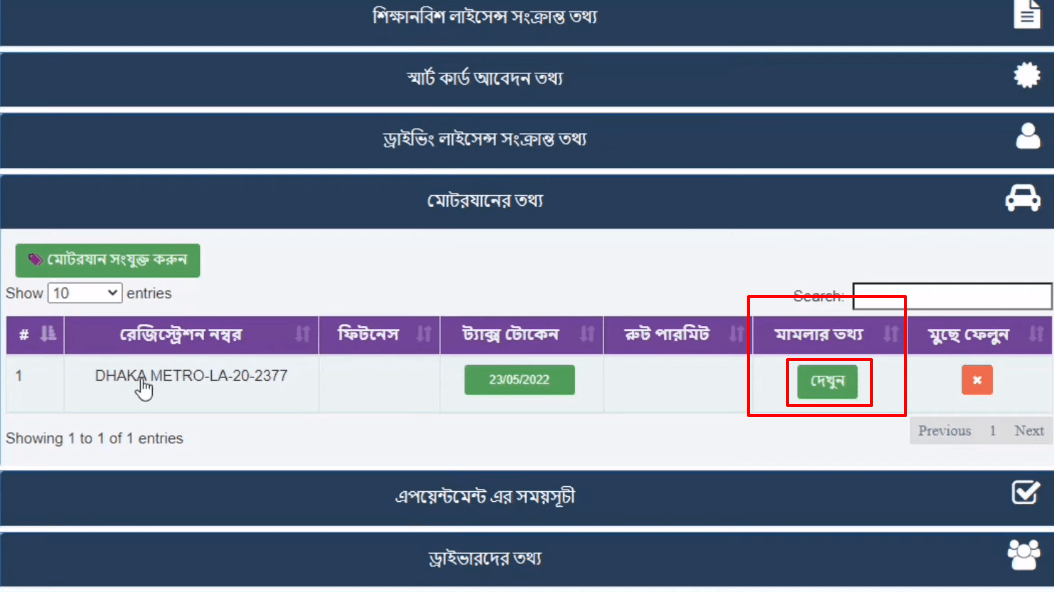
- You have to click on this button. By clicking on this button, some information will come immediately. You will see all options from here, including registration number, fitness, tax token, road permit, and case information.
- From here, you have to click on whatever you want to do. So to see the case details, there is an option to see below the case. Click on the View option.
- By clicking on this option, you will see if there is any case against your motor vehicle.
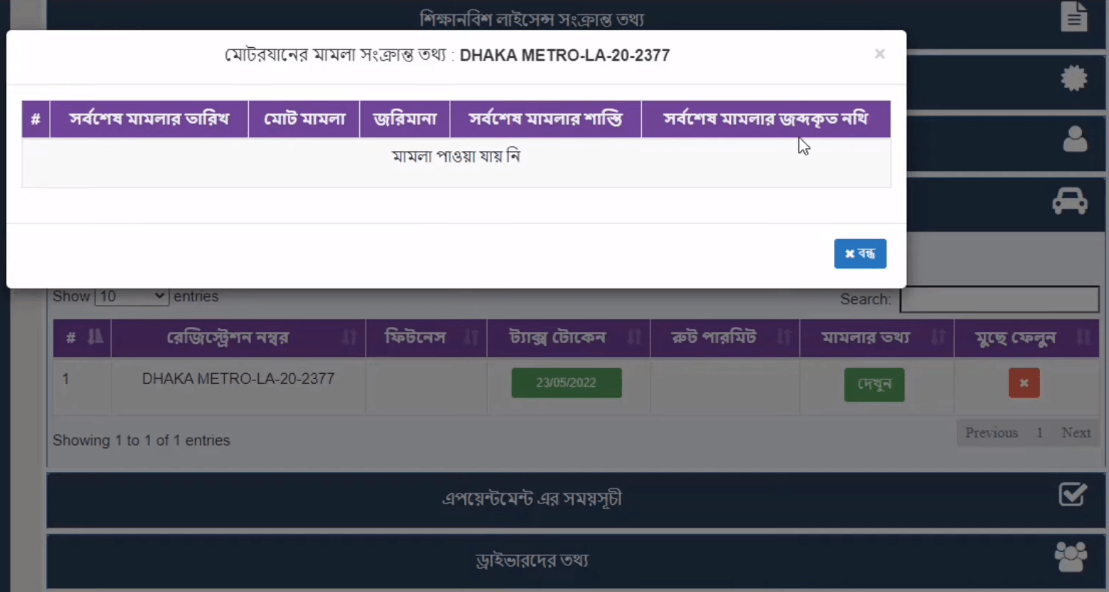
- You can see the date of the last case of your vehicle, the total number of cases, how many fines have been incurred for it, and the penalty of the last case.
- And if there is no case, it will show that no case is found here. So if no case is found, you will understand that there is no case against your car name.
If you are involved in a traffic case, you can easily check the status of your motorcycle case or whether the case has been settled by using the above methods.
Hopefully, if you follow the above methods, you will not have to look for other options. From here you will get all the information about your car.
