You can check your bill amount by receiving statements by mail, SMS, or visiting the Jalalabad Gas website If you’re a client of Jalalabad Gas. Once you have paid the bill amount, various payment options are available to pay the bill, such as online payment, mobile banking, bank payment, payment through Bkash or SureCash, etc.
Jalalabad Gas is a gas distribution company in Bangladesh. It supplies natural gas to households and industries. As a customer of Jalalabad Gas, You have to check and pay your gas bill regularly to ensure uninterrupted gas supply to your residence or business.
The company runs its activities online, providing many online services to make it easy for customers. Today we will learn about the Jalalabad Gas transmission company and the bill payment and checking methods below.
Jalalabad Gas Bill Check Process
Gas bill check refers to verifying the accuracy of the gas bill issued by the gas company to the consumer. Bangladesh has various ways to check gas bills, including online payment portals, mobile apps, and the gas company’s customer service centers.
We have mentioned the mobile App and online system here so you can check your gas bill status quickly. Now let’s know how to check your Jalalabad Gas bill online and offline.
Jalalabad Gas Bill Check Through Bkash
Bkash is a popular mobile financial service platform in Bangladesh that allows users to make various financial transactions using their mobile phones.
One of the many services provided by Bkash is the ability to check and pay gas bills. First of all, we will know how you can check your Jalalabad gas bill through BKash.
- First dial *247#
- After dialing the options, you will get from here; you must select the bill pay option.
- So enter the number where the bill pay option is. The next page will show what you want to pay the bill for.
- From here, you have to select the gas option.
- So enter the number of gas options, and on the next page, you want to pay the gas bill of which company.
- From here, you have to reply to Jalalabad gas.
- Then you will see there are two options. One is a check bill; another is made payment.
- From here, you have to select the check bill option.
- After doing this, your customer signal number option will be written. That is, you have to enter your gas ID number here.
- After clicking on the second button, the information regarding the status of your bill will come.
Jalalabad Gas Bill Check Online
Checking your gas bill online is a convenient and easy way to keep track of your Jalalabad gas usage and bills. Jalalabad gas company now provides online bill-checking services, allowing customers to view their current and past gas bills and make online payments if desired. Now we will discuss how you can check the Jalalabad gas bill online.
- To check the Jalalabad bill online, click this link (https://gasbill.jalalabadgas.org.bd/gas_bill_check.php) from any browser.
- After clicking on the link below, you will see the gas bill due status here.
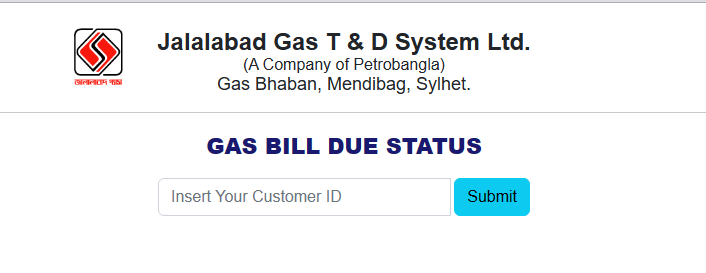
- From here, you have to enter your Gas Consumer ID below.
- Then click on submit button. Only then will you see your window gas bill status?
Jalalabad Gas Bill Payment Process
Jalalabad Gas customers can pay their gas bills in different ways. They can do it online.
This bill can be paid through this popular method-
- Bkash.
- Nagad and
- OK Wallet.
We can pay fixed bills under Jalalabad gas from our mobile App and keep our gas connection on by providing all these facilities. Now we will know step by step how we can pay Jalalabad gas bills through Bkash, Nagad, or OK Wallet.
Paying Jalalabad Gas Bill By bKash App
First, we will know how to pay the gas bill through Bkash. To pay the Jalalabad gas bill through the BKash app, you must first log in to your BKash App.
- After entering the Bkash App, you need to click on the Pay Bill option from Bkash.
- After clicking on the Pay Bill option, you will get many options here. Other gas options will come along with the gas bill.
- From here, you have to find and select Jalalabad Gas.
- After selecting here, you will get many options. From there, first, choose the month you want to pay your gas bill here.
- Then from here, you have to enter the customer code number. You will get the customer code number in any of your Jalalabad gas-related copies.
- Enter the Customer ID number from this copy here.
- After entering the Customer ID, click on the Arrow symbol here.
- The next page will show the total amount you have to pay.
- After showing, click on the Arrow button here for your bill confirmation.
- After clicking the arrow button in the following interface, enter your Bkash password or PIN.
- Then click the Arrow button again, and your bill will be completed successfully.
Paying Jalalabad Gas Bill By bKash USSD
Many times we do not have an internet connection. For this reason, we fall trouble paying our gas bill. But we can quickly pay our gas bill offline through Bkash. Now let’s know about it.
- To pay your Jalalabad gas bill offline through the Bkash app, first dial *247#
- After dialing the options, you will get from here; you must select the Bill Pay option and enter.
- So enter the number where the bill pay option is.
- The next page will show what you want to bill for.
- From here, you have to select the Gas option.
- So enter the number of gas options, and on the next page, you want to pay the gas bill of which company.
- From here, you have to reply to Jalalabad Gas.
- On the next page, after replying to it, you have to select the Make Payment option.
- On the next page, you will see a number option that contains the input customer signal number.
- This is the number one you need to reply to.
- After replying to 1 number, you have to write your Customer Code.
- Write your Gas ID number here.
- Then reply.
- The next page will show how much you have to pay the bill.
- Then enter the number of the Yes button for confirmation.
- After that, click the send button with your Bkash PIN, and your bill will be paid.
Jalalabad Gas Bill Payment through OK Wallet
Now we know how to pay the Jalalabad gas bill through the OK Wallet app. It is an app by One Bank Limited Company that deals directly with the bank. Let us now know how to pay Jalalabad’s gas bill through this.
- First, access the OK Wallet app from your phone.
- Then tap on the utility button.
- After tapping the utility button, select the Jalalabad Gas icon from the options you will get here.
- The next step is to enter your gas customer ID. Along with that, you have to enter your OK Wallet PIN.
- Finally, click on the pay button.
- The gas bill information will appear in the next step of clicking the pay button.
- From here, it will automatically show you how much you must pay.
- You have to click to confirm it. As soon as you click, your payment will be successful.
Pay Bills Offline Through OK Wallet
When you don’t have an internet connection but need to pay your gas bill, you can pay the bill offline through OK Wallet. The rules are given below.
- For this, first, you need to dial *269#. Then, you have to select the payment option in three numbers.
- Then from here, you have to select the utility bill.
- After selecting, you will see Jalalabad gas at number five.
- You have to enter by writing these 5 numbers.
- Next, you need to enter the Gas Consumer ID.
- Then enter.
- After entering, press 1 to confirm here.
- How much money you have to pay the bill can be seen here. You have to send 1 to confirm it.
- After sending your OK wallet PIN, the bill will be paid.
How to Pay Jalalabad Gas Bill From Nagad
Jalalabad gas bill we can pay through Nagad. Nagad is a popular app now. If you have an internet connection with a Nagad account, you can pay your Jalalabad gas easily and quickly. Let’s know the gas bill payment rules below.
- To pay the gas bill from the Nagad app, first, you need to log in to the Nagad app.
- After entering the App, click on the Pay Bill option.
- After clicking on the pay bill option, some options of what type of bill you want to pay will come here.
- From here, you have to select Gas.
- After selecting gas, you will get options for which gas company to pay the bill.
- From here, you have to select the Jalalabad Gas option.
- After selecting the option, you need to provide two details here.
- That is your gas bill account number and your mobile number.
- Click the following button to enter your Jalalabad gas account and mobile number correctly.
- After clicking the next button, the amount you must pay will be mentioned here.
- So click the next button to confirm it. Then you have to give your Nagad account PIN.
- Then click on the next button.
- After clicking the next button, you must tap and hold to confirm it. For this, you will get the option to tap specific. Keep typing here, and your bill will be paid quickly.
Jalalabad Gas Bill Payment Through Nagad Shortcode
Many times we don’t have an internet connection. In that case, how can we pay the gas bill through the Nagad account? Don’t worry. It has a solution. You can also pay your bill offline through the Nadad account. Let’s check the rules below.
- To do this, dial *167# from any mobile phone with a Nagad account.
- Then enter the Bill Pay number from these options and click the reply button.
- Then, the option of which type of bill you want to pay will come from here.
- Here you will see that gas is written in number 2. You have to write it and send it.
- Then it will appear which gas company you want to pay the bill to.
- From here, you have to enter the number of Jalalabad and send it.
- Then the option of your account number will appear. From here, you have to enter your Gas ID Number.
- After entering the number, click on the send button. Then the option to give your mobile number will come.
- Send your mobile number here.
- Then it will show how much money you have to pay the bill. So according to that bill, you have to write your bill amount here.
- Then click on Send button.
- On the next page, you have to enter your Nagad account PIN.
- Then click on the send button, and your bill will be paid.
Jalalabad Gas By Upay App
Upay is also a popular financial app now. Now let’s know how you pay the gas bill through your Upay account. For this, you have to follow the below steps correctly.
- For this, you need to log in from the Upay app first.
- Then select the Pay Bill option.
- After selecting here, you must select which type of bill you want to pay. From here, you have to select the Gas option.
- Your gas companies will appear on the next page of selecting gas options. From here, you have to select Jalalabad.
- Then enter your Gas ID number.
- The next page will show how much you must pay the bill. So to make a payment from here, you have to click on confirm button and enter the PIN in the next interface.
- Then click on the confirm button, and your bill will be paid.
Checking and paying your Jalalabad Gas bill is a simple process that can be done online or through their customer service centers. By ensuring that your gas bills are accurate and paying them on time, you can avoid disconnection and manage your household expenses effectively.
You can also check your Jalalabad Gas bill by visiting their customer service centers or calling their customer support hotline.

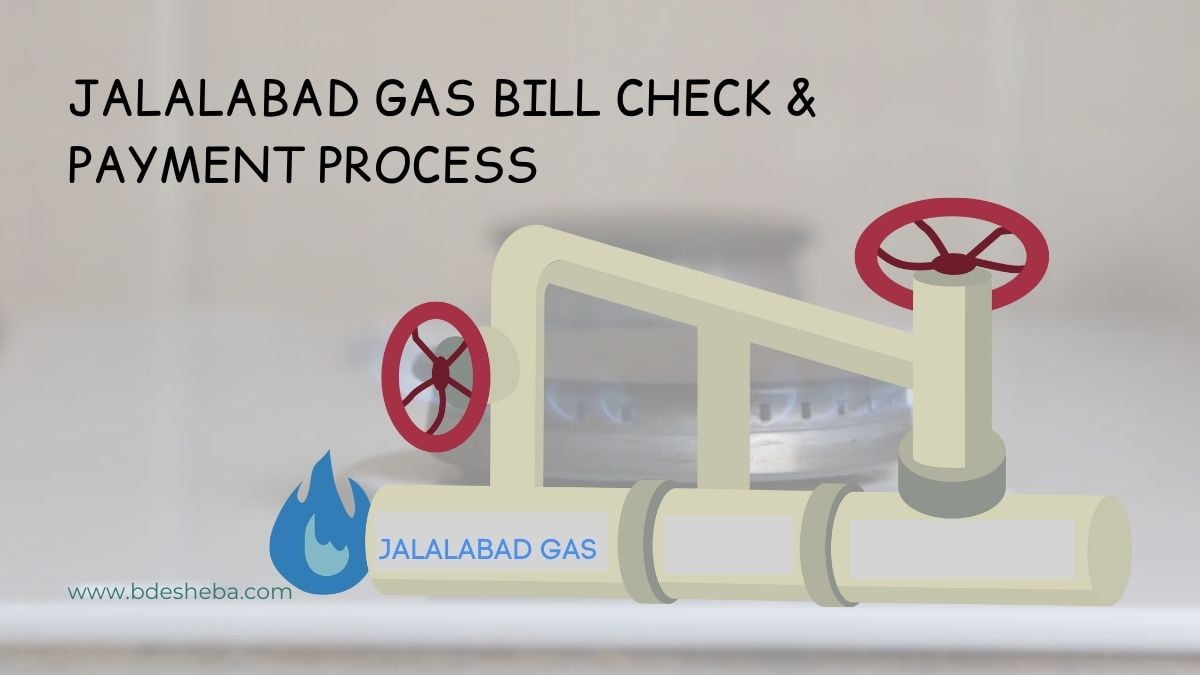

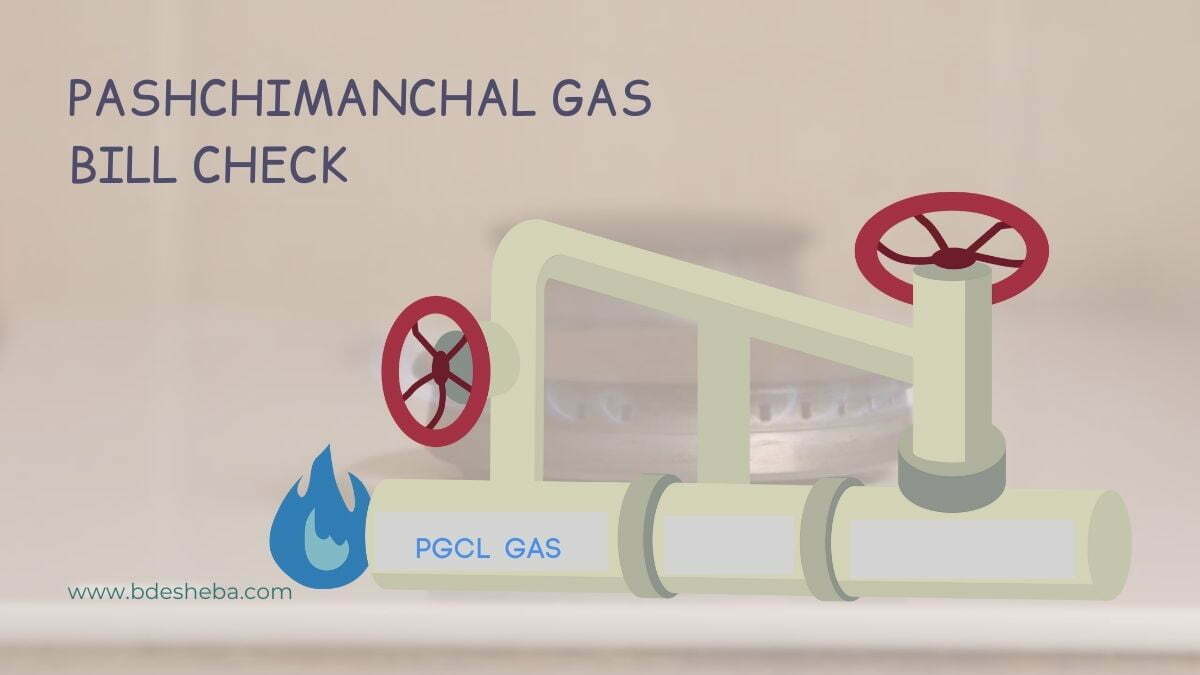

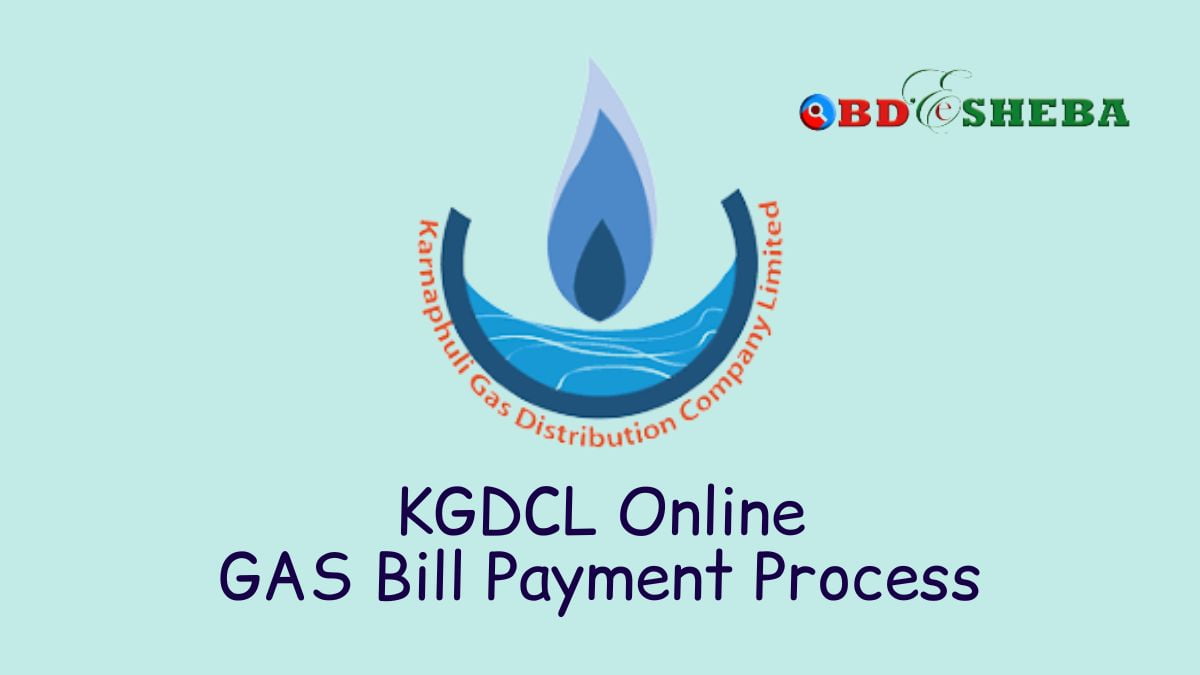
Leave a Reply