Karnaphuli Gas Distribution Company Limited (KGDCL) is a natural gas distribution company in Bangladesh. It provides gas supply services to millions of customers in different parts of the country.
To make the payment process more convenient and accessible for its customers, KGDCL offers various online bill payment options. These online payment methods allow customers to pay their bills anywhere, anytime, without visiting the company’s physical office.
Karnaphuli Gas Bill Payment
Karnaphuli Gas Distribution Company Limited has many customers. These customers have to pay their gas bills every month. Karnaphuli Gas Authority has provided many facilities to customers for bill payments.
Customers don’t have to go to the office to pay this cash bill if they want to pay Karnaphuli’s gas bill. They can pay gas bills online at home.
The Karnaphuli gas bill can be paid in two ways. One is direct online payment through the Dutch Bangla mobile bank card. Another is Bkash and Nagad. Today we will highlight two methods. You can pay Karnaphuli’s gas bill in any way you like.
Karnaphuli Gas Bill Payment Online
If you want to pay Karnaphuli’s gas bill directly online, you can do it. But if you want to do it directly online, you must pay this bill through a Dutch Bangla Bank Limited card.
- To do this, you need to enter this link first.
- After entering this link, you must log in with your customer code and password.
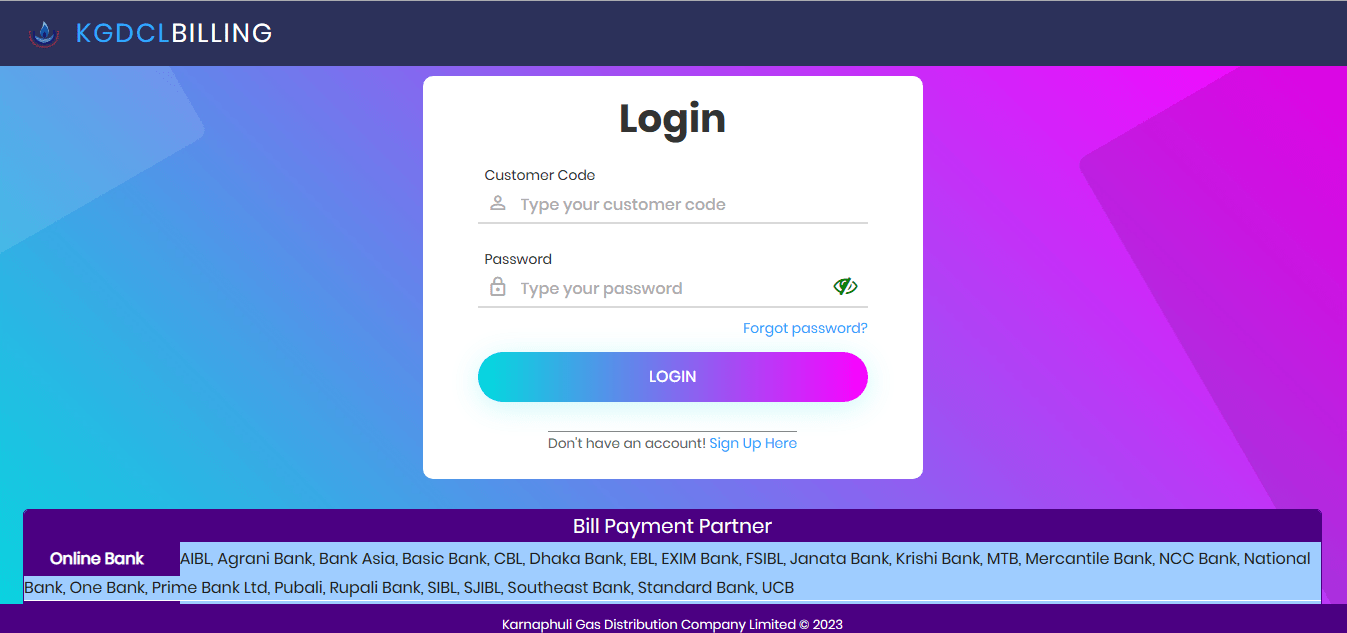
But you will need an account for this. If you have not created an account here, you must create a new one.
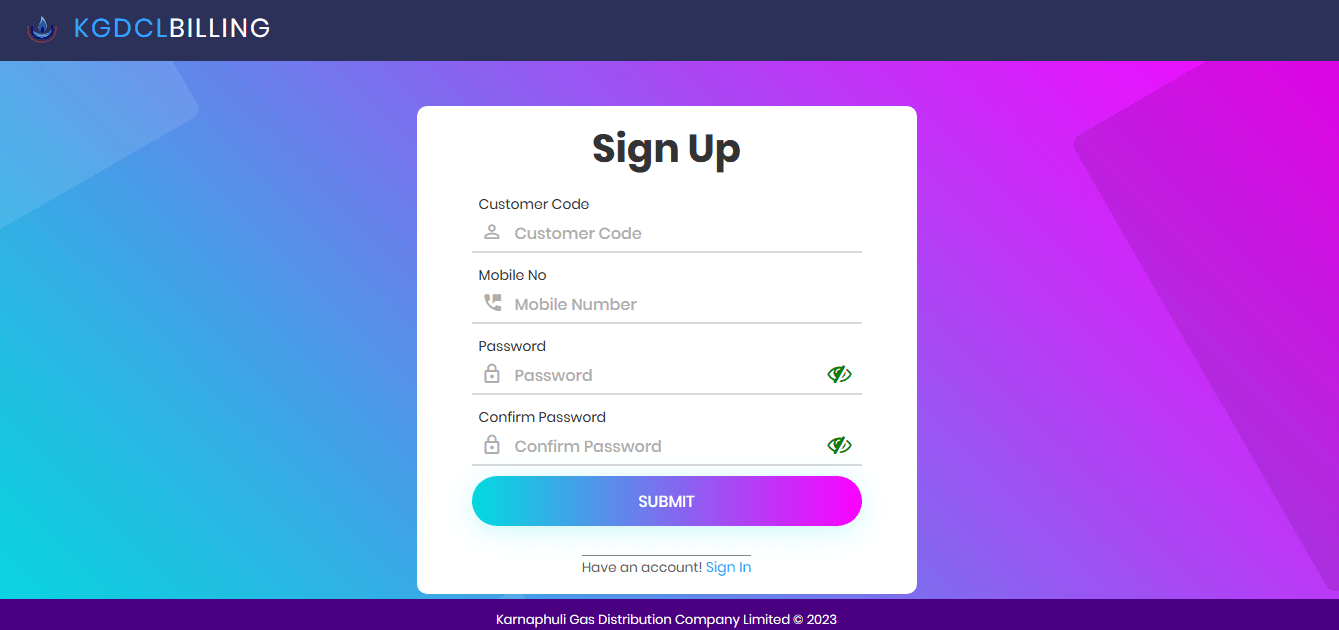
- For that, you have to create an account by clicking on this option and Sign In here.
Once the account is created, log in with your gas customer code and password. - After login, you will see a dashboard with many options on the left side.
- From among these options, click on the Bill Details button. Click here, and you will see an option called Current Bill Information.
- If you have any unpaid bills, you will see an option of Dutch-Bangla Bank Limited with a button called pay by card.
- By clicking on this button, you can pay very easily through the card of Dutch-Bangla Bank Limited.
- You have to select the month you want to pay the bill by providing this card information and pay.
- Then your Karnaphuli gas bill payment will be done online.
Karnaphuli Gas Bill Payment by Bkash
Now let’s know how to pay the Karnaphuli gas bill without using any app through Bkash. As many people do not have an internet connection, it may not be possible for us to pay the gas bill through the app. That’s why we know it.
- Here first dial *247# from your phone
- Then reply with the payment option from the Bkash menu.
- After replying to the payment option, select gas from the options available here.
- Then select the Karnaphuli gas option in the next step.
- In the next step, you must provide Karnaphuli’s gas bill number. If you reply by doing this, it will show how much you have to pay at the next stage.
- To do this, press 1 and Reply to confirm it.
- In the next step, complete this payment with your Bkash PIN.
Karnaphuli Gas Bill Payment by Baksh App
Above, we have learned how to pay Karnaphuli gas bill through the Bkash account. Now we will know how to pay Karnaphuli gas bills through the Bkash app the easiest way.
- To pay the Karnaphuli gas bill through Bkash, open your Bkash app first.
- Then select the Pay Bill option from the home screen.
- After selecting the option, select the gas option from here.
- Then click on the Karnaphuli Gas option from here.
- Then, enter your Karnaphuli gas bill number here and select the billing month.
- In the next step, you have to provide your mobile number.
- Then click on submit button. On the next page, you will see how much you must pay. Your details, along with your name, will be mentioned there.
So you need to press and hold on to the proceed button to confirm this bill. Then your bill will be paid.
Karnaphuli Gas Bill Payment Through Nagad
Above, we learned how to make Karnaphuli gas bill payments through BKash. Now we will know how to pay the Karnaphuli gas bill through Nagad without using any app. Let’s find out.
- First, dial *167# from your mobile dial option.
- Next, you select the Pay Bill option from the Nagad menu.
- After replying to the option, select the gas option from here. So write the gas option number and reply to it.
- From the next options, you have to reply to the gas.
- After doing this, you must provide the Karnaphuli gas bill number on the next page.
- Then the next stage will show you how much bill payment you must make.
- So to confirm it, you have to reply and confirm the payment with your Nagad PIN.
- Then your Karnaphuli gas bill payment will be completed.
Karnaphuli Gas Bill Payment Through Nagad App
Now let us know how to pay Karnaphuli gas bills through another popular Nagad app. For this, follow the given steps carefully.
- First, log in to your Nagad app.
- Then select the Pay Bill option from the home screen.
- Then select the gas option from here on the next page.
- In the next step, select the Karnafuli Gas option.
- After doing this, the next step requires you to provide some information. That is Karnaphuli gas bill number; you must provide your mobile number.
- Click the Proceed button with the details.
- Then in the next step, your gas bill information will be mentioned. How much you will be billed will be mentioned here.
- To confirm it, you need to press the proceed button, and then you need to tap and hold.
- Then your bill will be paid.
You can use the above methods to pay the Karnaphuli gas bill. In this case, if you work in the specified manner, your Karnaphuli gas bill will be paid, and your gas connection will be activated.
