Nowadays, many people are seen asking various questions related to NID registration. They search online in various ways on how to register NID, what is required, in which process, and where to register it. That’s why they face so many questions.
We must go through a lot of trouble to collect the answers to these questions. Today’s discussion will guide you in a direction that will give you detailed information about the NID card and its registration process.
NID Card Bangladesh
A NID card is an identity card we need for citizen-related work. Actually, after 18 years, we need a NID card to do any job.
Without it, we have no identity. According to the law of the Government of Bangladesh, a person who is a citizen of Bangladesh must have his NID card. That is why we are instructed to register it at a specific time.
NID Registration Form
NID Registration Form is a form you must fill out and submit to the Election Office when you become a new voter. This form will usually contain your details.
Your name, parent’s name, date of birth, birth certificate number, NID number, address, and more detailed personal information. That is why it is mandatory to fill out this form before NID registration.
Where to Get NID Registration Form?
You can download the NID New Registration form online, or they will give you this form when you go to the Election Office for NID New Registration. If you want to fill out the form at home, you need to download it.
Below we have provided a link to download this form in PDF format, print it, fill it out at home, and submit it at the election office.
NID Registration Form PDF
Many people search for the NID registration pdf form. But most of them don’t find it online because getting the pdf form of NID new registration is time-consuming.
But don’t worry. For your convenience, I have already given here the NID new registration pdf form below. You can click the link below to download it. After downloading, you need to print it and fill it out. So, collect this pdf form from the pdf link below.
New Voter Registration For PDF
Rules for Filling NID Registration Form
You must carry several documents when you fill out the NID registration form. Like your birth certificate, educational qualification certificate, parent’s NID card, and spouse’s NID card, you need to keep these documents as you will need these documents when you fill out the NID registration form. So let’s know the rules of how to fill NID form.
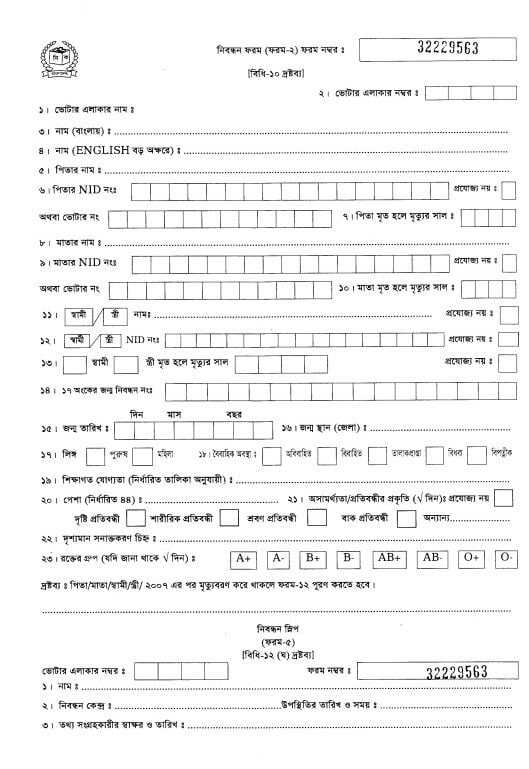
- In the first option of the NID registration form, you will see the name of the constituency. This is to name the locality in which you live.
- In the second number option, you will see the number of voters. You can get this number by contacting the Election Office, or you can get this number from your Union Parishad. Just enter this number here.
- Then you will see option number 3 and ask to write your name here. Here you have to write your name in Bengali. You enter the name here as per your birth certificate.
- Then you will see the 4-number option; here, you will be asked to write the name in English. Enter your name as per your educational certificate here. But remember that all the letters must be capitalized here.
- Then you will see option number 5 and ask to write your father’s name here. Enter your father’s name here as per your birth certificate.
Fill in every piece of information carefully:
- In number 6, you will see your father’s NID card number and ask to write it here. View your father’s NID card and enter this number here.
- Then there is option number 7 if your father is dead, write the year of his death here. And if not dead, then it should not be written.
- Then look at the 8-number option. You have to give your mother’s name. Enter your mother’s name here as per your birth certificate.
- In option number nine, you will see your mother’s NID card. Enter your mother’s NID number here.
- Then in option number 10, you will see if your mother is dead, then you have to write the year of her death here. And if not dead, then it should not be written.
- Then it’s time to fill in options 11 and 12. If you are married, you must complete either the 11th or 12th option. Enter the name of your wife or husband here and give his/her NID card number.
- Then in option 13, if your husband or wife is dead, the year of his/her death should be written here. And if not dead, then it should not be written.
- Then come to option number 14. You have to enter your birth certificate number in option number 14. Check your birth certificate here and fill in the option very carefully.
- You will see the number 15 option and ask for your birth date. View your birth certificate and insert your date of birth here.
- Then in option number 16, you will see an option called birthplace. Enter the name of the place where you were born.
- Then option number 17 has the gender option. Tick-mark your gender here.
- Then there is marital status in option number eight. Tick your marital status here.
- You have to give your educational qualification. Enter your educational qualification in this 19-number option.
- Then number 20 has career options. Here you tick according to the profession.
- If you are disabled, then you need to fill in option 21. And if not disabled, then it need not be filled.
- After that, option number 22 has an option called visible identification mark. If there is anything on your body that identifies you, you should write it here. And if not, then skip it.
- Then you have to give your blood group in option number 23. If you have had a blood test, enter your blood group here.
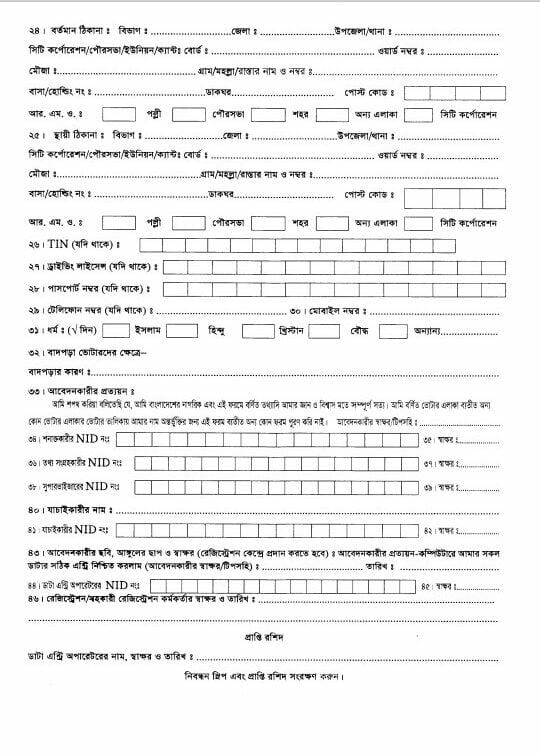
- If you do this, you are done with this page. Now, after that, you have to go to the next page.
On the next page, in option number 24, you will see that you have an option called Current Address. Fill in your current address and all the options correctly. - The option followed by the number 25 is the permanent address. If your current and permanent address are the same, you don’t need to fill it out.
- Then you will see options 26, 27, 28, and 29. If you fill them up, there is no problem if you don’t. If you have these documents, you must fill them out; if not, you don’t have to fill them out.
- Then in option 31, you have to select religion, and you don’t have to fill in option 32 if you are a new voter.
After doing these things, you are done. You do not need to fill in the following options. The election office will fill these. So fill up to 31 options, and you are done.
Then submit this form and the necessary documents to the designated officer at the election office.
NID Registration 2022
We usually do NID registration when we reach the appropriate age for NID registration. Because it is necessary for our daily work, we need to know the registration process.
For NID registration, you have to follow some processes, and you need some documents. Read the article carefully from the beginning to the end to know this.
NID New Registration Process Online
Now let’s know how to complete the NID registration process. Those who want to apply for NID registration can do it in two ways. You can go to your nearest election office or register at home, but you must follow some process.
- If you want to do new registration, you first must visit the Bangladesh NID Application System website.
- After entering this link, you will see a page like an image below, which usually has two options.
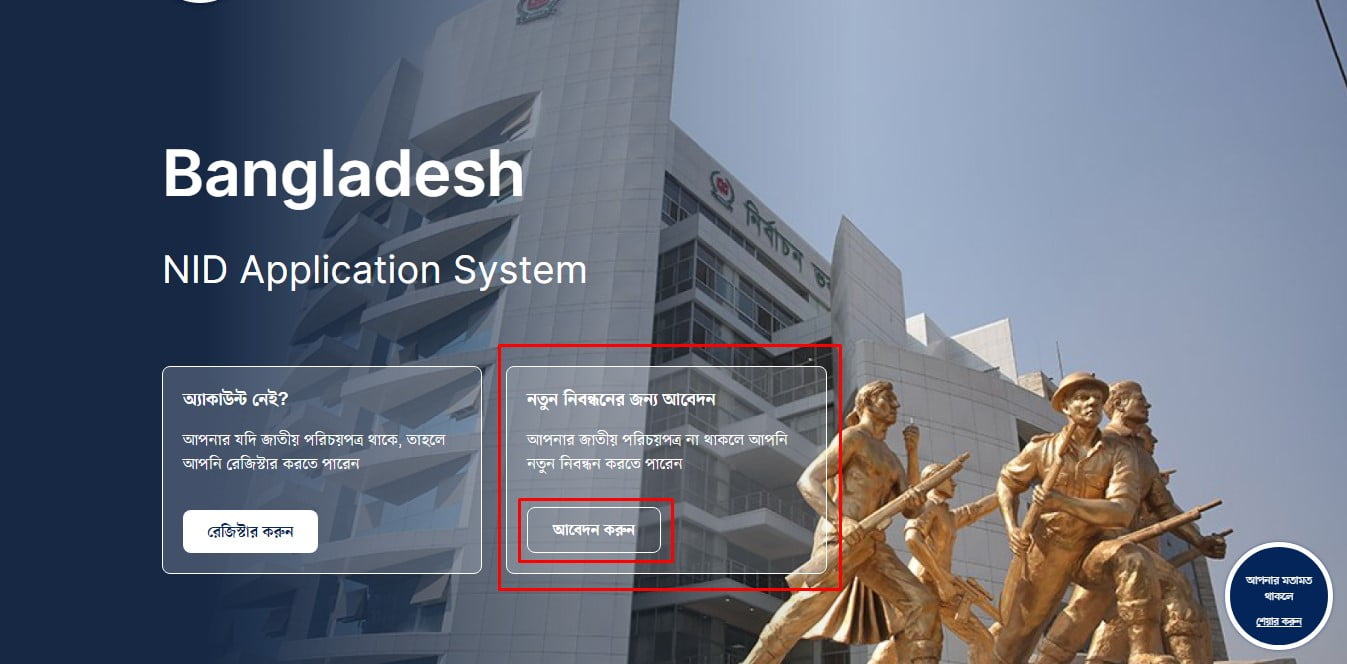
One is to register; another is to apply for new registration. You will see on the right side a red sign that you have to select the section applying for new registration and click on it. After clicking, you will see a page like the image below.
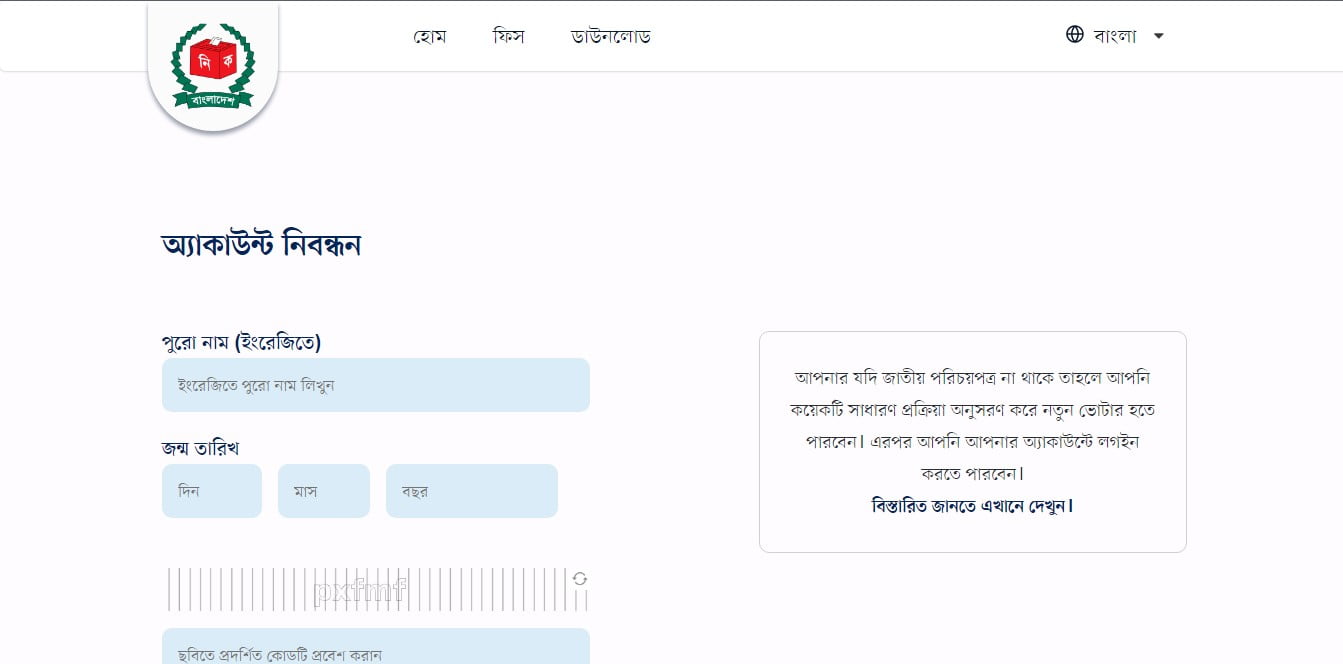
You must enter your name and date of birth here, and below, you will see a captcha. This captcha must be filled in correctly. Then click on submit button.
After clicking submit button, you have to do mobile number verification on the next page. Here you have to provide your mobile number, and an OTP will be sent to your phone
After entering that OTP, you click on the submit button, and again, a page will appear in front of you where you have to set up a username and password. Set up a username and password here and remember the password well.
After setting up the password, click on the submit button. You will then have a profile created. From this profile, you can complete your NID registration process.
Things to Do After Creating a Profile
Following the above process will generate your NID profile. From this profile, you can complete the registration.
After profile creation, your account will have two options. Here is an option to change the profile. Click on this option, and three consecutive pages will appear for giving personal information; here, on the first page, you have to give your personal information. You must fill the first page with information like your name, your parent’s name, etc.
After filling out this page, click on submit button, and another new page will appear where you have to enter all your educational qualification details. Enter all the information related to your educational qualification on this page correctly.
Once this page is submitted, you will be presented with another final page asking you to enter your full address. Here are several options for your address.
You will fill in all the options with the correct address. You have to fill in the option you have here as your current and permanent address. If your current and permanent address are the same, you must fill in the current address option.
After providing your information on these pages, you will need to upload some documents. Since you cannot upload these documents here, you must submit them to the election office.
You will see a review of the registration process you completed. You can print this page. Print it and submit it with other documents to your nearest election office.
NID Registration Required Documents
You will need several documents for NID registration, without which you cannot register. Let’s know those documents from below.
- Print copy of online submitted form S.S.C. or equivalent certificate (for proof of age)
- Birth Certificate (for proof of age).
- Passport / Driving License / Teen Certificate (for proof of age)
- Photocopy of ID Card of Father, Mother, Spouse (Mandatory)
- Copy of Utility Bill/House Rent Receipt/Withholding Tax Receipt (as proof of address)
- Citizenship Certificate (as applicable)
NID Registration Biometrics & Verification
When you go to the election office with your NID registration copy and required documents, they will collect them and call you to give your photograph and fingerprint at a particular time. Visit them at the specified time and verify it with your photo and fingerprint.
Then your registration process will be completed, and you can download an online copy and do any work with it.
Getting Smart Card
Now it’s time to collect the intelligent card. Smart cards are usually issued within one year of your registration. Therefore, follow the election office regularly and keep track of when your smart card will arrive at the election office.
Go to the office and collect your smart card at the specified time. But you can download an online NID copy if you have urgent work.
So far, in today’s discussion. I hope from today’s discussion, you have solved your problems regarding NID registration and know the details about the NID registration process.
You can share these discussions with your acquaintances so they can know more about and benefit from them. Stay with us to get regular NID-related updates.
