How much land you own or how much lands are in your name is now easily checkable online easily. You can easily check it by visiting the land website eporcha.gov.bd.
Some of the information will be required to check your land ownership. By providing all this information and clicking the search button, you can check how much land you have in any place.
This article is about the process of Online land ownership checks in Bangladesh. By following this article, you can easily check your land ownership without going anywhere physically. Keep your reading and follow the process carefully.
Land Ownership Check in Bangladesh
Verifying land ownership is an important step. Because if the land ownership is not verified, there may be a claim on it, and it may not be possible to give responsibility to the original owner.
Also, ownership of the land must be verified so that the land cannot be used for purchase, sale, moratorium, or loan of property with other properties. Also, land ownership should be verified before the construction and development of embankments in affected areas, flood plains, roads, and rivers.
Online Land Ownership Verification
Now let us know how you can verify your land ownership online. You can check all the information about your land ownership, including Khaitan and spot numbers. Let’s know those rules.
- To check the ownership of the land, you need to enter the following link first.
- After entering this link, you will see a dashboard.
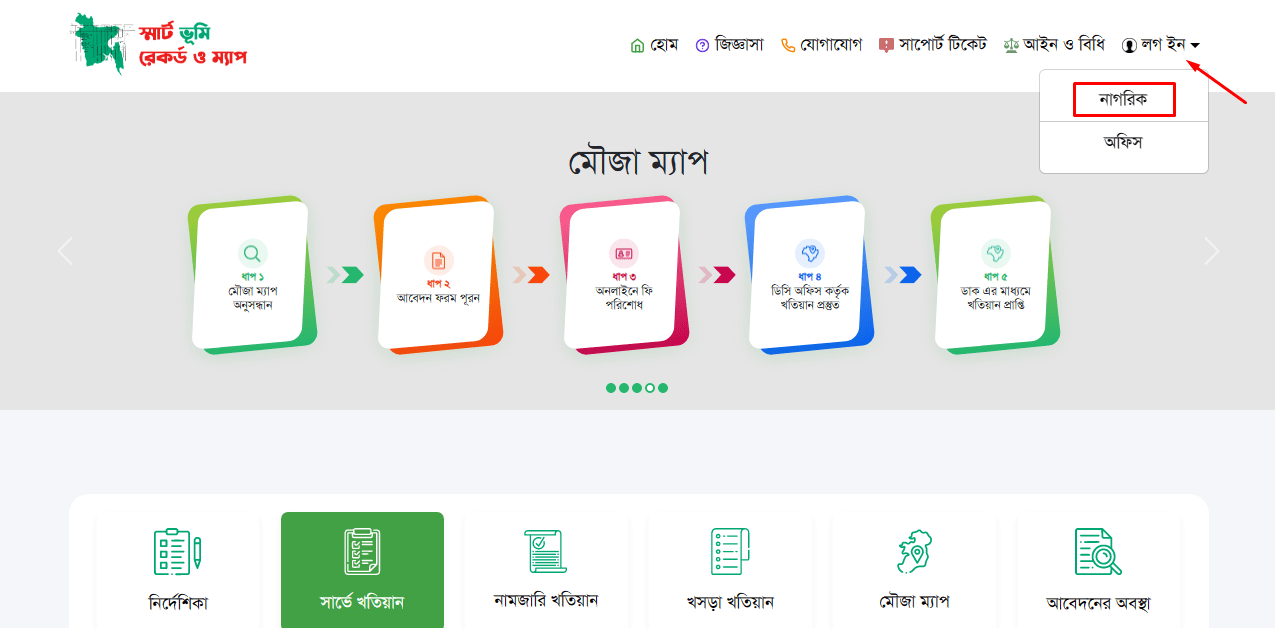
- Here you need to open an account first on the citizen corner.
- Open an account with the required information.
- From here, you have to scroll down to the Khatian option.
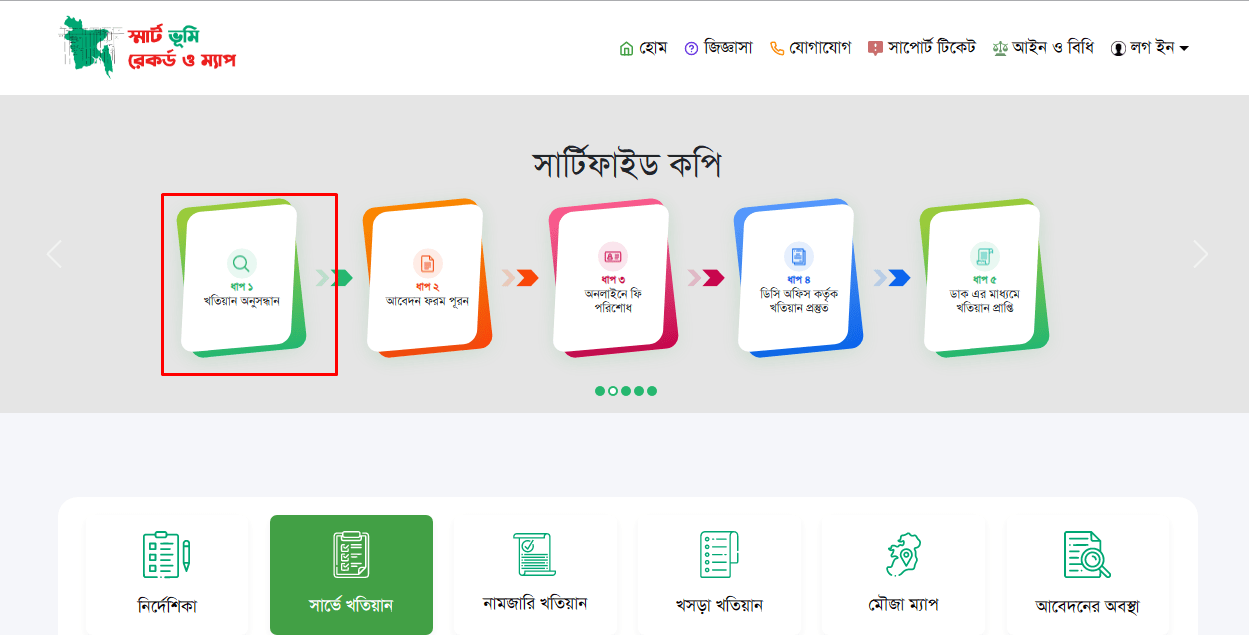
- Here you have to click on the Search Khatian option.
- After clicking on the Khatian option, you must select all the details, including your department and district.
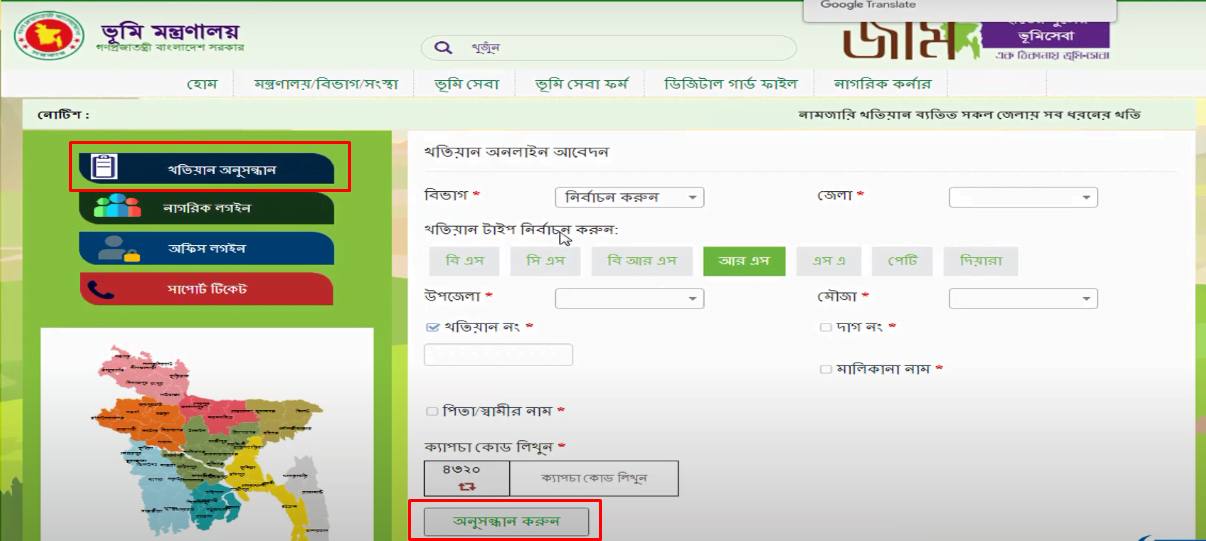
- Next, you need to select the Khatian type.
- Here you have to select the type of Khatian under which you want to verify your ownership.
- After that, you have to select your Upazila and Mouza. There are generally four options, as you will see below. One is the Khaitan number, spot number, father/husband name, and ownership name.
- You can verify the ownership of land by clicking on any one.
- If you want to check ownership with the Khatian number, then click on the Khatian option.
- After clicking, a box will appear below to give information. That is, if you want to check your land ownership, you must click here and provide its information.
- Then there will be a captcha on the bottom left side.
- This captcha should be placed correctly in the answer box on the right side.
- Then click on the search button.
As soon as you click on the search button, your page will be reloaded, and it will come with the owner name of who owns the land according to the Khaitan.
If you want to check the ownership of the land with the spot number, then enter the spot number of the spot number that will appear here and click on the search button. Then you will also see how many lands there are in any spot.
If you want to check with the owner’s name this time, the owner will come here according to the spot number. You can check the name of any of these ownerships in the Ownership name field to see how many lands are in that name.
Enter the owner’s name in the owner box above and click the search button to do this. Then you will see how many lands there are in which place according to the owner’s name.
Land Ownership Khatian Verification Online
From here, if you click on the apply option next to the name, you will see all the information according to the Khatian number of the land owner.
If you want to check all the information about Khatian according to the person’s name, you must click on the option to apply according to any spot number. In the next step of clicking here, you must provide more information.
- In the next step, you have to select the type of certificate. You must select here whether you want an online copy of Khaitan or a certified copy.
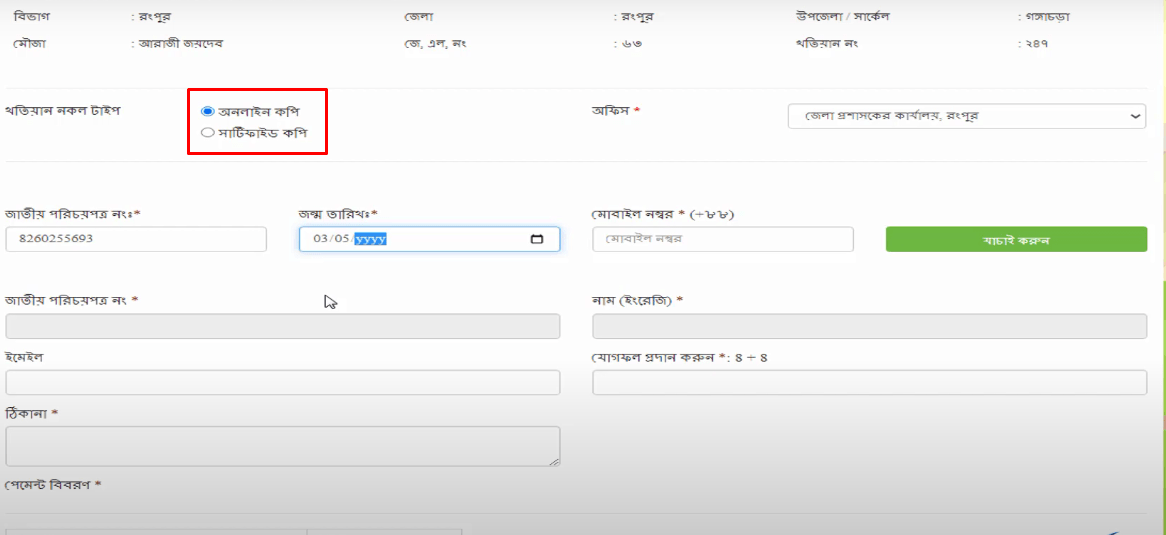
- You don’t have to pay any fee if you want an online copy. But if you go for a certified copy, you need to apply for a certified copy by paying a certain amount from the below payment option.
Since we will check everything online, we will select the online copy to check online. After that, the National Identity Card number, date of birth, and mobile number of the person whose Khatian number will be checked here must be entered correctly. Then click on verify option.
As soon as you click on the verify option, all the details of the person’s Khaitan will be a PDF file. From here, you can download and print this file.
Checking land ownership is critical for anyone who intends to purchase or sell land. This process ensures that the seller legally owns the property and has no disputes or claims against it. Failing to conduct a land ownership check can lead to costly legal battles or property loss.

I want land ownership check in online.