There was a time when to pay the bill; one had to go to the nearest office of Palli Vidyut to pay the bill. But now, you can pay your Palli Vidyut bill online at home. Prepaid or smart meters are being installed all over Bangladesh to bring electrification and save people’s time and money.
If the money runs out in the prepaid meter, the money has to be recharged in the pre-paid meter like mobile recharge, and after the money is recharged, the electricity comes again.
Palli Bidyut Bill Payment Online Ways
Some mobile banking services for online Palli Vidyut bill payment at home. You can pay your Palli Vidyut bill at home through your mobile phone. These mobile banking services are-
- Bikash.
- Upay.
- Rocket.
- Surecash etc.
Let’s find out how to pay Palli Vidyut bill through our mobile phone online at home through these mobile banking.
Palli Bidyut Bill Payment By BKash
Nowadays, bkash is a top-rated online mobile banking service. By using the BKase Palli Vidyut Bill Payment option and following some steps, we can pay the Palli Vidyut bill online in a very short time.
Palli Vidyut prepaid and postpaid bills can be paid through BKash. If you save your biller number, you can pay bills for the same account later. Remember now you can recharge 5 bills free every month from your bkash account without any charges.
After paying two bills, certain charges depend on the amount of money in each bill.
Palli Bidyut Bill Payment By BKash app
To pay the Palli Vidyut bill online through the Bkash app, go to the play store and download the Bkash app, and after entering the Bkash app, log in with your Bkash PIN.
- After login, you will see an option called Pay Bill; click on the option.
- After clicking on the pay bill option, you will see an option called Electricity. Select the Electricity option.
- Below the electricity option, you will see the option of Palli Vidyut prepaid and postpaid. If you have a prepaid meter, then click on the prepaid option. And if you are on a postpaid meter, click on the postpaid option.
- After that, provide your meter and contact number and proceed to pay.
- Finally, enter the amount and Bkash PIN to complete your payment.
The steps are shown in the image below.
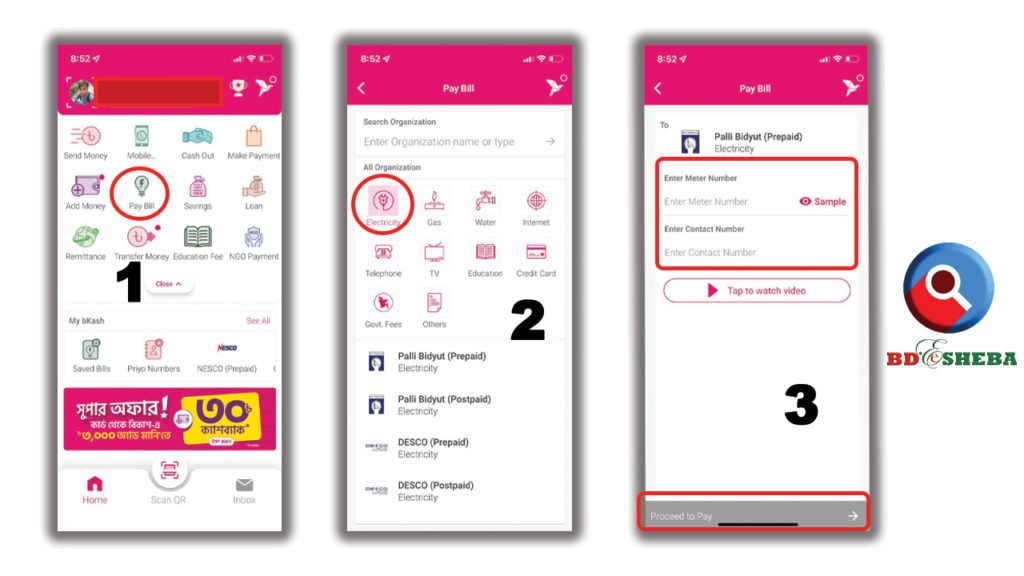
Palli Bidyut Bill Payment By Rocket
Rocket is Dutch-Bangla Bank Limited’s mobile banking. And Duch-Bangla bank Limited launched the Palli Vidyut bill pay system in Rocket. If you are a Dutch-Bangla mobile banking or Rocket customer, you can pay your Palli Vidyut bill very easily through Rocket mobile banking from your phone while sitting at home.
Palli Bidyut Bill Payment By Rocket App
Now let’s know how to pay Palli Vidyut Bill through Rocket(Dutch Bangla Mobile Banking). Now we will follow the steps given below-
To pay the Palli Vidyut bill online through the Rocket app, go to the play store and download the Rocket app and after entering the Rocket app, log in with your Rocket PIN.
- After login into Rocket with the number and PIN, you will see an interface where there will be an option called bill pay click on that option.
- After clicking on the bill pay option, and selecting the electricity bill option, you will see an option for the Palli Vidyut bill; click on the option.
- After clicking on the Palli Vidyut bill option, you must provide your Biller ID, name, and SMS account number.
- And finally, complete the payment by sealing the amount.
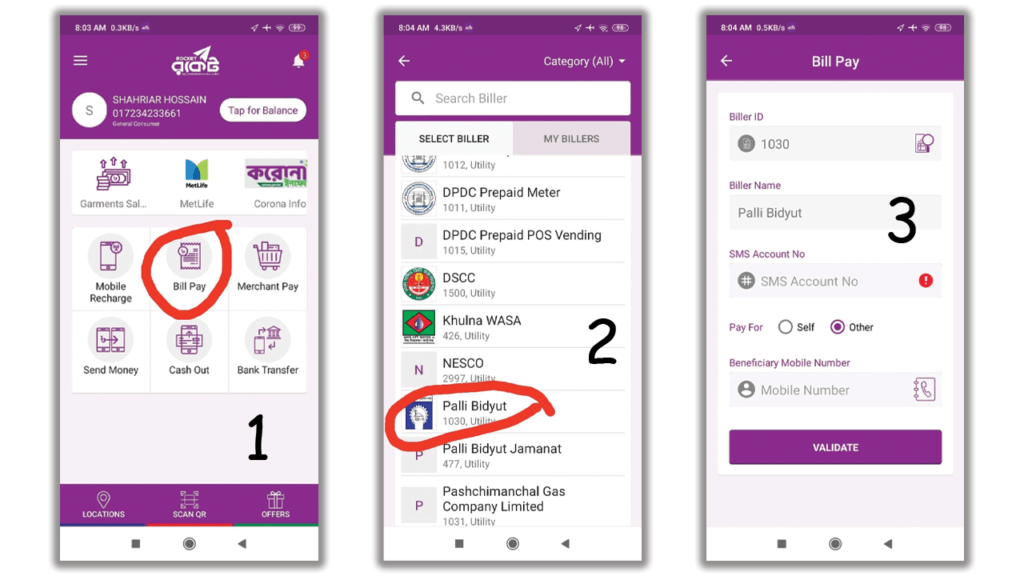
Palli Bidyut Bill Payment By Upay
Upay is a digital financial service provider of UCB Fintech Company Limited. UPay is also an online mobile banking service like BKash, Rocket, Nogod, etc. Upay Launched very recently, and it’s already gaining much popularity.
There are bill payment options in the Upay app, like in other mobile banking. So, let’s find out the UPay Palli Vidyut bill payment Process.
Palli Bidyut Bill Payment By Upay App
Now let’s know how to pay Palli Vidyut Bill through Upay. Now we will follow the steps given below-
- To pay the Palli Vidyut bill online through Upay app, go to the play store and download the Upay app and after entering the Upay app, log in with your Upay PIN.
- After login in with a PIN, you must enter the Upay app and click the pay bill option.
- In the following interface, select the Electricity option and click on the Palli Vidyut option.
- Then provide your customer’s SMS number, enter the bill amount and additional info, and proceed to pay.
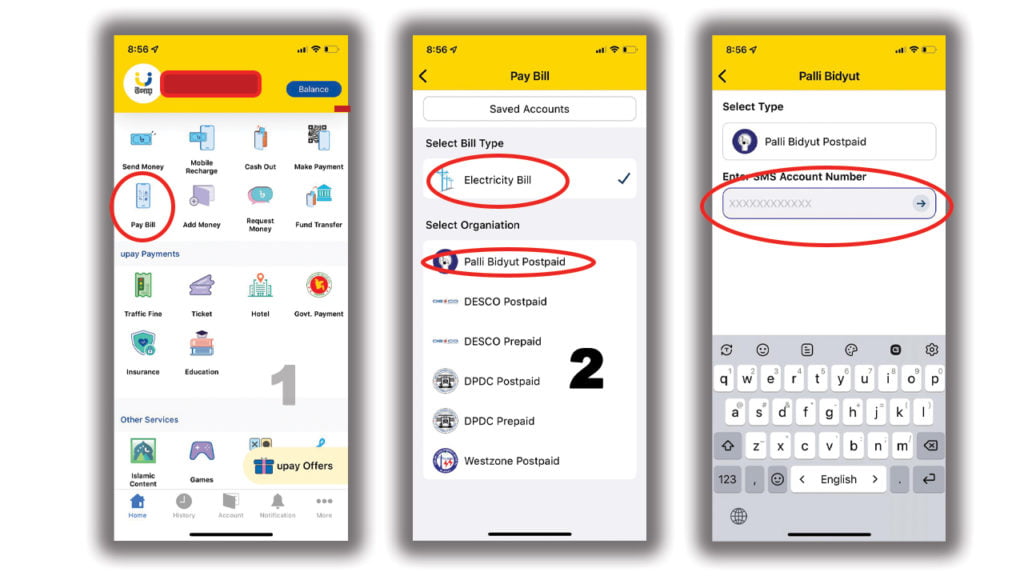
We have seen Palli Bidyut Bill Payment Online Process 2023. More important posts related to this topic are available on our site. And if you have any questions, please let us know by comment.

আমি প্রিপেইড মিটারে গতকাল রাতে রিচার্জ করেছি বাট এখনো টোকেন নাম্বার পাইনি।সমাধান / করনীয় কি জানালে উপকৃত হতাম।
ধন্যবাদ
আপনার কি এটা নেসকো মিটার?