E-Porcha Gov BD Online is a digital platform developed by the Bangladesh government to provide online services related to land records.
The platform was launched in 2018, and it enables landowners to access their property details, such as the khatian number, plot number, and ownership details, through the Internet.’
The platform also provides access to land maps, which can help landowners to identify their property’s exact location.

E-Porcha Gov BD Khatian
To uniquely identify each Khatian, a distinctive number is assigned. This Khatian number makes it effortless to recognize a specific Khatian. Generally, all plots of land owned by an individual in a Mauza are consolidated and included in the same Khatian.
The Khatian number is primarily used to identify the landowner easily. In Bangladesh, typically, there are four types of Khatians, which are mentioned here for your convenience. Those with expertise in land-related matters must be aware of this.
- CS Khatian (Cadastral Survey).
- SA Khatian (State Acquisition Survey).
- RS Khatian (Revisional Survey).
- BS Khatian (Bangladesh Survey).
We will know more details about Khatian in the next article.
E-Porcha BD Map
The E-Porcha map service offers a range of features that can help us find the information we need quickly and easily. For example, users can search for a specific land parcel by entering the khatian number, plot number, or other relevant information into the search bar on the map page. The map service will then display the location of the land located on the map, along with other relevant details.
it also provides access to other useful information, such as the location of nearby schools, hospitals, and government offices. This information can be particularly helpful for individuals and businesses looking to buy or sell land in a specific area.
E-Porcha Gov BD Login
Visit the E-Porcha website to login E-Porcha. You can log in to Porcha web portal by clicking that link. You must log in with your registered mobile number and password and collect details. If you forgot or lost your password, you will get the “Forgot Password” option below; You can easily reset the password from the options.
You have to provide your exact email address or mobile number to search your account for getting OTP or security code. After setting the new password, you can easily log in to eporcha by entering your mobile number and password.
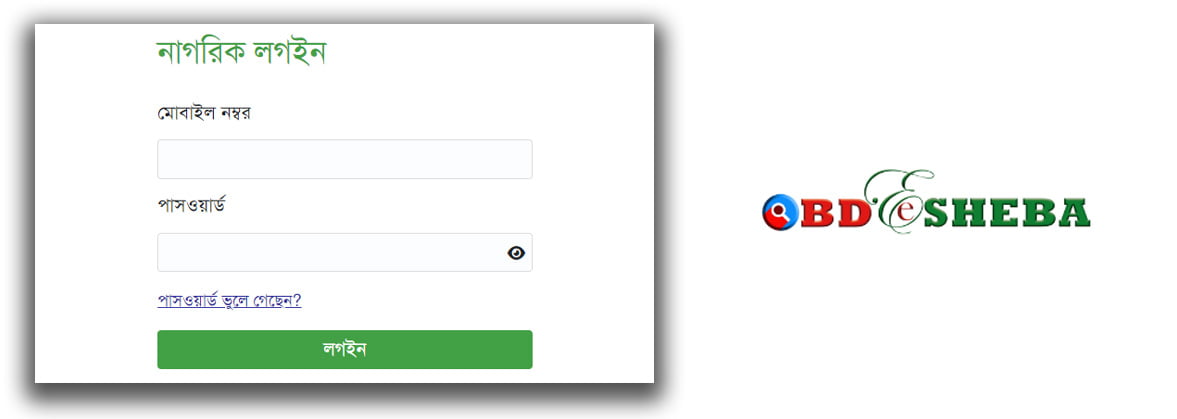
Services And Benefits Of E-Porcha Gov BD Online
E-Porcha is an online portal; you can easily download the land certificate and verify the ownership in e-porcha.gob.bd. you can also check the land details of our land through the e-porcha service. It is a digital service by the Ministry of Lands that can be used anytime, anywhere. E-Porcha provides multifaceted land-related services.
You can search your Mouza Map and apply for your map by E-Porcha Gov BD. If you have a land registration number or Daag number (In Bengali), you can check the ownership of the land by searching it.
E-porcha web portal has another advantage in that you can find all the documents of the owner, even using the name of the owner of the land or the name of the owner’s father.
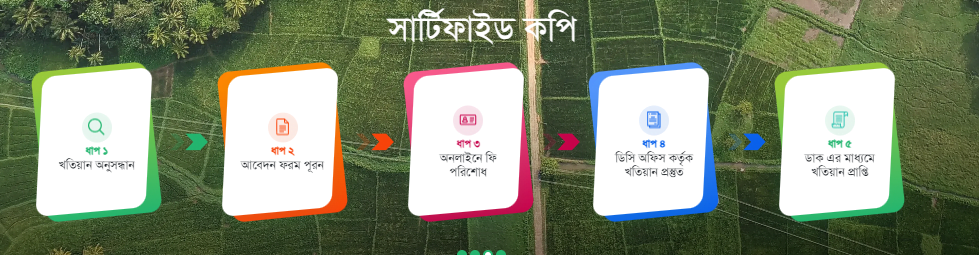
Again, You can also search for Your Khatiyan and apply for a certified copy of it. You can run simple tasks with it.
This paper cannot give you enough benefits in quotes or other cases. In that case, you must bring out the original copy of this paper from the Ministry of Lands. In this case, the Ministry of Lands will post the certified copy to your home.
E-Porcha Hotline Number
Ministry of Lands of the Government of the People’s Republic of Bangladesh has launched its hotline number keeping in mind the harassment of the general public of the land office.
Under this, for any information related to land, the hotline number is 16122. You can easily get all the information related to land.
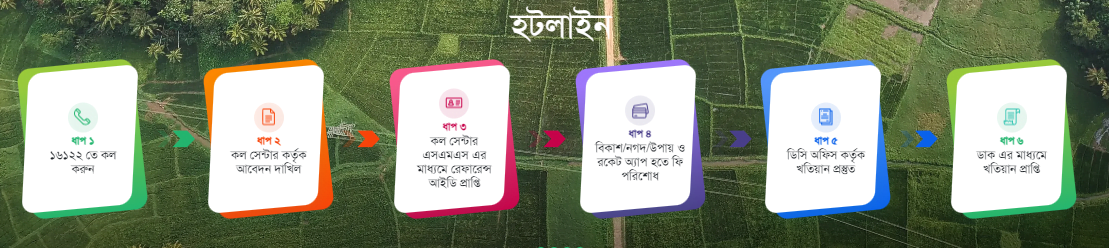
Find Land Ownership on E-Porcha Gov BD Online
You can easily verify the land’s ownership if you have the dag or Khatian numbers. For this, you need to verify the ownership of the land by the Ministry of Lands of the People’s Republic of Bangladesh on the website eporcha.gov.bd.
First, you need to select the category in which the land is located in case of land ownership verification. The process of division selection and upazila selection should be done gradually.
Finally, you must select the Mauza number and enter Khatian and Dag no. After entering Khatian and dag no name of the land owner and father should be mentioned. Finally, fill in a captcha code and click on the search button to get the complete details of your land.
FAQs on E Porcha Gov BD Online
- What is a certified copy?
Answer: When the certificate is signed by the officer in charge of the record room, it is called a certified copy porcha.
- What should we do after making a land map?
Answer: After drawing the land map, the field staff will go to each spot on the land and write down the name of the correct occupant. Then the name of the correct owner should be written. After showing the correct or valid documents based on possession in the occupier’s name, the land should be recorded in his name.
- What will we do when the field workers visit Mouza?
Answer: When the field workers start making the Map of Mauza, every land owner should correctly show the lane boundaries of his own land and house boundaries so that an accurate Map can be prepared.



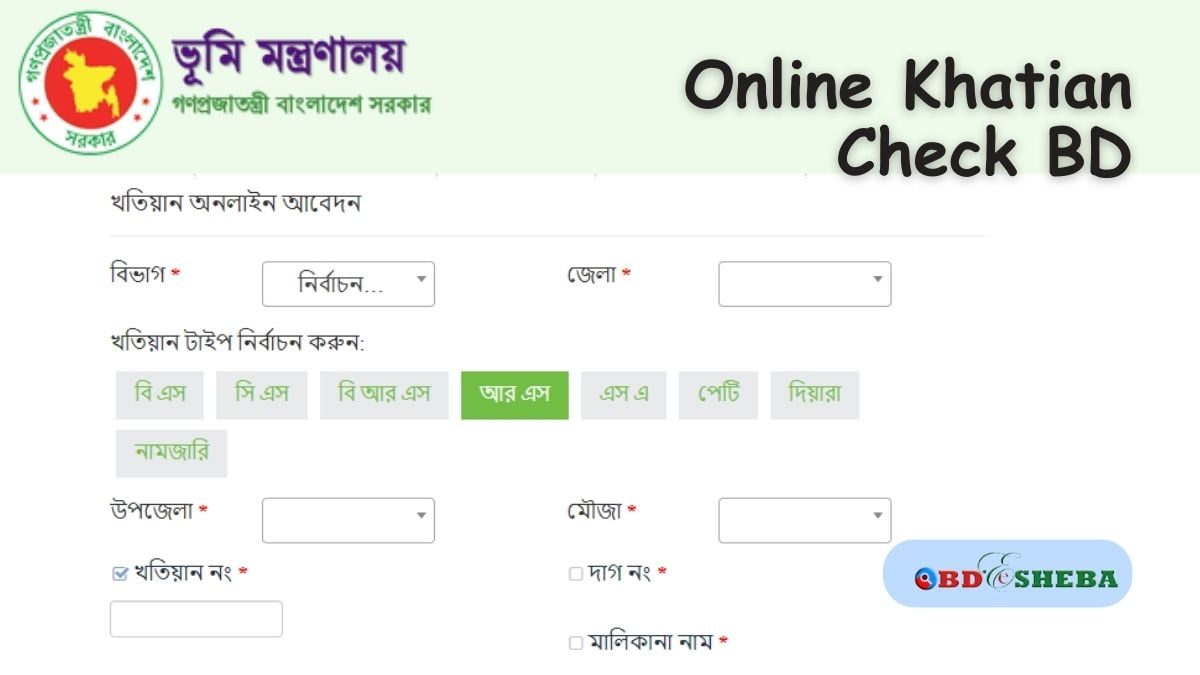


দাগ নং : ১৮৫ (১৭১, ১৭২, ১৯৫, ১৯৬) সব এক দাগ এবং এর অনেক অংশ খতিয়ান নং ৩০৭ ও ৩১৮ তে ঢুকে গিয়েছে যা অনলাইন এ শো করছে।