Transferring money from Bkash to Rocket is possible. To transfer money directly from Bkash to Rocket, you must create an account called Binimoy. By creating this account, money can be transferred directly from Bkash to Rocket anytime. But for this, a 10 TK charge per thousand will be required.
Bkash to Rocket Money Transfer
Currently, many customers use Bkash and Rocket. Many times, in the case of any transaction through Rocket Account, if the amount of money in Rocket Account is low, it may be necessary to transfer from Bkash to fill that amount.
Also, transferring money from Bkash to Rocket may be needed in other cases. In all these areas, we can transfer money from Bkash to Rocket in just two minutes under certain rules. The steps to transfer money from Bkash to Rocket are mentioned below.
Is It Possible To Transfer Money From Bkash To Rocket?
Although this rule was not in place earlier, now this service has been introduced due to the increase in mobile banking services. That is why transferring money from Bkash to Rocket is currently possible. Not only possible but also very easy. However, a certain amount of charges will be applicable for this.
How To Transfer Money From Bkash To Rocket?
Now let’s know how to transfer money from Bkash to Rocket and what rules to follow. A Binimoy account is required to transfer money from Bkash to the Rocket account. In this transfer system, the Binimoy account has to be registered from Bkash.
Then the money can be transferred from Bkash to Rocket through this Binimoy account. How to open a Binimoy account is mentioned below, step by step. Follow the steps below to create a Binimoy account.
Binimoy Account Opening Rules
Now let’s know how to create a Binimoy account from the Bkash account. You will need an email id to create the account. So collect this email id and follow the steps given below.
- To open a Binimoy account from Bkash, first log in to the Bkash app.
- After entering the Bkash app, click the Binimoy option from the home screen.
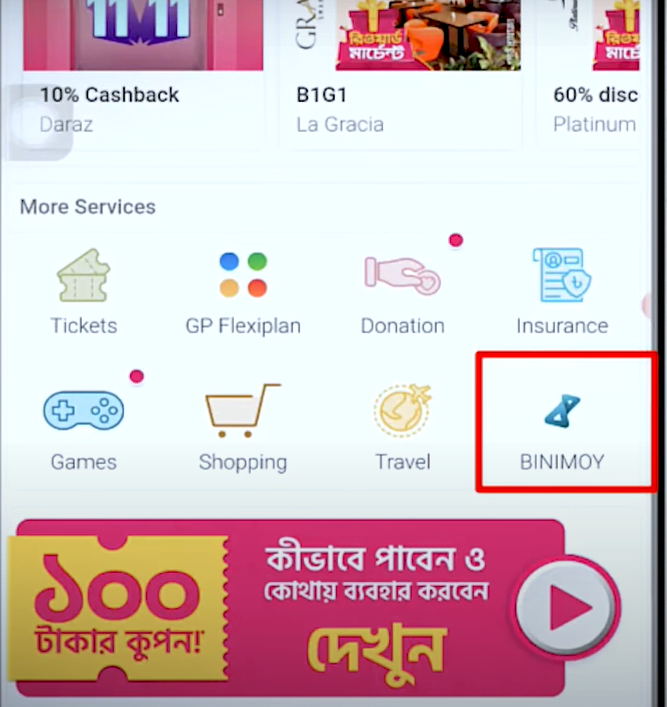
- Here an option will be shown that is Register Now. Click on this option.

- After clicking on the option here, you will get two new options.
- In the first option, you have to provide the email id; in the second option, you must provide a user id.

- The user id can be a combination of name and number.
- An important point here is that the user id must be remembered because money can be transferred through this user id.
- There is no need to use any other number to transfer money; it can only be done using this user id.
- On the next page of providing user ID, a 4-digit PIN has to be set up for the Binimoy account.

- So, complete the registration here by setting a 4-digit pin.
- Then your registration will be successful.
Bkash To Rocket Money Transfer Process
Now let’s move to the main discussion of transferring money from Bkash to Rocket. Follow the rules below to transfer money from Bkash to Rocket.
- To transfer any amount from Bkash to Rocket, first log in to the Bkash app.
- After entering the Bkash app, click the Binimoy option from the home screen.
- After clicking on the option, there will be three options that are direct pay, request to pay, and the other is request history.

- You must click the Direct Pay option to transfer money from Bkash to Rocket.
- If you click on this option, you must provide the user ID of the Binimoy account of the Rocket account to which you want to transfer money.

- So you have to write below the amount you want to pay by providing the user ID of the customer. Then click on the Next button.

- In the next interface, enter the four-digit PIN of the Binimoy account and click on confirm to pay button. Then the transfer will be done.

Check Bkash To Rocket Transfer History
After transferring money from Bkash to Rocket using the Binimoy account, if one wants to check whether the money transfer has been confirmed, he has to check the Bkash transaction history.
All his transaction accounts are mentioned in Bkash’s transaction history. That’s why you can check Bkash Transaction History Checking Process to see if the transfer of money from Bkash to Rocket has been confirmed.
Bkash To Rocket Money Transfer Charges
Now let’s talk about an important topic: how much money will be charged to transfer from Bkash to Rocket? In case of transfer from Bkash to Rocket, a Tk 10 per thousand fees must be paid. This charge will be deducted automatically depending on the amount for transferring money from Bkash to Rocket.
Conclusion
Following the steps outlined in the previous content, users can initiate the money transfer transaction from their Bkash account to a Rocket account. Be sure there is a user id where you want to transfer money. After sending it to the wrong user id, the fund can not be returned.
