You can easily check your land certificate by visiting the Bangladesh land website. In this case, you must check it by providing information regarding your land.
To check Khatian online, check your land registration by collecting your data number and filling in the required information by reading this article; the entire process will be discussed here.
What is Khatian?
Khatian is a legal document used to register land. A Khaitan is a legal deed for possession of land and is used as a deed of property ownership.
Khatian is considered an important document for the country. It proves the ownership and ownership rights of the filed property. Khatian is considered an encumbrance on a plot of land if necessary.
Why is Khatian Check Necessary?
Khatian must be verified as it provides proof of land ownership and information about land ownership. It focuses on who owns the property and provides evidence of whether it is property.
It is very important to know about property tax, and likewise, due diligence is required to ensure a proper property tax process.
Also, the correctness of land submissions should be ensured to avoid confusion. Moreover, the documents are verified when selling or buying land, so no lawsuit exists.
Hence, Khaitan verification is essential to get a clear idea about the land earlier and reduce the chances of any problems in the future.
Types Of Online Khatian Check
There are generally four types of land Khatian in Bangladesh;
- BS Khatian
- RS Khatian
- SA Khatian
- CS Khatian
All these Khatians are made based on the Mauza of the land. You can check the certificate your Khatian type requires by following the instructions below.
Here select the Khatian type and provide some information about that Khatian. By providing this information, you can easily find any Khaitan you have. According to this Khaitan, a person can check how much land he owns and where his land is.
BS Khatian Check Online
BS Khatian is a type of survey document for village land. The complete form of BS Katian is Block Village Katian. This is a document containing information about a specific block of land, usually a subdivision of a larger area. First, we will know how to check BS Khatian online. To check BS Khatian online, first, you have to Visit the official website of the Ministry Of Land.
- Scroll down and select RS Khatian type from the digital land service menu. Then click on the Next button.
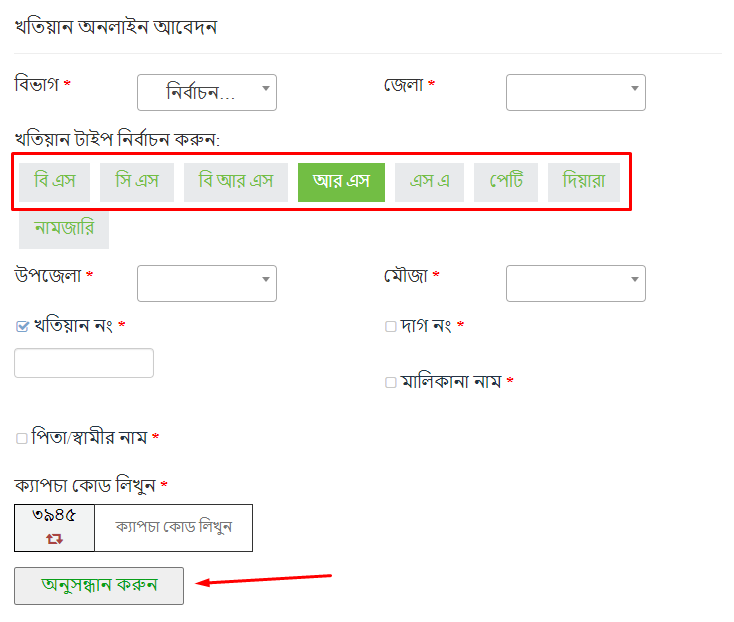
- In the next step, to check BS Khatian, you must first select your Division, District Upazila and Mauza. Then there are generally four options below. That is on which basis you want to check Khaitan – by Khaitan number, Daag number, owner name, and father/husband name.
- Click on the one you want to select.
- As soon as you click, a box will appear below.
- Here you have to give the information about the type you want to select.
- Then below is a mathematical captcha. Fill in this captcha and click on the search button.
- Then your BS Khatian will show.
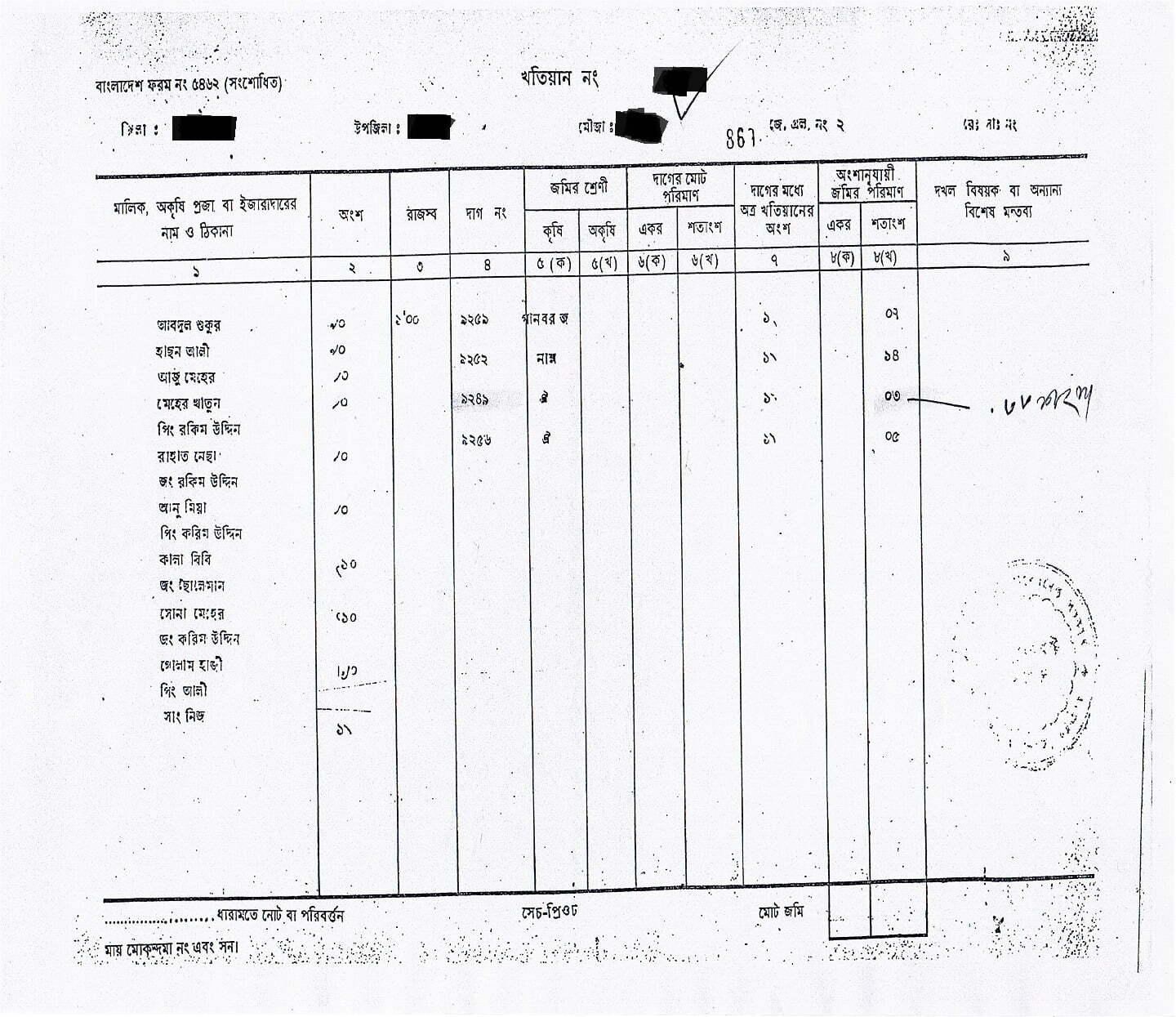
Online RS Khatian Check BD
RS Khatian is a land-related document used to keep land records. Contains any information about a specific land location, boundary, area, and property Details. Checking RS Khatian is similar to BS Khatian. On the same page, you need to click on the RS Khatian Check option. After clicking the option, follow the below instructions;
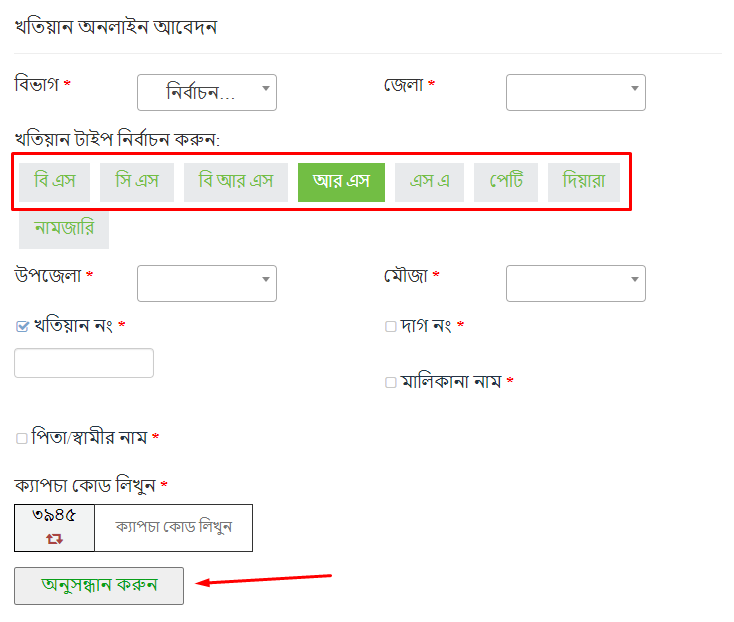
- In the next stage, you must select your Division, district, upazila, and Mauza.
- Then select any option from four categories according to your convenience. Namely – Khatian No., Daag No., Name of Ownership, Name of Father/Husband by selecting any one, and you must provide its information in the box below.
- Then finally, there is a captcha at the bottom.
- After filling in this captcha and clicking the search button, your RS Khatian will be online.
- You can also download it from here.
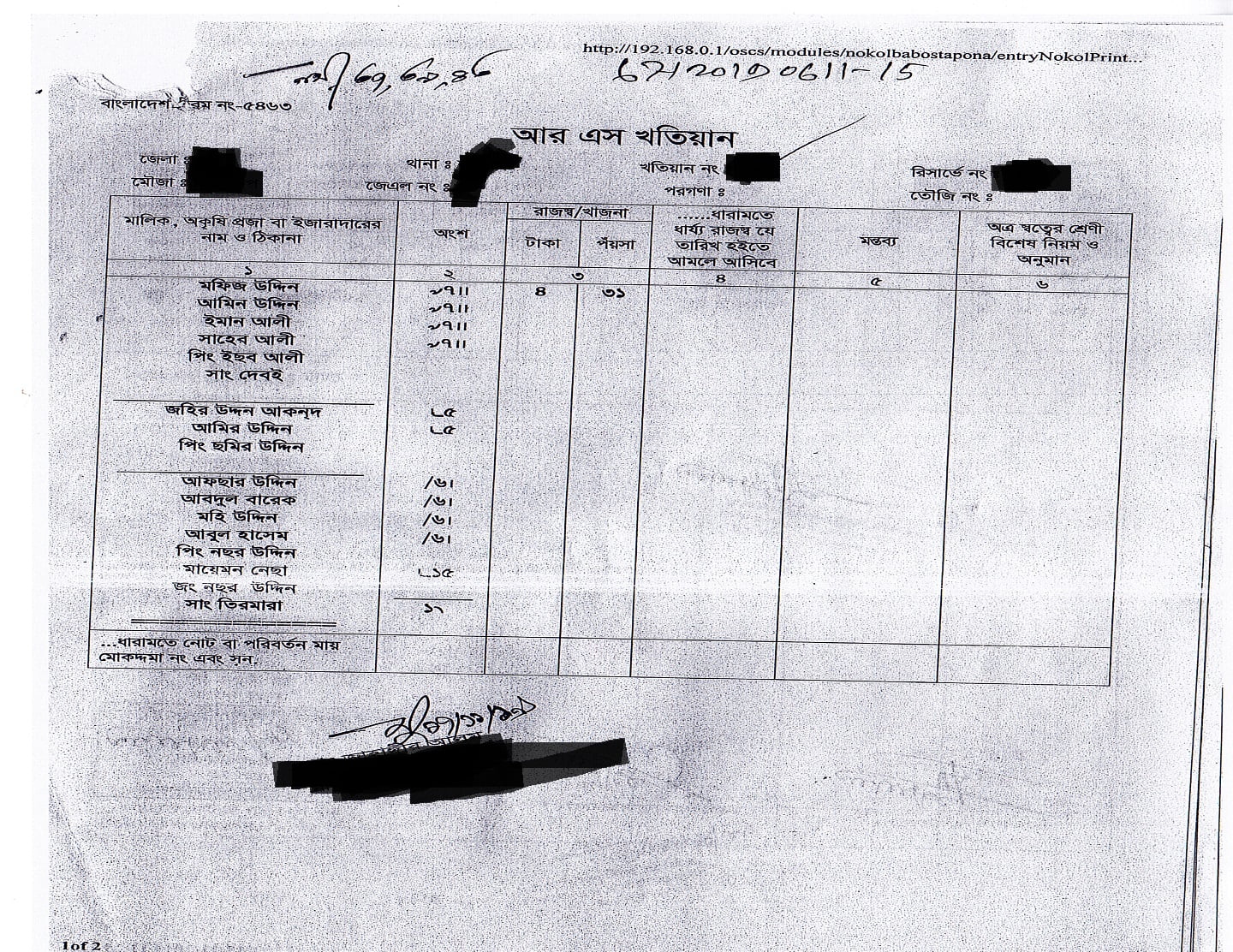
SA Khatian Check Online
SA Khatian is a type of land registry document. The full form of SA Khatian is Secondary Acquisition Khatian. It is the document that listed information about public land that the country acquired. Now let’s know how to check SA Khatian online. Here’s how to get RS Khatian or Porcha of your land.
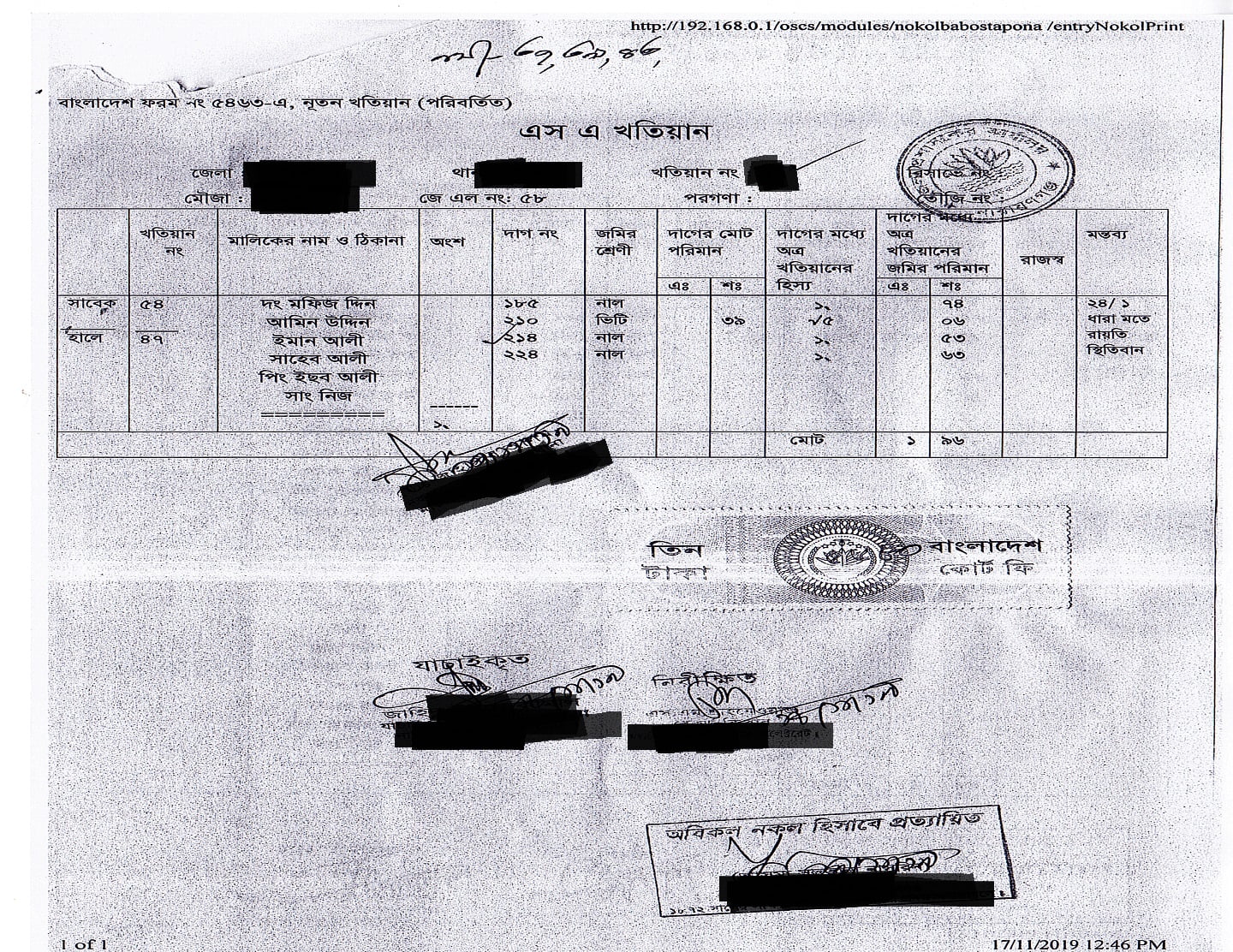
You can get your land Khatian by accessing the direct link from here. So, without delay, visit the Eporcha Website and follow the instructions in the post to get the land certificate.
- After entering the above link, scroll down and enter RS Khatian under the Digital Land Services menu.
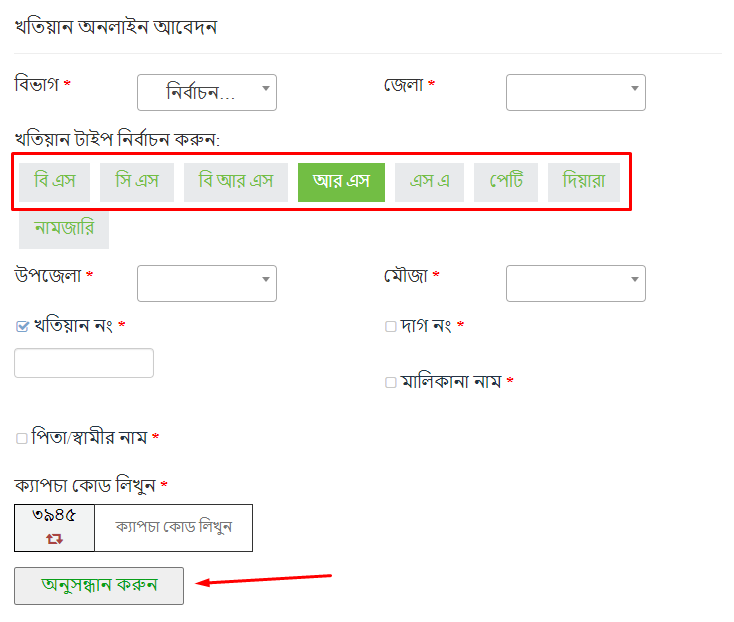
- Now select your desired district; you can enter the district name and submit.
- Now select your desired SA Khatian type. Select Upazila and Mouza.
- Now select any option from 4 categories at your convenience. Namely- Khatian No, Daag No, Owner Name, Father’s/Husband’s Name.
- Select the option and fill correctly.
- Finally, fill in the captcha and search. When you click the search button, Khatian will show here according to the information you provide.
- You can easily know all information about SA Khatian of your land. You can also download or print one if you want.
CS Khatian Check in Bangladesh
The full CS Khatian is Current Survey Khatian. This is a document used to keep an up-to-date land register with detailed information on specific properties. Now come to know the process of checking CS Khatian. To check this, follow the instruction below.
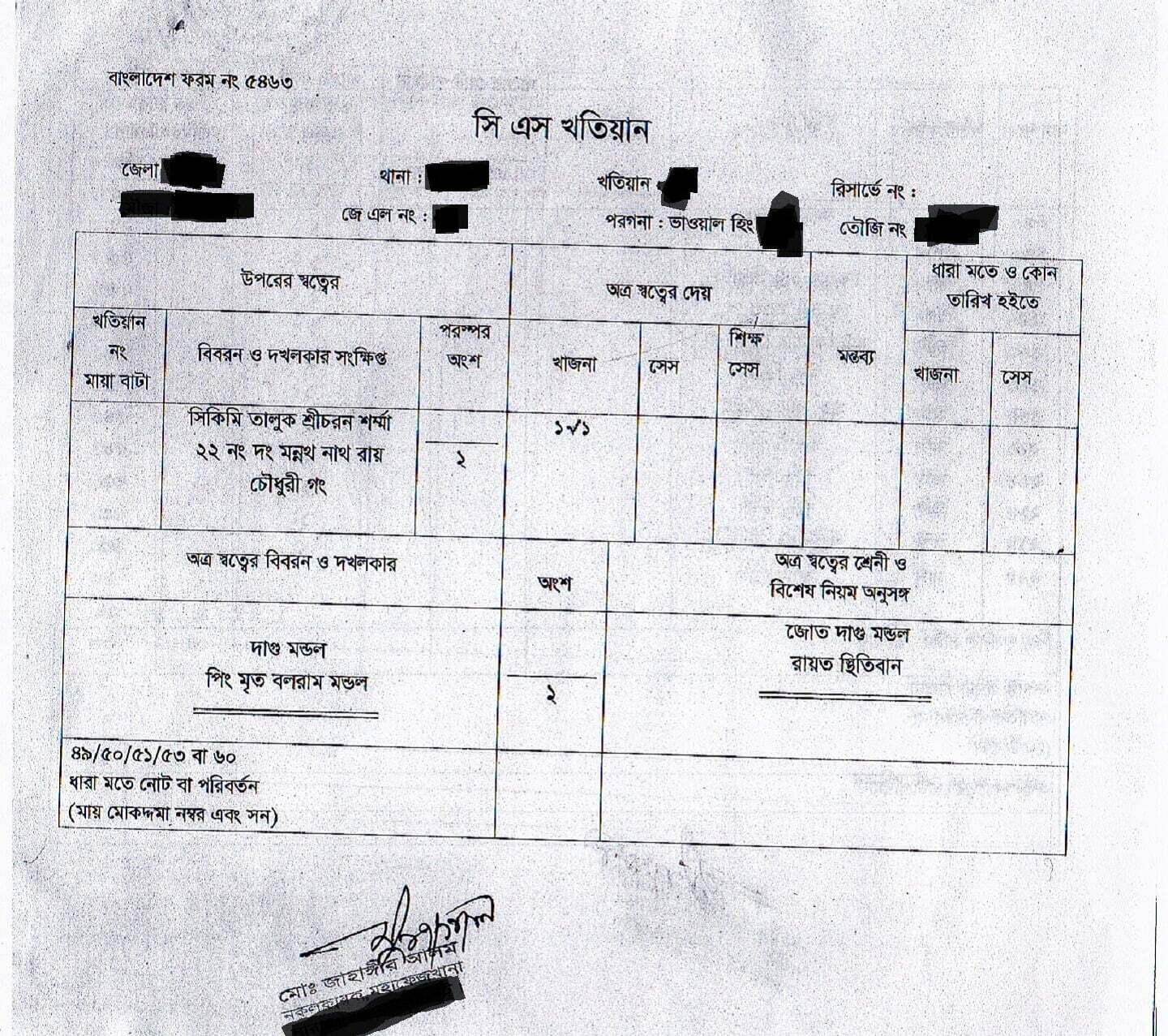
- Firstly visit the Eporcha Website, and click on the CS Khatian Panel.
- Here, select Division, District, Upazila, and Mauza. Before that, according to the survey type of your land BS, CS, RS, and SA, Khatian types will be shown.
- Select any one among these.
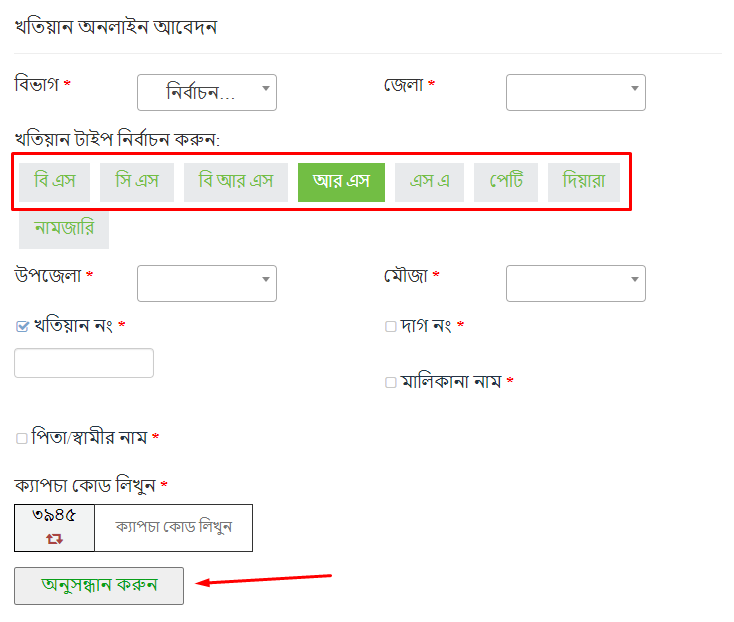
- Then you will get four options to verify your land Khatian. According to certificate no, according to dag no, According to proprietary name, and according to father/husband’s name.
- Among these four options, click on the option for which you have the information. If you select the option, another box will appear below it. A small box will appear just below that; fill the box. That is, if the Khatian number is selected, enter the Khatian number in the box; if the Dagh number is selected, then enter the Dagh number in the box; if the owner’s name is selected, then enter the owner’s name in the box, if the owner’s father/husband’s name is selected, then enter the father’s/husband’s name in the box.
- Then fill out a captcha given below.
- Then click on the search button.
- Your search query will be visible on the monitor. Now download or print it as per your choice.
Online Khatian Check Bangladesh
In this step, we will know how you can check your land title online. You can do this through your smartphone. To do this, follow the given steps carefully.
- To check the land registration, first visit the following website.
- Entering this website, you will get a form like the below picture.
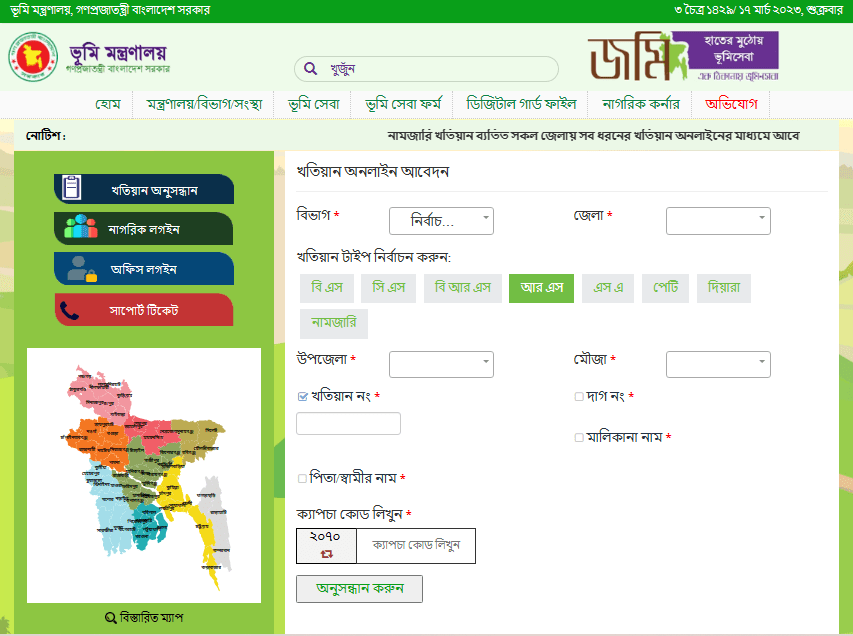
- In this form, you must provide information about your department, district, upazila, and Mauza.
- First, select your Category instead of your Category.
- Then select your district.
- Then select your upazila below.
- After that, you must select the Mauza under which Mauza you want to check Khaitan.
Then below, you will get four options to verify your land title
- According to Khatian no.
- According to spot no.
- According to the proprietary name.
- According to the father/husband’s name.
Among these four options, click the round box on the left side of the option for which you have the information.
If you select the circle, another box will appear below it. A small box will appear just below that; fill the box. If the Khatian number is selected, enter the Khatian number in the box.
If the Daag number is selected, then enter the Daag number in the box; if the owner’s name is selected, then enter the owner’s name in the box; if the owner’s father/husband’s name is selected, then enter the father’s/husband’s name in the box.
- Then you will see there is a captcha. Fill this mathematical capture correctly and click on the search button.
Doing this will reload your page, and your Khaitan will show here. You will see all the information here, including your Khatian number.
Khatian is an important document that provides information about land ownership and proof of land ownership. Khatians are verified while selling or buying land to avoid any lawsuits. Also, Khatian gives proof of land due to due process and is very important for keeping land in focus.
If the Khaitan is not verified, the correctness of the land submission is not ensured, and the property is not centered correctly. Also, a lawsuit may arise if any land is infested or a problem is likely. Hence it is imperative to follow the proper property transfer and centering process. It is maintained by the Land Records and Survey Department of Bangladesh and can be accessed through their website or by visiting the local land records office.
