For merchants who use bKash to accept payments, bKash Merchant Reporting provides a comprehensive tool for tracking and analyzing their transactions.
This tool allows merchants to access detailed reports on their sales, refunds, and other financial activities, enabling them to manage their business better and make data-driven decisions.
bKash Merchant Reporting Portal
The bKash Merchant Reporting Portal is a web-based platform that provides merchants access to various reporting and analytics tools. This portal lets merchants view detailed reports on their transactions, including sales, refunds, and other financial activities.
They can also access real-time data on their account balances, transaction volumes, and other key performance indicators. In addition, the portal allows merchants to set up customized reports and alerts based on their specific business needs, enabling them to stay on top of their operations and make informed decisions.
With its user-friendly interface and powerful reporting capabilities, the bKash Merchant Reporting Portal is essential for any merchant looking to optimize their bKash transactions and streamline their financial operations.
Why bKash Merchant Reporting Portal is Necessary
The bKash Merchant Reporting Portal is necessary for merchants who use bKash to accept payments because it provides a comprehensive tool for tracking and analyzing their transactions. This portal allows merchants to access detailed reports on their transactions.
The portal also provides real-time data on account balances, transaction volumes, and other key performance indicators, which helps merchants to monitor their financial performance and identify areas for improvement.
How To Login bKash Merchant Reporting Porta?
The bKash Merchant Reporting Portal is a powerful tool for merchants who use bKash to accept payments.
To access these features, merchants must log in to the portal using their bKash Merchant Account. Follow the instructions below to log in to the Bkash Merchant Reporting Portal.
- Visit the bKash Merchant Reporting Portal from any browser.
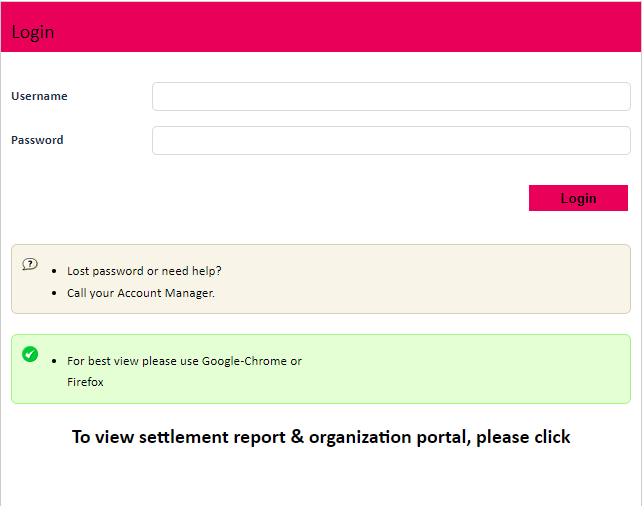
- Then log in here with your username and password.
- Here username and password are your main bKash merchant username and password. Enter the username and password of the bKash Merchant account here and press the login button.
You can immediately access the Bkash Merchant Reporting Portal by pressing the login button. Then, any report can be made, or any information related to the transaction can be known.
FAQs
- What is bKash Merchant Reporting?
Ans: bKash Merchant Reporting is a web-based platform that gives merchants access to various reporting and analytics tools to track and analyze their transactions, manage their account balances, and monitor their financial performance.
- How can I log in to the bKash Merchant Reporting Portal?
Ans: You can log in to the bKash Merchant Reporting Portal using your bKash Merchant Account credentials.
- What kind of reports can I access through the bKash Merchant Reporting Portal?
Ans: Through the portal, merchants can access detailed transaction reports, including sales, refunds, and other financial activities. They can also access real-time data on their account balances, transaction volumes, and other key performance indicators.
Conclusion
The bKash Merchant Reporting Portal is a valuable tool for merchants who use bKash to accept payments. With its comprehensive reporting and analytics features, the portal allows merchants to track and analyze their transactions and financial performance.
