To activate the call waiting in Airtel, dial *43# and press the call button on your device with the Airtel number.
It will send a ping to the Airtel telecom service center that you have requested them to activate the call waiting in the Airtel prepaid mobile number.
Airtel Call Waiting
Airtel Call Waiting is a handy feature from that operator. Whether in the middle of a meaningful conversation or just busy, this service allows you not to miss incoming calls.
This article will explore how to activate, deactivate, and understand the charges associated with Airtel Call Waiting.
Airtel Call Waiting Code
To use Airtel Call Waiting, you must know the activation and deactivation codes. These simple codes can be executed through your phone’s dialer or settings menu.
How to Activate Call Waiting on Airtel
Are you tired of missing important calls while you’re already on a call? Airtel’s Call Waiting feature has been introduced, and your problem will be solved easily.
With just a few simple steps, you can easily activate Call Waiting and stay connected. Here are two methods to activate Call Waiting on your Airtel mobile.
Using the Settings App
Airtel call waiting service can be activated by using Phone settings. Open the “Settings” app on your smartphone. Find out the “Phone” menu within the settings.
Look for the “Call Waiting” option. It’s usually located in the call or phone settings section. Once you’ve found it, toggle the switch to enable Call Waiting.
Using the Dialer App
You can also activate Airtel Call waiting by using a dial pad. For this, open the dialer app on your phone. Dial *43# and press the “Send” button. After doing this, your call waiting will be activated very soon.
.
Now that you have Call Waiting enabled let’s explore how it works and how you can manage incoming calls seamlessly.
How Call Waiting Works
Call Waiting ensures you never miss an important call while you’re engaged in another conversation.
When someone tries to reach you while you’re already on a call, you’ll receive a notification indicating an incoming call. Here’s how you can manage these situations:
To end your current call and pick up the incoming call, press 1, confirm with “Yes,” or select the “End” option.
If you want to put your current caller on hold and answer the incoming call, press 2 and then “Send.”
Press 2 and “Send” again to alternate between the two calls.
If you wish to completely ignore the second call without taking any action, press 0 followed by “Send.”
How to Deactivate Call Waiting
While Call Waiting offers great convenience, there might be times when you prefer not to be interrupted by incoming calls. Deactivating Call Waiting is a simple process.
Using the Dialer App
Deactivating call waiting by using the dialer, follow the process.
Open the dialer app on your phone. Dial #43# and press “OK” to deactivate Call Waiting. After this, your call waiting will be deactivated soon.
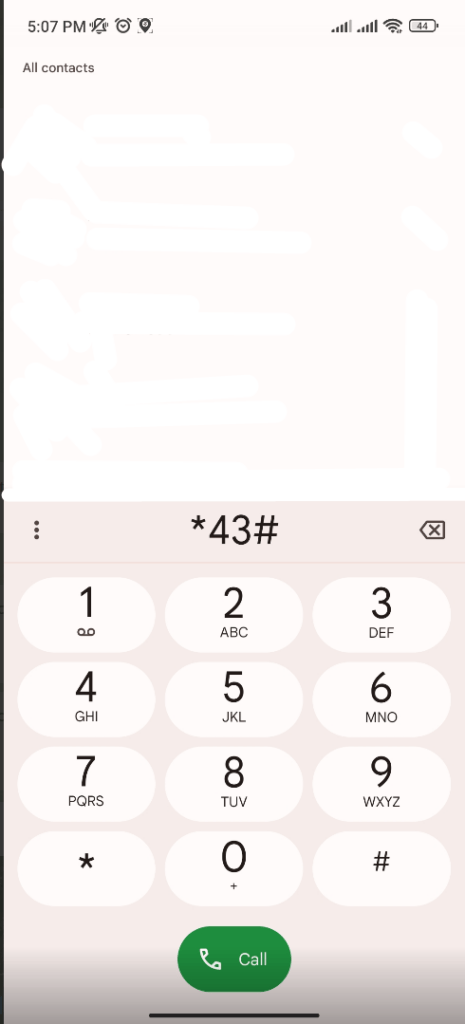
Using the Settings App
To deactivate call waiting by using phone settings, access the “Settings” app on your smartphone. Go to the “Phone” menu in the settings. Locate the “Call Waiting” option. Toggle the switch to disable Call Waiting.
We understand that constant interruptions from second callers can be frustrating. Deactivating Call Waiting allows you to have uninterrupted conversations when you need them.
Call Waiting Charges
Airtel does not impose charges for using Call Waiting or Call Holding services. Whether you want to activate or deactivate it, now you have the knowledge to use this feature according to your preferences.
FAQs
- Can I divert calls to my voicemail or another number with Airtel?
Ans: You can divert calls to your voicemail or another number using the Call Forwarding feature.
- Is there a charge for diverting calls to another number?
Ans: There may be charges for diverting calls to a number other than Voice Mail.
Final Words
Airtel Call Waiting is a convenient feature. By using this feature, you never miss an important call while you’re already on the phone.
Whether you want to activate, deactivate, or explore other call management options like Call Forwarding, this guide has provided you with the necessary information.
