Sometimes we need a driving license in an emergency, but what if the license is not yet prepared? No worry. There is a smart solution in Bangladesh, which is an online or e-driving license download option. Anyone who applied for a smart driver’s license can download the online copy of their license.
The process of Driving license online copy download is much easier in Bangladesh. You need to go through some easy steps.
To download a driver’s license online copy, first, visit BRTA official website. Then enter your driving license reference number and date of birth here and click the submit button. As soon as you click on the submit button, your driving license will show in front of you from here. You can download or print from the download button or print button.
e driving License Download in Bangladesh
All those with driving licenses have the same thought when they can print their driving license. Those of you who have taken a smart card photo and fingerprint for your driving license can see the current status of your driving license. You can also see if your driving license has been submitted.
All these things can now be checked through others, and this report can be downloaded anytime. If you need to check your driving license, you can print it out online.
By printing it out, they can be used by you later. The entire process of checking and downloading your driving license online has been discussed. Follow the below discussion to get a driving license online.
BRTA Driving License Online Copy
There are two ways to get an online copy of the driving license. You have to follow either of the two ways. One of two ways is to get an online copy of your driving license using the DL Checker app from the play store. The other is that you can directly go to BRTA’s license website and easily print your driving license reference number.
But to get it, you will need mainly two pieces of information. One is your date of birth, and another is your driving license reference number. You will get the driving license reference number on the slip provided by the BRTA office. You can download the online copy of your driving license with the reference number mentioned in this slip. Let’s mention the methods below.
Necessity For Driving License Online Copy
Obtaining a digital copy of your BRTA driving license online has become necessary for many drivers. With the convenience of the digital age, having an online copy of your driving license is useful in many situations.
It serves as a backup in case your physical license is lost or damaged and can be easily accessed and shared digitally when needed for identification or verification purposes. Additionally, with a digital copy of your BRTA driving license online, you can quickly and easily retrieve important information such as your driving license number, expiration date, and vehicle authorization category.
This may be useful for online transactions, vehicle registration, or other official purposes. Maintaining a digital copy of your BRTA driving license online has become necessary for modern drivers as it provides convenience, accessibility, and additional security to ensure compliance with traffic regulations and legal requirements.
Necessity Between Online Copy and Smart Card Driving License
The main difference between an online copy of a BRTA driving license and a smart card is its physical form and function. An online copy of a driving license is a digital version that can be accessed and downloaded from the BRTA’s online portal or mobile app. A smart card is a physical card issued by the BRTA that contains a chip embedded in the driving chip information.
An online copy is a soft copy that can be stored digitally on a device such as a smartphone or a computer, making it easy to share electronically when needed. On the other hand, a smart card is a physical card that acts as a tangible ID and must be carried by the driver while operating the vehicle.
Chip cards also include additional security features such as biometric data and a unique card number, making them more reliable and protecting against counterfeiting. Both online copies and smart cards serve as valid proof of a driving license but differ in physical form, accessibility, and functionality, offering options based on driver preferences and needs.
How to Download Driving License Online Copy BD
Many people often do not have a driving license handy. In that case, if he has the driving license number or the driving license reference number, he can verify his license number or license certificate and download it.
Downloading a driving license online copy with the reference number of a driving license from anywhere at any time is shown below. Follow the steps given below to get it.
- To download an online copy of your driving license, first, visit the BRTA website.
- After entering here, you will get a page.
- On this page, first, you need to provide the driving license reference number on the slip given by the office of BRTA.
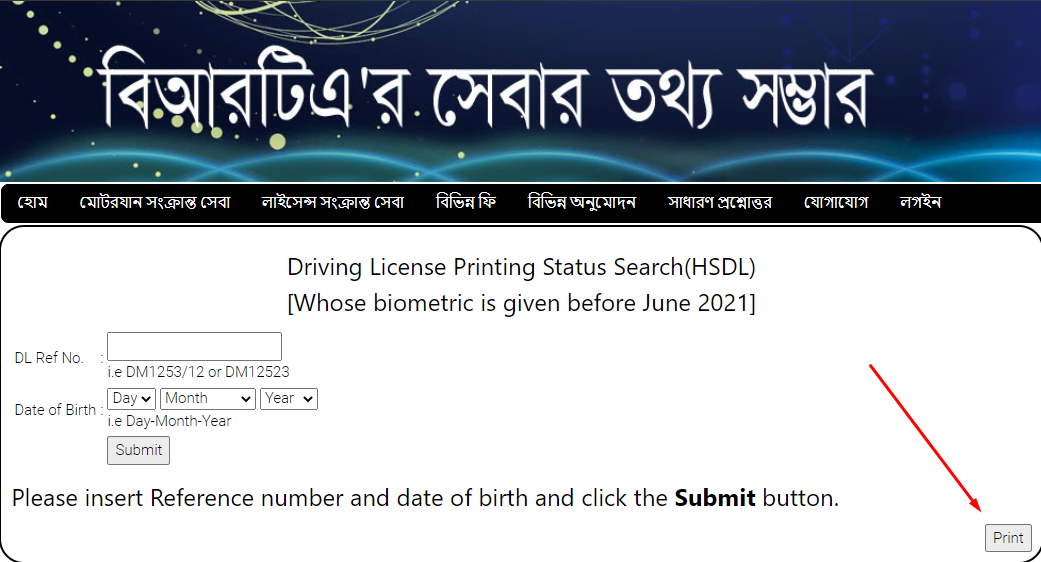
- Then you have to provide your correct date of birth below.
- Enter the date of birth that you provided while applying for a driving license at BRTA.
- Then enter the below captcha correctly in the answer box and click the submit button.
- Only then will your driving license show.
- From here, you can print or download the online copy of the driving license from the print option below.
Driving License Download Through DL Checker App
We can download the driving license online copy in another way. You can use the DL Checker app to download your driving license online copy. How to get a driving license online copy through the DL Checker app is explained below.
- To get a driving license through the DL Checker app, visit your google play store and install the DL Checker app.
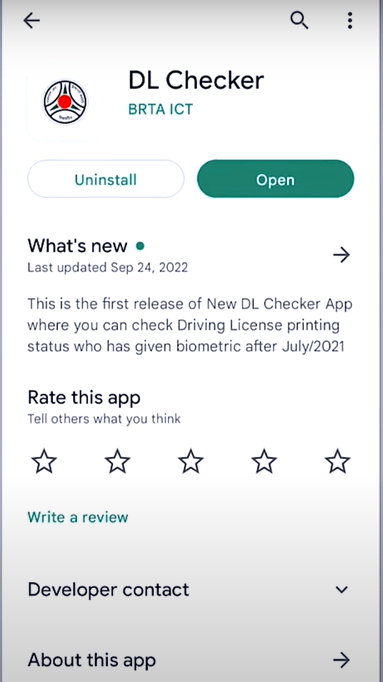
- After installing the app, open it.
- After opening it, you must provide some information to check your driving license here.
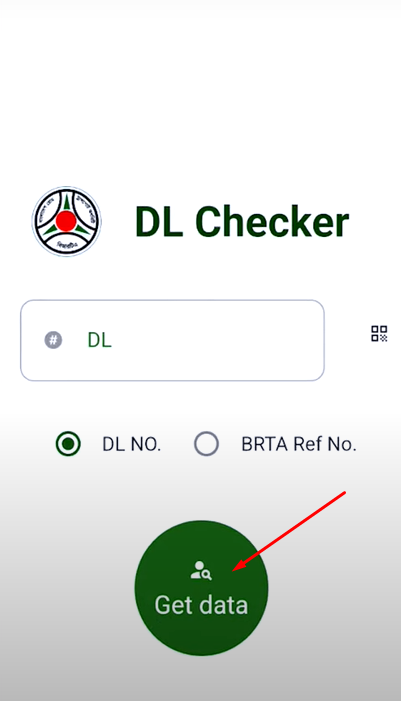
- It is your driving license number or your driving license reference number.
- So fill in any above and click the get data button below with your date of birth.
- Clicking on the Get Data button will immediately show your driving license in front of you.
- Here you will get a download option.
- From there, you can download or print directly.
If you do not get a smart card driving license, you will see a picture of the driving license. The driving license will show your name, date of birth, validity and renewal date of the license, issuing authority, and card status.

Driving laicens
In DL checker there is no download option