The ibas++ salary submission feature allows employees to submit their salary-related details, including overtime, bonuses, and deductions, through the ibas++ platform. This feature streamlines the employee salary submission process, reduces errors, and provides an easy-to-use interface for HR and payroll administrators.
The ibas++ salary submission feature also helps ensure compliance with regulatory requirements and improves the accuracy and timeliness of salary payments.
Integrated Budget And Accounting System++ Salary Bill Submission
IBAS++ is an integrated financial management system that many government organizations have widely adopted recently. One of the features of IBAS++ is the online submission of salary bills, which has streamlined the process of paying government employees.
This online system allows government organizations to submit their salary bills promptly and efficiently, reducing the finance department’s workload and improving overall productivity.
Currently, in this age of information technology, the salary and allowances of government employees are all done online. At the end of the month, their salary is delivered to their bank account.
For this, employees’ salaries must be submitted through a specific website every month. They have to be entered and submitted after receiving their salary every month.
Advantages of Submitting Pay Bill Online Via ibas++
This online ibas++ platform reduces the time and effort required to submit payslips. This allows civil servants to focus on other important tasks and improve productivity. Its automatic calculations ensure accurate payslip submissions and reduce the risk of error. This improves the accuracy of the payroll process and reduces the need for manual intervention.
The platform is accessible from anywhere, making it easy for users to complete payroll. Users no longer need to go to a physical location to complete their submissions, providing greater convenience and flexibility.
The platform is cost-effective and reduces the need for physical infrastructure and resources required for manual payslip submission. This reduces costs and increases efficiency in the payroll process.
This system ensures that civil servants comply with the rules and regulations for submitting payslips. This reduces the risk of violations and improves the accuracy of the payroll process.
IBAS++Online Salary Bill Entry
- To submit, you must first enter the following link.
- After entering this link, you must log in by filling in the user id, password, and captcha. You must open an account first if you don’t have a user ID and password.
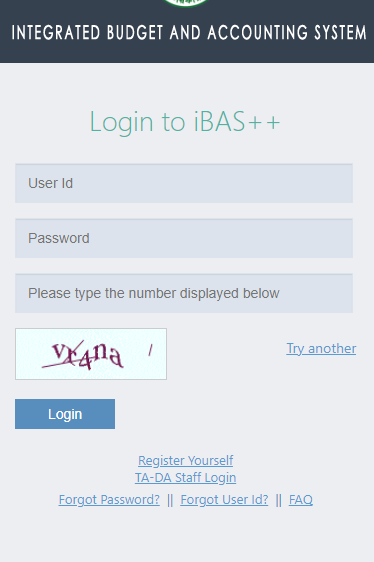
- Then you need to log in with your user id and password. After login here, a pop-up form will appear.
- There will be two options.
- From there, click on budget execution.
- After clicking here, a small dashboard will appear in front of you.
- This is the ibas++ home page. There will be some options on the left side.
- From these options, click on the budget execution option.
- From here, click on the online pay bill option. You will get many options if you click on the online pay bill option. From there, you have to enter the pay bill first.
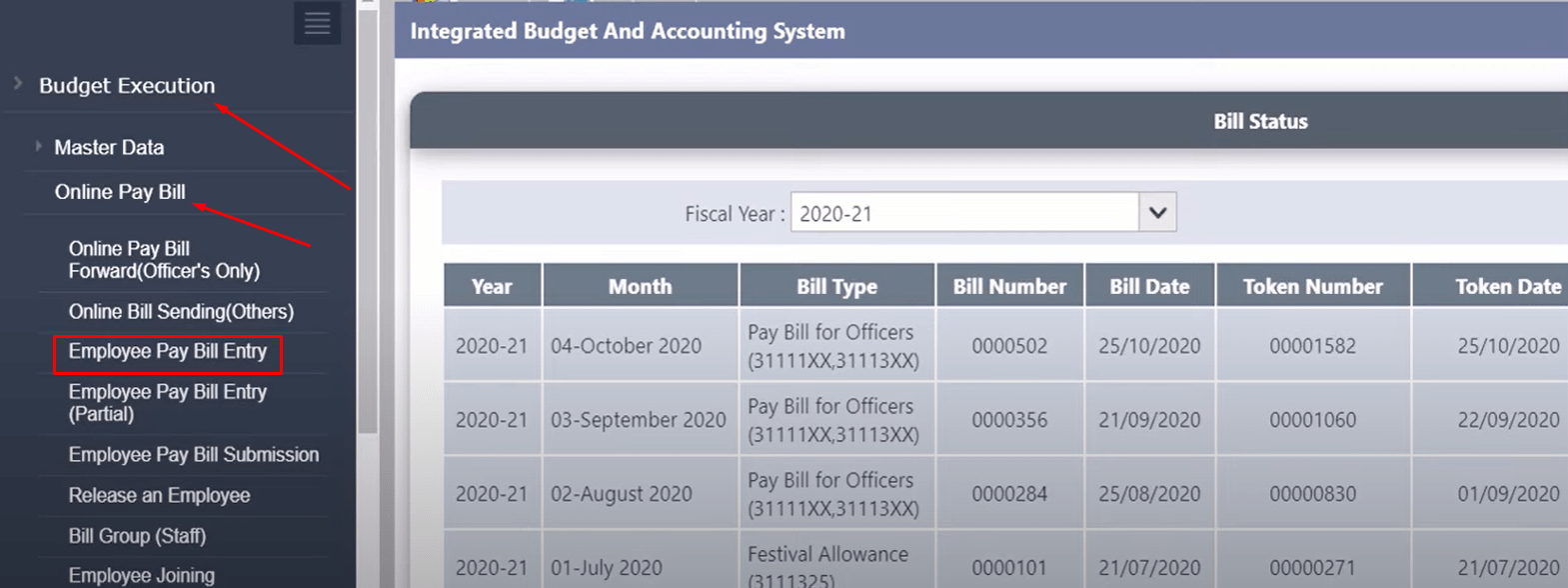
- To enter Pay Bill, first, click on the Employment Pay Bill option.
- Clicking on it will bring up a form on the screen.
- You have to fill this form with the correct information.
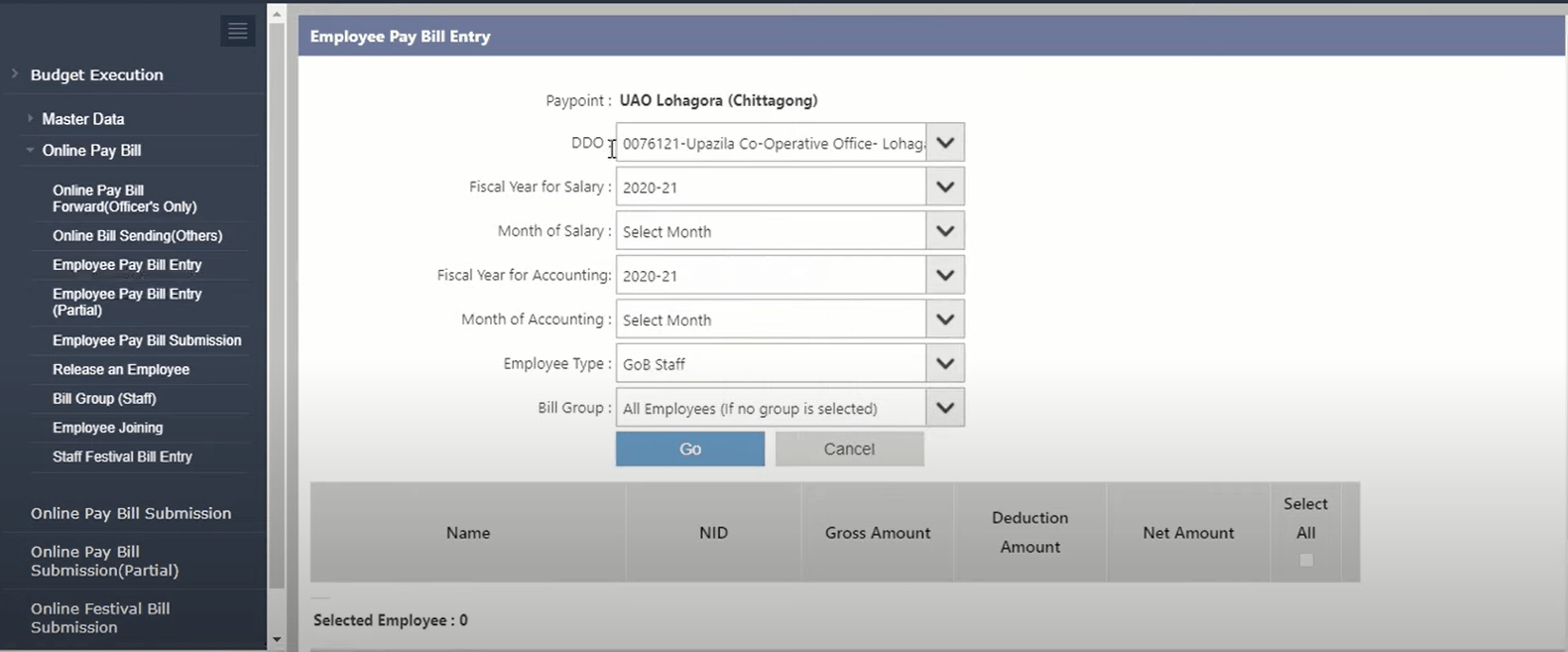
- Here first, you have to provide the DBO number.
- Then you have to select the fiscal year for salary.
- Select here the financial year in which you are submitting your salary.
- Then there is the Month of Salary.
- Enter the month for which you will submit your salary here.
- Then there is accounting.
- Select the year for which you will submit your salary here.
- Then select the accounting month below.
- The next option is Employee Type.
- You have to select here which type of government employee you are.
- Then there is the billing group below; from here, select the billing group and click on the go button.
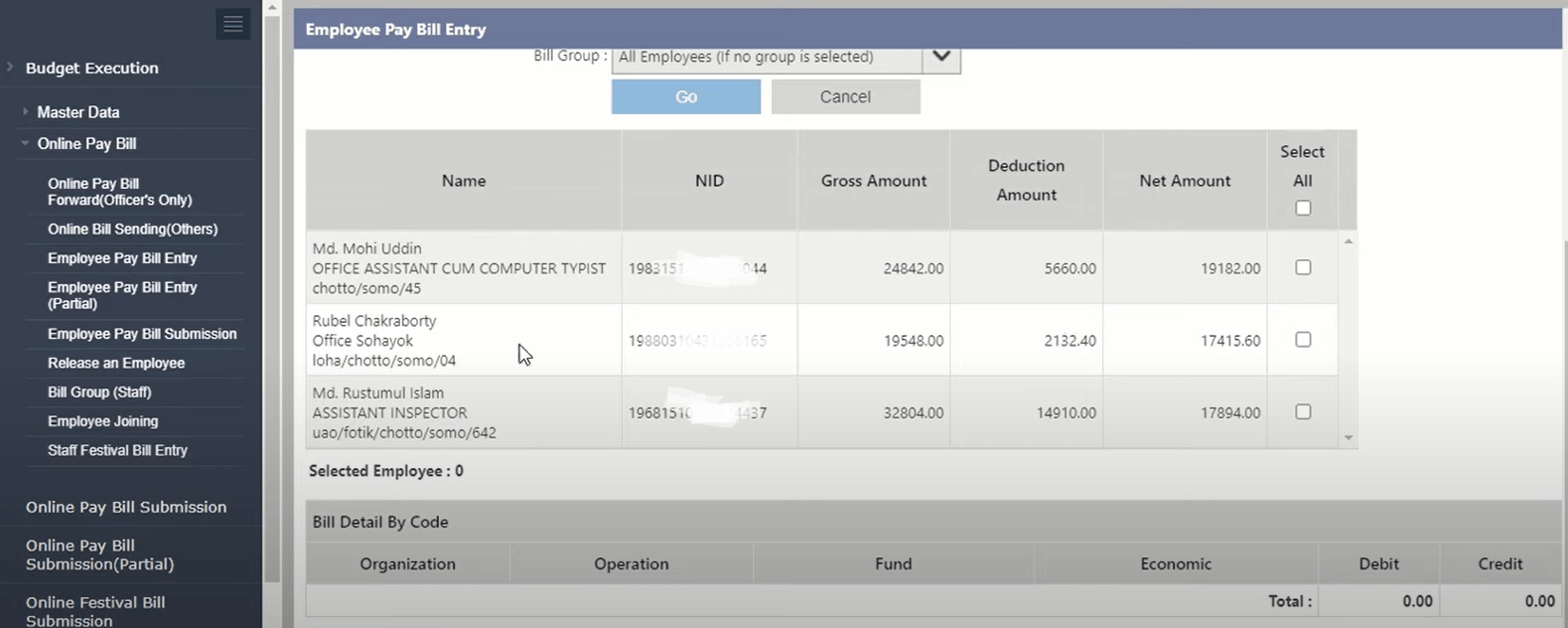
Then according to this information, those with a salary will come here. From here you have to select the salary entry you want to enter, scroll down, and click the save button. Then your salary bill will be entered online.
IBAS++ Online Salary Bill Submission
After entering the employee bill, the employee pay bill has to be submitted. Employee pay bill submission is the main task. But before that, the employee pay bill entry has to be done as a preliminary task. So after doing the employee pay bill entry now, we will know about employee pay bill submission rules.
- To submit the employee pay bill, click the Employee Pay Bill Submission button from the options on the left side.
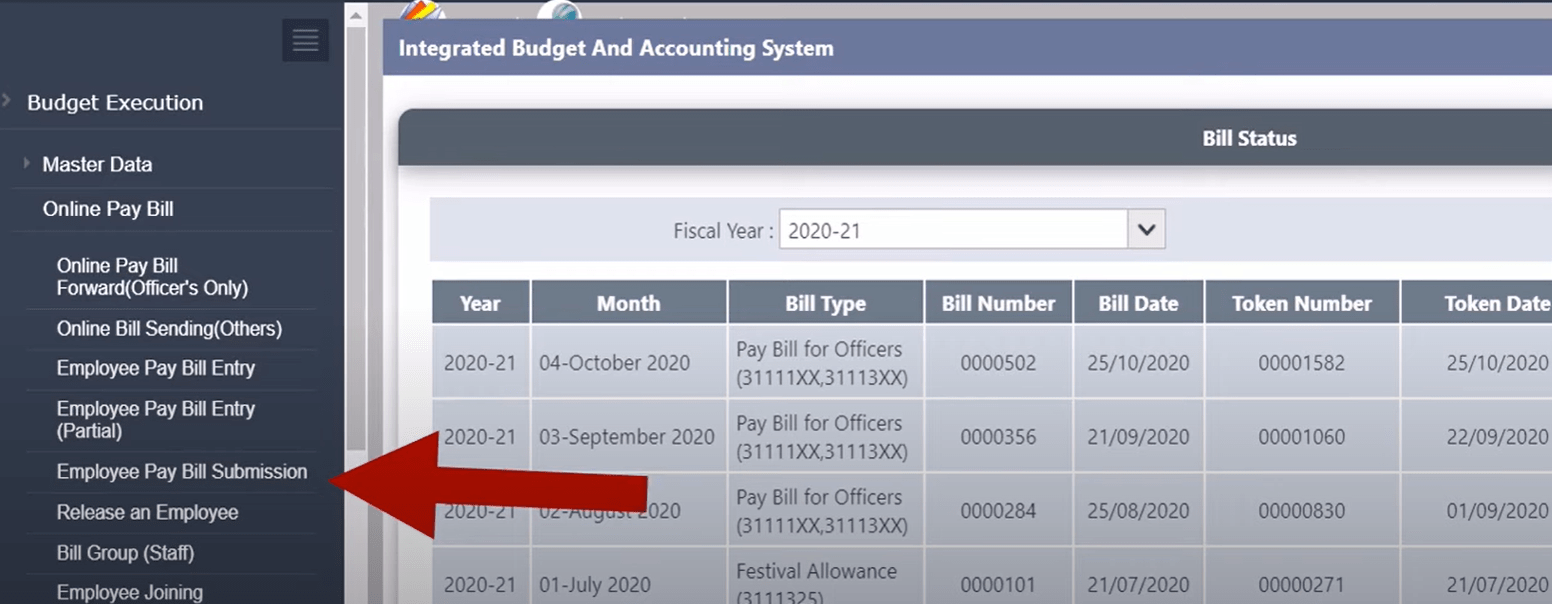
- After clicking here, you need to provide some more information.
- That is, first, you need to select your fiscal year.
- After that, you have to select the month of accounting below.
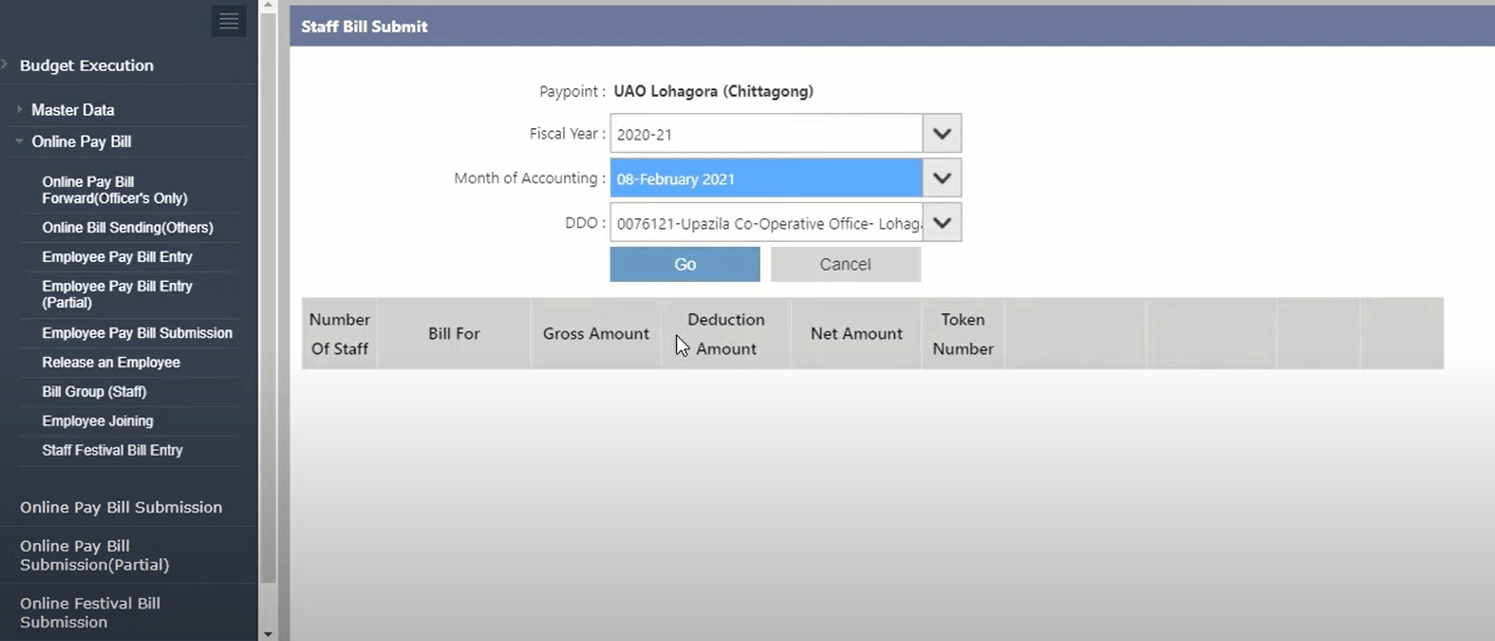
- Then enter your DBO number and click on the Go button.
- When you click the Go button, you will get several options to submit the salary manually.
- From here, you have to click on the submit button below.
- By clicking the submit button, your salary will be submitted online, and you will see a token number on the left side of it.
- You should save this token number as it may be required later.
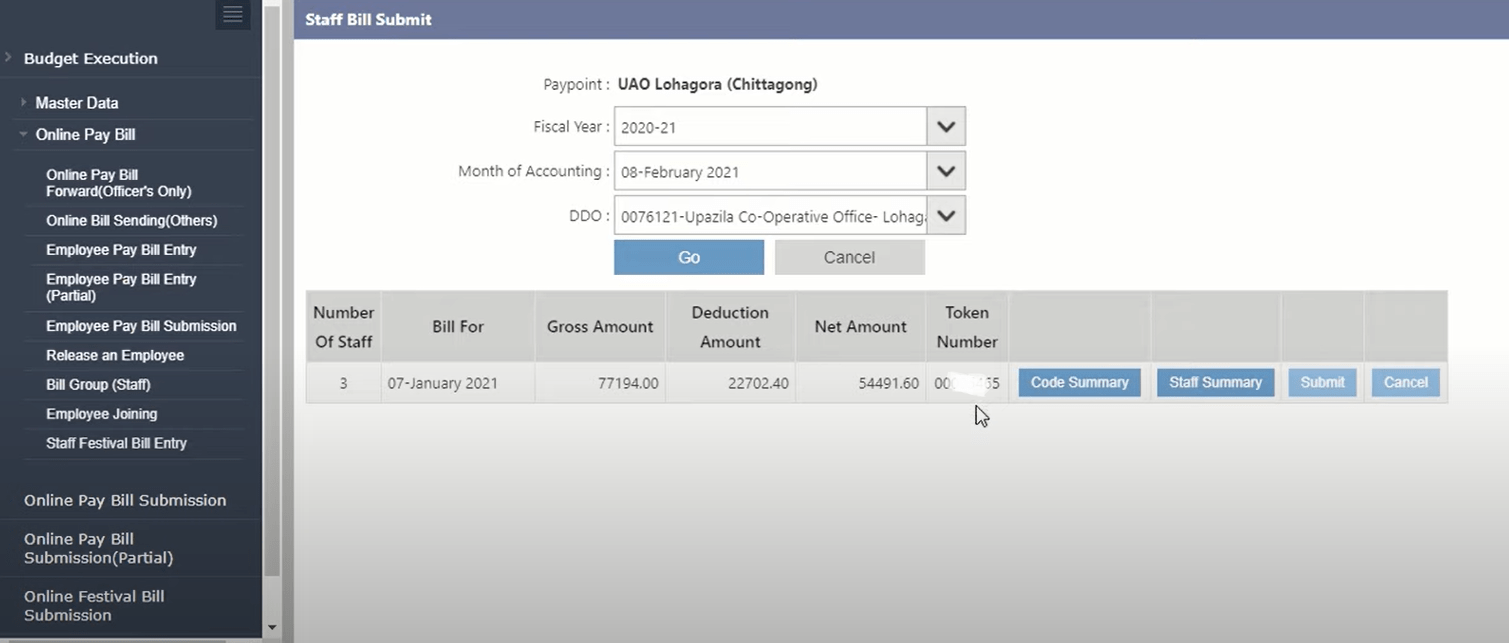
ibas++ Online Salary Bill Submission is a digital platform that improves the efficiency of the payroll process by facilitating the submission of payslips by civil servants. User-friendly, secure and accessible, the platform offers a convenient and cost-effective way for users to submit payslips.
The platform’s automated calculation capabilities improve accuracy, reduce the risk of error, and improve the overall efficiency of the payroll process.
