Our environment has improved with the times. Now everything is happening online. We are receiving many services online from home. These services include online shopping, electricity bill payment, gas bill payment, passport facility, NID card facility, etc. Today we will discuss in detail Titas gas bill payment online.
Titas Gas Bill Payment Online Via Mobile Banking
The huge number of customers in Dhaka, Gazipur, Narayanganj, Munshiganj, Narsingdi, Manikganj, Tangail, Kishoreganj, Mymensingh, Netrokona, Jamalpur, and Sherpur who use Titas Gas, will be able to pay their gas bills without leaving their homes or standing in line by online bill payment. And all thanks to our mobile banking services, which made this process easier.
Titas Gas Bill Payment Online By Bkash
Bkash can pay for Titas Gas residential connection bills. As a result, about 29 lakh residential customers of Titas Gas in 11 surrounding districts, including the capital Dhaka, will be able to pay their bills quickly, securely, and instantly from any place at any time with the bKash app.
The monthly bill payer and the meter user can pay the bill with bKash.
Metered Titas Gas Bill Payment By BKash
We can pay Titas Gas Bill Development app in two ways. One of them is the one who has the meter. Improvement is for those who do not have meters or meters. The way of bill payment by Bkash for those customers who have meters will pay their gas bills through the bKash app given below.
- Enter the Bkash app and select gas bill.
- If you are a metered user, select “metered.”
- Now provide your Titus customer number and invoice number.
- To complete the bill payment, enter the amount of money.
- Insert Bkash pin to complete.
- A service charge of up to a maximum of Tk 30 at the rate of 1 percent will be added to the bill amount.
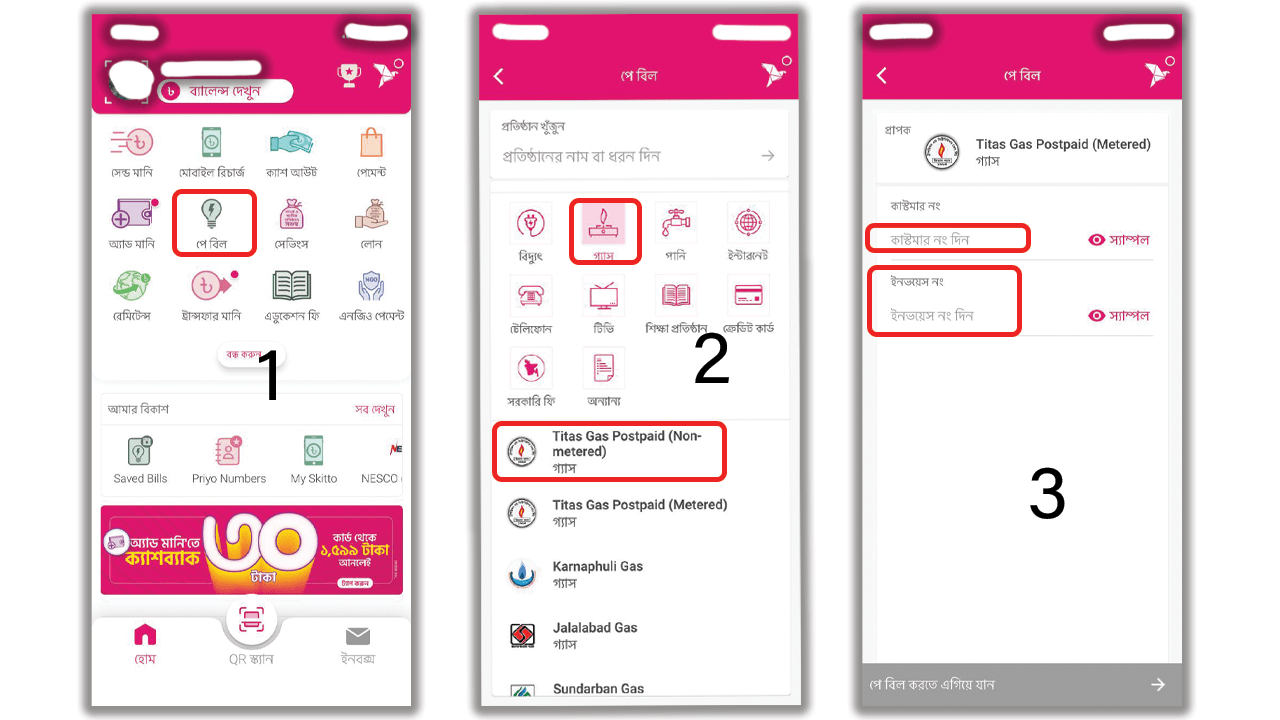
After paying the bill, the customer will receive an eco-friendly digital receipt that can be saved. For your convenience, customer gas account information can also be saved in the bKash app, making billing easier later.
Non-Metered Titas Gas Bill Payment By Bkash
To pay the non metered bill, select the gas from the pay-bill icon of the bKash app.
- Those who pay the bill at the monthly rate will choose non-metered.
- Then you have to select the month.
- If the customer wants, he can pay the arrears by selecting once in 12 months.
- Then you have to give the customer code and mobile number.
- Finally, you have to finish the process with a Bkash pin.
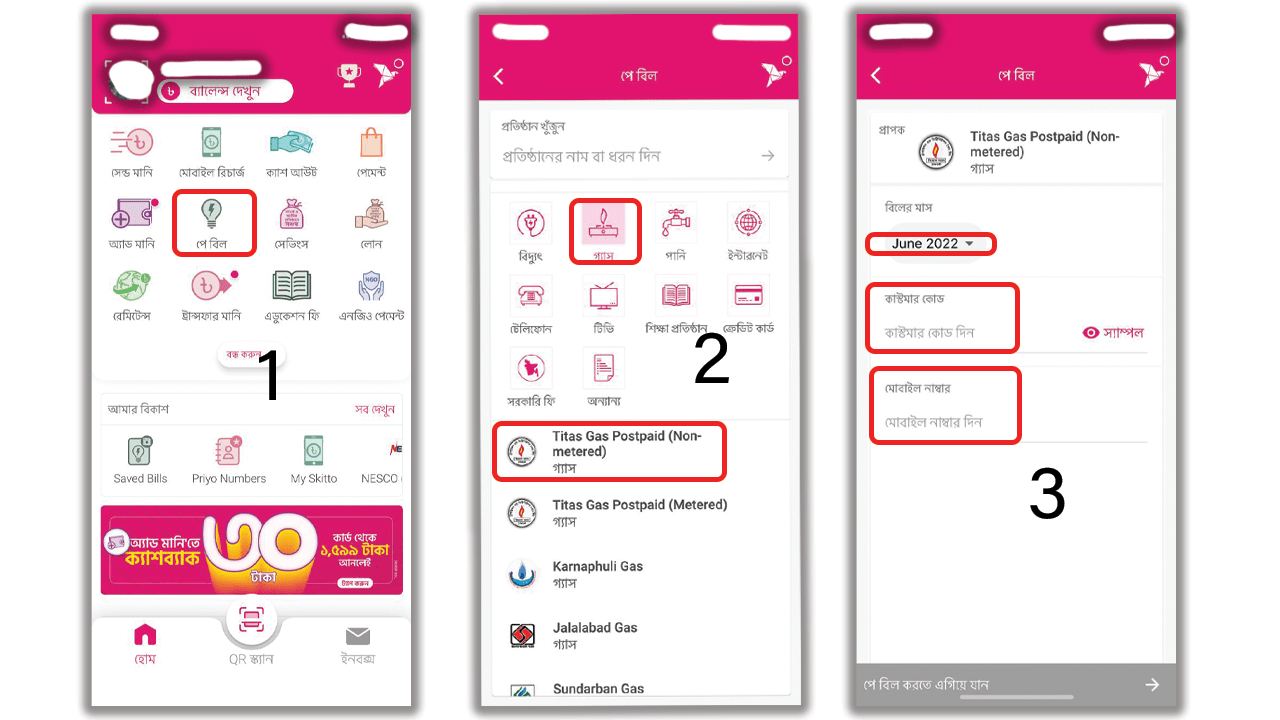
Titas Gas Bill Payment Online By Nagad
It is also very easy to pay Titas bill through Nagad. You can quickly pay Titas gas bill anytime through ‘The Nagad Bill Pay service. Nagad also has two options, like Bkash. One is metered, and the other is non-metered.
Metered Titas Gas Bill Payment By Nagad
To pay the Titas Gas meter bill-
- you first need to enter the Nagad app.
- Then you will see an icon called Pay Bill in the Nagad app.
- Click the icon to enter. After entering the pay bill, you will see a Gas icon. Click here and select it.
- If you choose Gas, you will get the option at the bottom, Titas Gas Postpaid or (Metered).
- Select the Metered option,
- Enter your Titas Gas customer code and complete the rest with your mobile number.
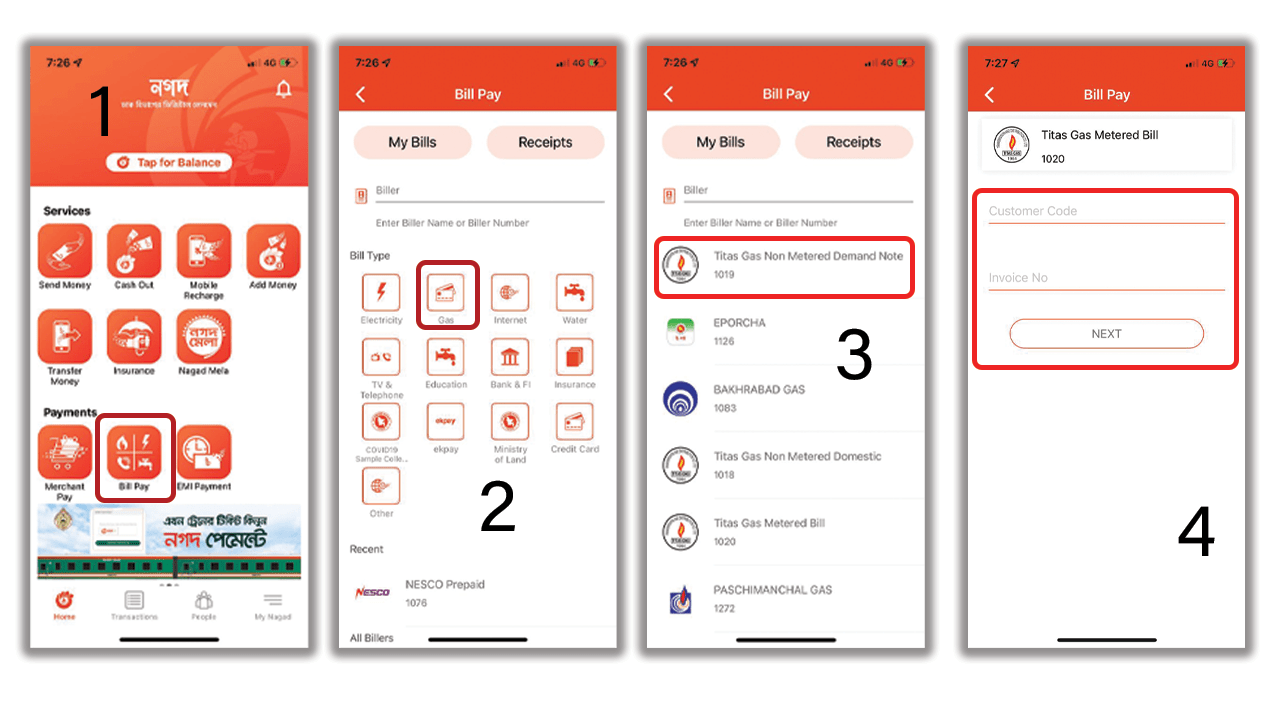
You can quickly pay your Titas gas bill home with Nagad. The Nagad app has made the bill payment system easier for us. For non-metered users, paying Titas gas bill from the Nagad app is almost the same. It is very simple and time-saving. Below is how to pay Titas non-metered gas bill through the Nagad app.
Non-Metered Titas Gas Bill Payment Online By Nagad
The Titas non-metered gas bill payment method is similar to the metered gas bill payment method. But for ease of understanding, the procedure is given below.
- First, you need to log in to the Nagad app. The Nagad app will ask for your Nagad PIN when you log in. Log in to the Nagad app with your PIN.
- After entering the Nagad app, you will see the Pay Bill option. Click to enter.
- After entering the pay bill option, you will see a gas icon. Select that icon.
- If you select the gas icon, scroll down a bit, and you will see the metered and non-metered options of Titas Gas. Since you are a non-metered user, you will select the non-metered option.
- After that, you must provide your Titas gas customer information, like your mobile and customer numbers, and select the billing month to complete your payment.
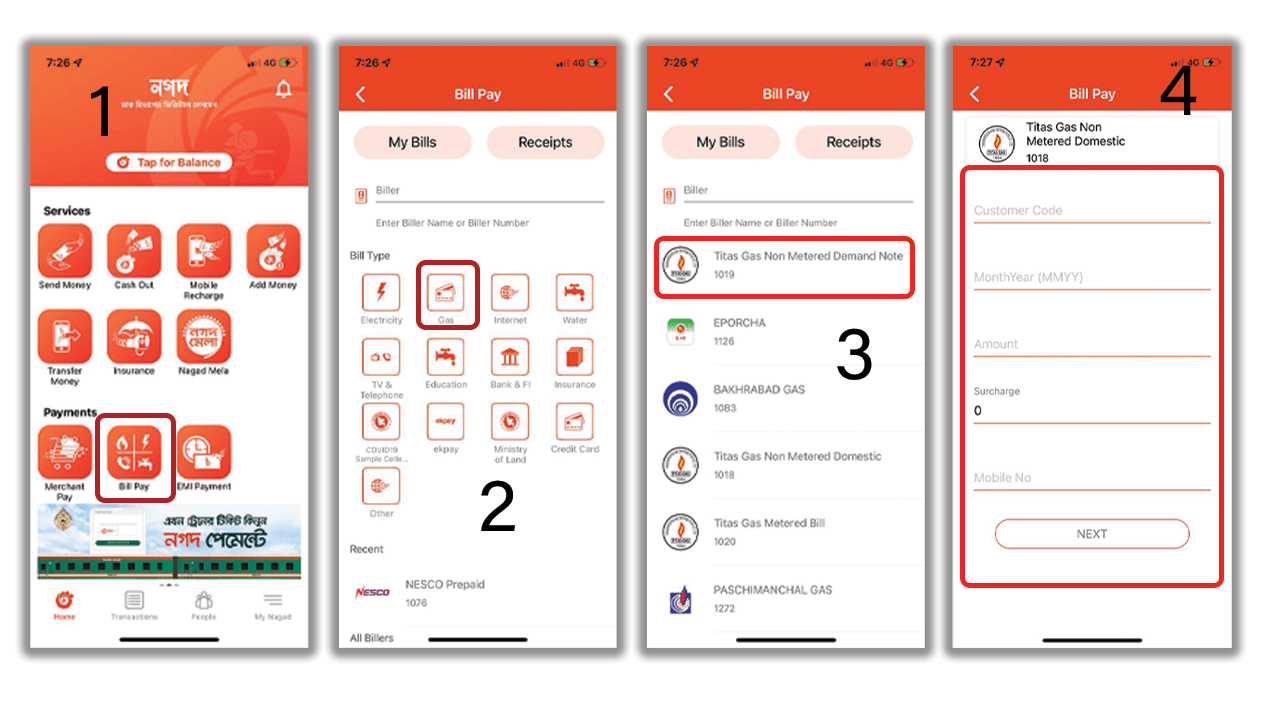
Titas Gas Bill Payment By Rocket
Titas gas bill can also be paid through the Rocket app. Those who do not have an account like Bkash, Dutch Bangla Bank, or Nagad can easily pay their Titas gas bill through the Rocket app if they have a Rocket account opened. Let’s talk about it then.
- To pay Titas gas bill with the Rocket app first log in to your Rocket app.
- Here first select the pay bill option from the home screen.
- The next step here is the categories.
- From here you have to select the utility bill option.
- In the next stage of selecting it, you will get many categories here. If you want to pay the Titas gas bill of your house from this category then you have to select the Titas Household Gas option here.
- In the next step of selecting it, you have to enter the Biller ID and Bill Number very well.
- Then you have to put the customer number in the following option. A customer number is written on your Titas gas bill meter. You have to write this number here.
- In the next step, you need to fill out the bill period option. Here you have to write in which month and in which year you want to pay the bill.
- If you are going to pay the bill for the month of April then write 0423 here. Here are the first 04 in April and 23 this year. So according to your month, you have to put the month number first and put your year.
- Then below you will see the surcharge option. If you have any outstanding bills here then the amount of that outstanding bill should be mentioned here. And if not then write 0 here.
- In the next step, you have to select the pay for option. Here if you want to pay the bill for yourself then you have to select self here. And if you want to pay for others then select other here.
- The next step is to provide the number of the person whose gas bill is being paid.
- After that, write down the amount to be paid.
- Then click on the Next button.
- Click on the Next button and a popup message will appear.
- You have to press the OK button on it.
- In the next step tap and hold here to confirm the bill.
- Then your bill will be paid.
Titas Gas Bill Payment Bank List
Titas gas bill can not be paid through all banks. Titus Gas has been allowed to pay its bills only from a few banks by the authority. You cannot pay this bill in any bank other than these banks even if you want. Banks through which Titas Gas can be paid are-
- Security Islami Bank
- NRB Global Bank
- One Bank
- South Bangla Agriculture and Commerce Bank
- NRB Bank
Congratulations, from now on, you can pay your Titas gas bill online. Following the process in this article, you can pay your Non-Metered Titas Gas bill online. Write a comment if you face trouble paying your Titas Gas bill online.

how long it will take to update the status, if bill paid through bkash???? I am a non-metered domestic customer.
If any mistake occured in writing month say I write 12/23 instead of 1/23 then can it be rectified. I will be very happy if you kindly suggest how I can rectify. Thanks. Shariful Islam mob 01715009615