NID check bangladesh allows two processes, online and using your SIM. Go to your message option and type: NID<Space>Form Number<Space>Date of Birth as DD-MM-YY and send it to 105. On the other hand, visit the nidw.gov.bd website, go to the NID card check option, enter information, and check your NID.
Today I am here to explain those ways simply. Let’s get started.
Usually, a slip is given from the Election Commission Center after completing the application to become a new voter. A number is given on that slip. With that, you can get the NID number by SMS through mobile.
NID Card Check Bangladesh 2024
The NID Card Check Bangladesh system provides a secure and convenient way to check the status of a Bangladesh National Identity Card (NID). The system is designed to help verify the authenticity of NID cards and ensure that the cardholder is correct.
The system is available on the Bangladesh Election Commission website and is free. It is an easy-to-use system that requires only basic information such as the cardholder’s NID number, name, and date of birth; you must verify your face while you will go through this process. Once the information has been entered, the system will check the card’s status and provide a result.
There are two ways to check NID number:
- NID Card check using a mobile phone.
- NID Card check online.
How to Check NID Number Using a Mobile phone
NID numbers can usually be checked in two ways. One of them is Banglalink SIM, and it is straightforward. The other is by other SIMs apart from Banglalink SIM. Let’s discuss how to check the NID number with both SIM types.
NID Number Check With Banglalink SIM
If you use Banglalink SIM on your mobile, you can easily see your NID card or national identity card number. Follow the steps below to check the NID card with the Banglalink number.
Go to your mobile dial option and dial *1600#. It would be best if you dialed with Banglalink SIM. Then an interface will appear. Two types of options will be written in it. For example-
- Status of your SIM
- Status against your NID
From these two options, click on the following option. Then type 2 and click the send button. After that, an interface will appear where “Your request has been accepted. Please wait for a reply.”
You will be asked to wait for the replay through SMS. After a specified time, your National Identity Card number will be informed through a return SMS from the sent number.
Check NID Number From Other SIM Cards
How to check NID number by typing a message on mobile; So here is mentioned step by step. This matter is straightforward. First, you need to go to the message option on the mobile. Then go to the message option and type-
NID<Space>Form Number<Space>Date of Birth as DD-MM-YY
The form number is on the slip given to you by the election office.
Then fill it up and send the message to 105. Your NID number will come in the return message.
In this way, you can quickly get the NID number by SMS on mobile. NID numbers can be known through this method without the internet or smartphone.
Online NID Card Check Process
Now let’s know how to check your NID card online. To check the NID card online, read this post carefully until the end. So let’s get started.
When we become voters, we are given the slip by the Election Commission. This slip has a 9-digit number; you can check the NID card.
First, open any browser on your mobile or computer and search on Google’ NID Card Check.’ First, you will see a website like services- nidw.gov.bd. Visit that website. Then a home page will appear in front of you.
You must register to check your voter ID card if you are a new voter. You cannot check your card without registration. To complete the registration with the correct information. After registration, a new interface will appear. There you will be asked to give two numbers, one is the form number, and the other is the voter ID card number. You can check your Voter ID card with either.
So type any number there. Then fill in the general information it will ask you to provide and fill in the captcha well. Then after filling these, another interface will come. There you have to do verification with your mobile number.
You have to give the number you provided to the Election Commission. So type it here. Type and click the OK button. Then a code number will come on your phone.
You have to enter that code number in the following interface. After completing these tasks, you have to complete a new task. That is face verification. You must verify your face to check your NID card.
NID Face Verification Process
To do face verification, you must install an app called NID Wallet, which you can get on Google Play Store. After that, instead of checking your ID card on your phone, click on the red button that says Tap to open NID Wallet. After clicking on it, you can verify your face in the app you installed. Clicking that option will verify your face.
When you complete face verification to check your voter ID card, another page will appear with all the voter information and your picture. Here you can give a password if you want; if you don’t, there is no problem.
So this is the process of checking NID and downloading an ID card. I hope you benefited from this article. You can share this vital information with your acquaintances if you have benefited. You can visit our site for more online-based services. Stay with us to get more such new online services. Thank you.




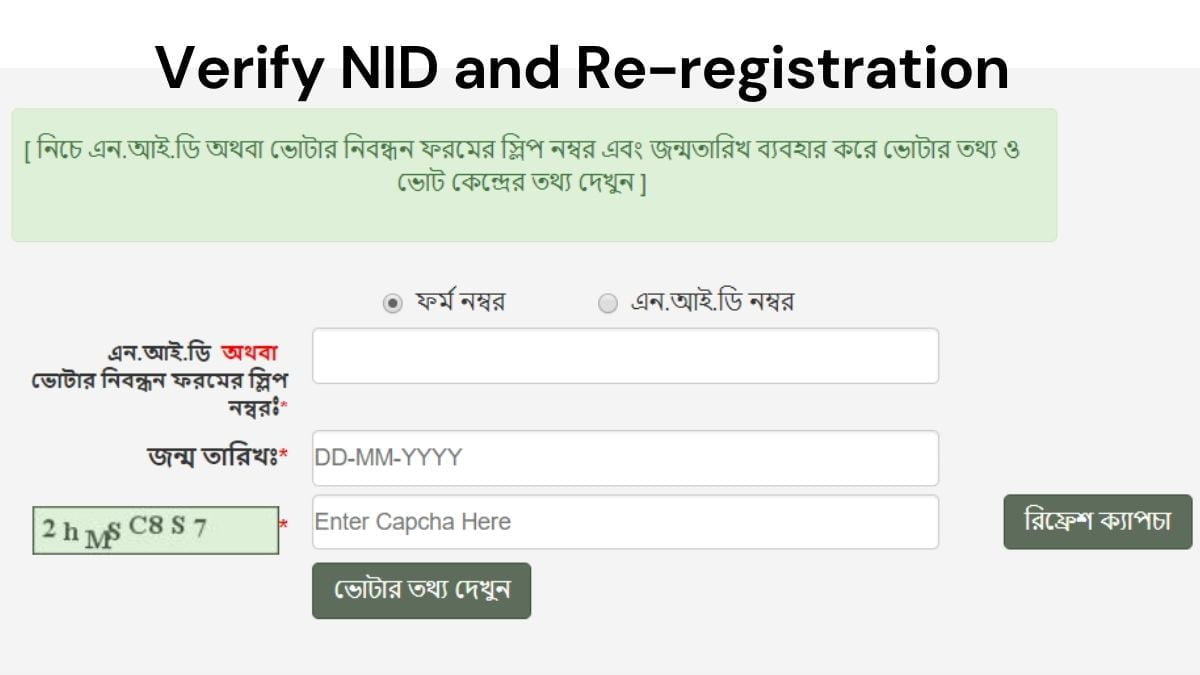

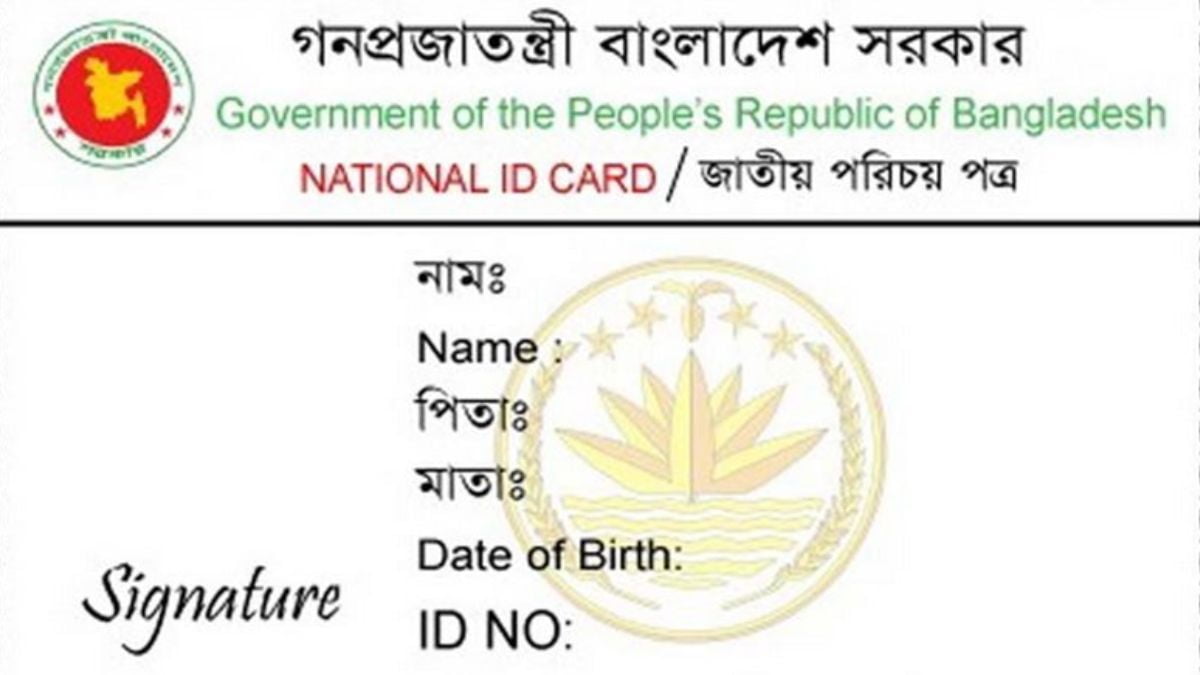
verify nid card online
hello bd election commission.
i have a complan to all nid authority.
im from sylhet.
sub》my sisiter NID card verification.
my sister came from uk last 2 month ago. i visited upozila NiD office. we submited all docomnts 1 month 15 days ago. we also given them uk return ticket .
but alas! the days running but there’s no any respons for verification code .
shes return ticket date 22/03/23.
if we get the NiD card then we will renew shes passoport .
what should we do?
what a slow govt. service.
very shame to say as we are bangladeshi.
I will solve your problem.plz give me your contract number
Contact us on our facebook page.
আমার স্মার্ট এন আই ডি card লাগবে
Online NID perpusse
এনআইডিতে ভূল করে থাকে ডাটা এন্ট্রিকারীগন কিন্তু অনেক অর্থ কড়ি খুইয়ে সেই ভূলের মাশুল দিতে হয় বছর বছর উপজেলা থেকে জেলা এবং আণ্চলিক নির্বাচন অফিসারের কার্যালয় সহ আরও কত যায়গায় ঘুরাঘুরি কর তাছাড়া কতবার যে কত কাগজ চায় তার কোন হদিছ থাকে না। নির্বাচন অফিসের খেয়াল খুশী মত কাগজ পত্র চেয়ে বসে। অনেক সময় সংশোধিত এনআইডি পাওয়ার আগে কার্ডধারী মারাও যায় তখন তার উত্তরাধিকারীরা পড়ে আরেক বেকায়দায় অর্থাৎ সম্পদ ভাগ বাটোয়ারা বা সম্পদের প্রকৃত মালিকের মালিকানা প্রমান নিয়ে। তাই বলি এনআইডির উর্ধতন কর্মকর্তা গন বিষয়গুলো মানবিক দৃষ্টিকোন থেকে দেখে একাজগুলো যেন আরও সহজে করা যায় সে ব্যবস্থাটুকু করে দেবেন। দুনিয়া আখেরাতে আপনাদের এবং আপনাদের সন্তান সন্ততিদের প্রতি মহান রাব্বে কারীম সদয় হবেন এবং আপনি সহ তাদের ভাল হবে।
Amer Nid Card lagbe.
আমার আইডি কার্ড চেক করতে চাই
আমার আইডি কার্ড এর টোকেন হারানো গেছে এখন কি ভাবে আইডি কার্ড বের করা যাবে
আমার এন আয়ডি কাড সংশুদনের এর জন্য দিয়েছি ১৬ মাস হয়েছে মোহান্মদ এর জায়গায় মো: দেয়া আছে এতটুকু আর কত দিন লাগবে,আমার জরুরি হয়েছে এন আয়ডি কাডটা