Teletalk Number can be checked in various ways such as by dialing a USSD code, sending an SMS, or calling customer care. You can simply dial *551# or enter “P” and send an SMS to 154 to check your Teletalk number.
Teletalk Number Check
Ensuring you know your own Teletalk number is crucial for any mobile phone user. To check your Teletalk number is a simple step just dial the Teletalk Number Check Code and you can view your Teletalk own number instantly.
By calling the customer care number, you can also know your Teletalk number easily. Here, we’ll guide you on how to check your Teletalk number through various methods easily.
How to Check Teletalk Number?
You can check your Teletalk number in three ways. The first method is through a USSD Code, the second is by sending an SMS, and the other is through the customer care number. All the methods are given below through you can the number easily. So, follow any of these methods and instantly check the number.
Teletalk Number Check Code
The first method is the USSD code. Just dial *551# to instantly view your Teletalk number on your screen. This quick and convenient USSD code provides you with immediate access to your Teletalk number whenever you need it.
Teletalk Number Check by Sending an SMS
The second method for checking the Teletalk number is through sending an SMS to the number 154. Follow the given instructions and check it quickly.
- First, open your mobile phone’s messaging app.
- Compose a new message.
- Type ‘P‘ in the message body.
- Send it to the number 154.
You will receive a message displaying your Teletalk number on your screen. This method is especially useful when you don’t have access to the internet or prefer a text message confirmation.
Teletalk Number Check Through Customer Care
Dialing 121 connects you to Teletalk customer care, where knowledgeable representatives can assist you in checking your Teletalk number. This method is ideal if you require further assistance or have specific inquiries about your Teletalk account.
Teletalk Postpaid Number Check
Teletalk prepaid and postpaid number checking method is the same. You can check your Teletalk postpaid number by dialing the USSD code *551#. By dialing the code on your phone, it will show instantly your Teletalk postpaid number on your phone’s screen.
Final Words
Knowing your Teletalk number is essential for managing your mobile services effectively. By following these simple methods, you can easily check your Teletalk number and ensure you have it readily available for any need.

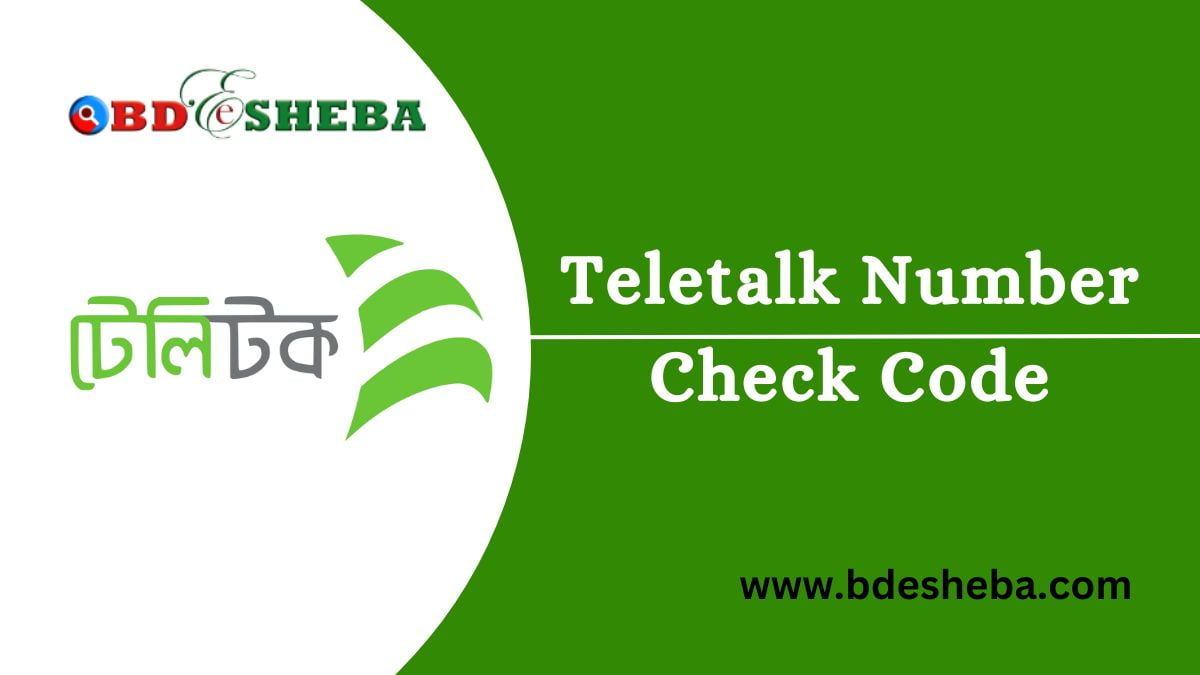
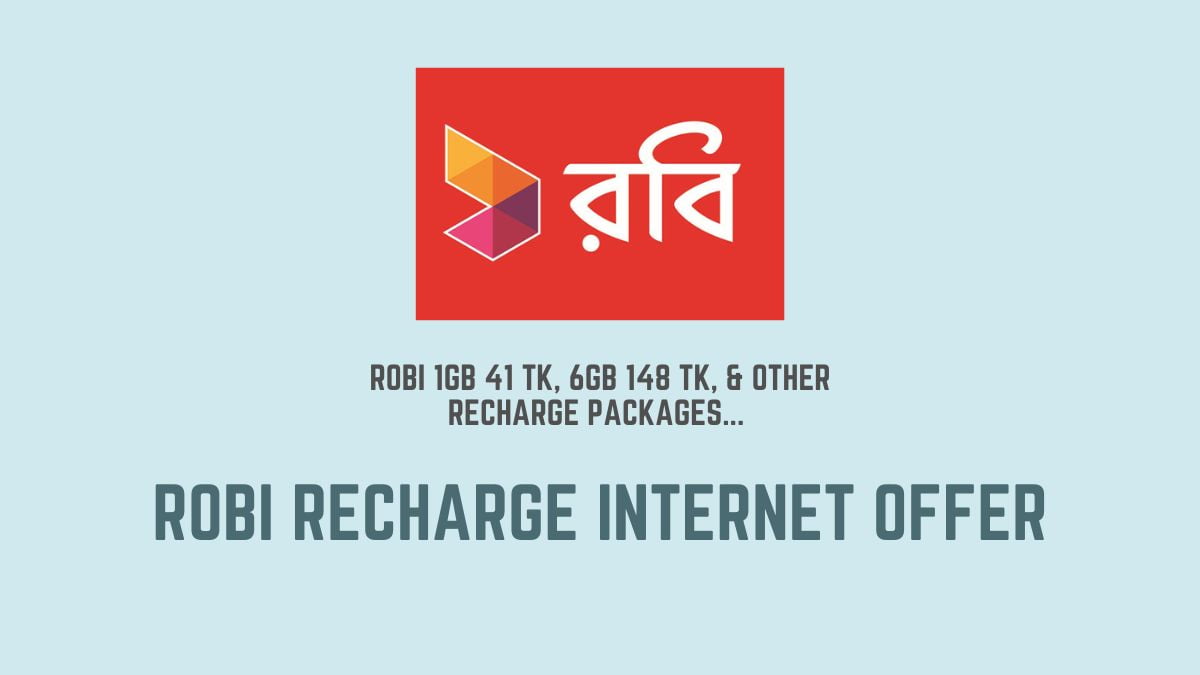

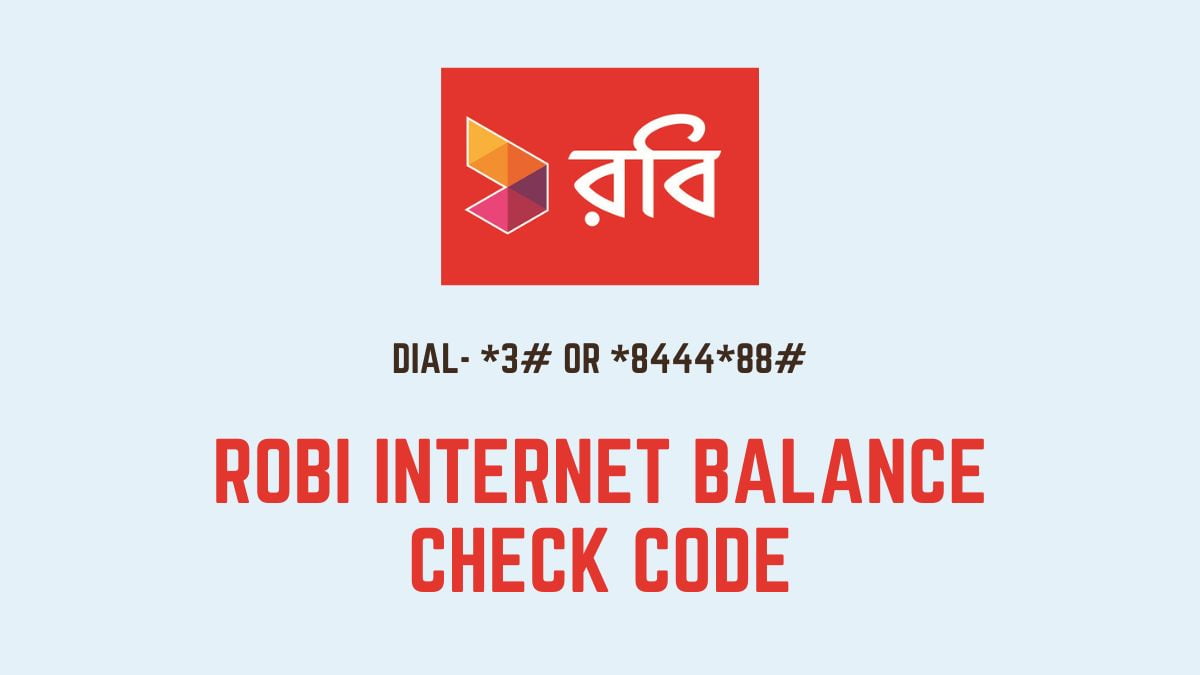

Leave a Reply