Missed Call Alert Service is a unique offering that allows you to stay connected even when your mobile phone is unavailable.
When someone attempts to call you during such times, you receive a notification once your phone is back online and gain insight into who tried to reach you.
This service goes beyond just informing you about missed calls; it also sends you an SMS with the details of the missed call.
Banglalink Miss Call Alert Service ON/OFF Code
The Banglalink Missed Call Alert Code is crucial for turning missed call alert service on or off your device.
Unlike a direct dialing code, you can activate this service by sending a simple “start” message to 622. This allows you never to miss important calls on your Banglalink mobile network.
How to Activate Banglalink Miss Call Alert Service
Miss call alert service is very important if you want to know who tried to call you when your phone was unavailable. To activate Missed Call Alert (MCA) for free on Banglalink, you can follow these easy steps below-
- Open the messaging app on your Banglalink phone.
- In the message body, type “start.”
- Send the message to the number 622.
Once you’ve sent the message, the Missed Call Alert service will be activated instantly, and there’s no need to reply to any SMS.
Shortly after, you’ll receive a confirmation SMS confirming the successful activation of your Missed Call Alert service.
After activation, all incoming calls will be automatically diverted to the number 622. The best part is that you won’t be required to pay any monthly subscription fee for this service.
How to Stop Banglalink Miss Call Alert Service
You can turn off the service by sending a simple SMS when you want to turn off the service. To stop the Missed Call Alert in Banglalink, you can easily follow the below steps:
- Open the messaging app on your Banglalink phone.
- In the message body, type “stop.”
- Send the message to the number 622.
Once the deactivation is successful, you will receive a confirmation SMS indicating that your Missed Call Alert service has been canceled.
FAQs
- How long can I use the Missed Call Alert service for free?
Ans: You can enjoy the Missed Call Alert service for free until you receive a stop SMS from the SIM operator. This SMS will notify you when the free service period ends.
- Is there a limit to the number of missed calls I can receive with this service?
Ans: There is no specific limit to the number of missed calls you can receive through the Missed Call Alert service. It will notify you about missed calls until you receive the stop SMS or deactivate the service manually.
- How do I check if the Missed Call Alert service is active on my Banglalink number?
Ans: To check if the Missed Call Alert service is active, you can dial *62# on your Banglalink number. If the service is active, it will provide you with information about the service status.
Final Words
This guide provides you with essential information on activating and deactivating the Banglalink Missed Call Alert service for free.
It ensures that you never miss important calls, even when your phone is switched off. The service is readily available to all Banglalink prepaid customers at no cost.




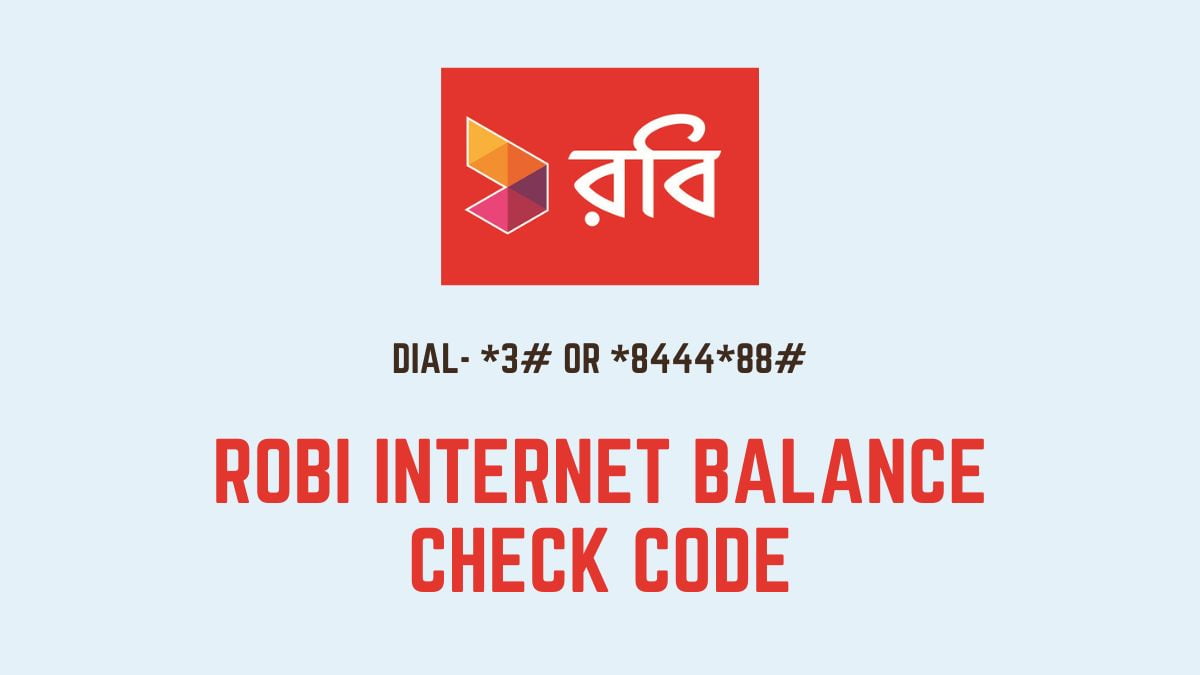
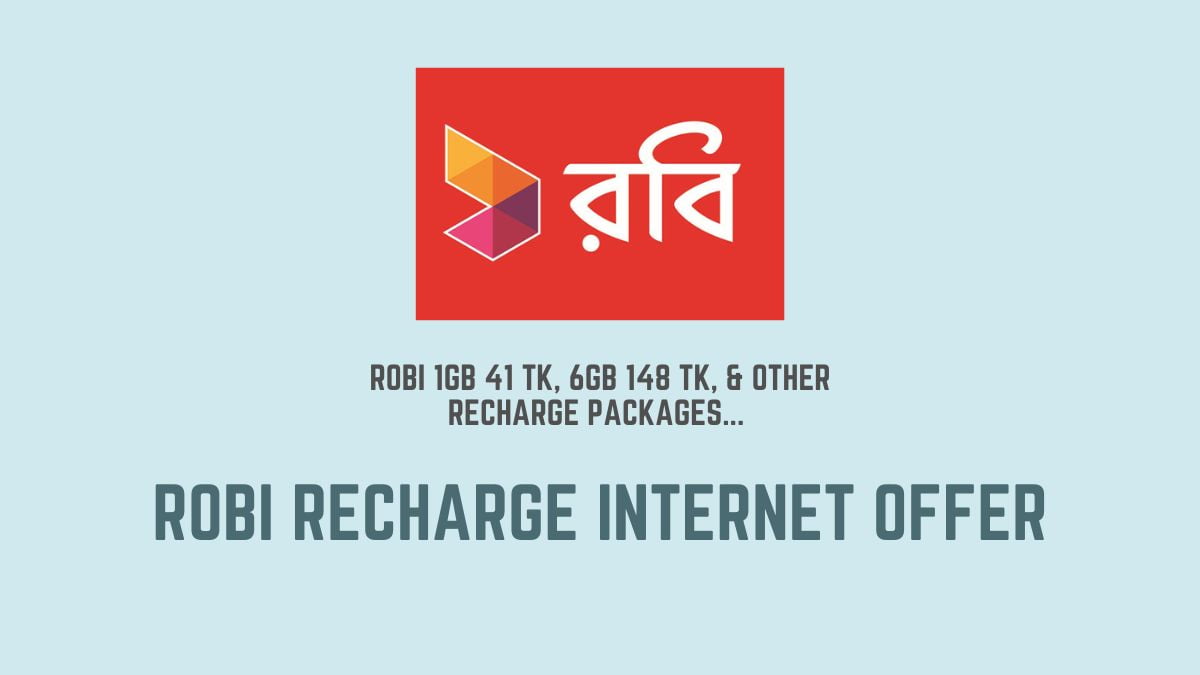

Leave a Reply