The TIN certificate registration process will be discussed in today’s discussion. Today’s article will benefit those looking for the right way to do TIN Certificate Registration. From today’s discussion, let us know about the process of TIN certificate registration.
E-TIN Registration BD
The TIN or E-TIN certificate is very important in business. Without the TIN certificate, the business faces losses in many cases.
TIN Certificate This is the official permission to do business. But whoever does not register for a TIN certificate, then there is a law to bring under punishment.
TIN Certificate Registration In 2024
Today’s discussion will teach us how to register for a TIN certificate. If you are a trader, then you must register a TIN certificate. If you want to know all the TIN Certificate Registration procedures, read today’s discussion carefully from the beginning to the end.
Hopefully, after reading today’s discussion, you can complete the TIN Certificate Registration process very quickly. Let’s see the process of TIN Certificate Registration.
TIN Registration Online Required Documents
Some documents will be needed for E-TIN registration. Here is the list of all the mandatory documents you need to register for the TIN certificate. Ensure all the below-required documents are properly to make your TIN registration successful.
- A copy of the Trade License.
- Company Incorporation Certificate.
- Copy of Memorandum of Association and Articles of Association (If Company).
- A Bank/Financial Solvency Certificate (If Company or Proprietorship).
- Three copies of the photograph of the Owner (If Proprietorship).
- Three copies of the photograph of the Managing Director (If the Company).
- Three copies of passport-sized photographs (Person).
- National ID/ Passport copy of Entrepreneur.
TIN Certificate Registration Process in Bangladesh
Now let’s learn about the TIN certificate registration process step by step. Some specific steps are discussed below. Follow each step carefully and note that every point is equally important.
Visit & Register the Revenue Board Website (Step-1)
There is a website by Bangladesh Revenue Board that should be followed as the first step for TIN Certificate Registration.
Register first on the Revenue Board website to apply for the TIN certificate.
To register TIN certificate, Click on this link. Then a page like this will appear; you have to click on the register option on this page.
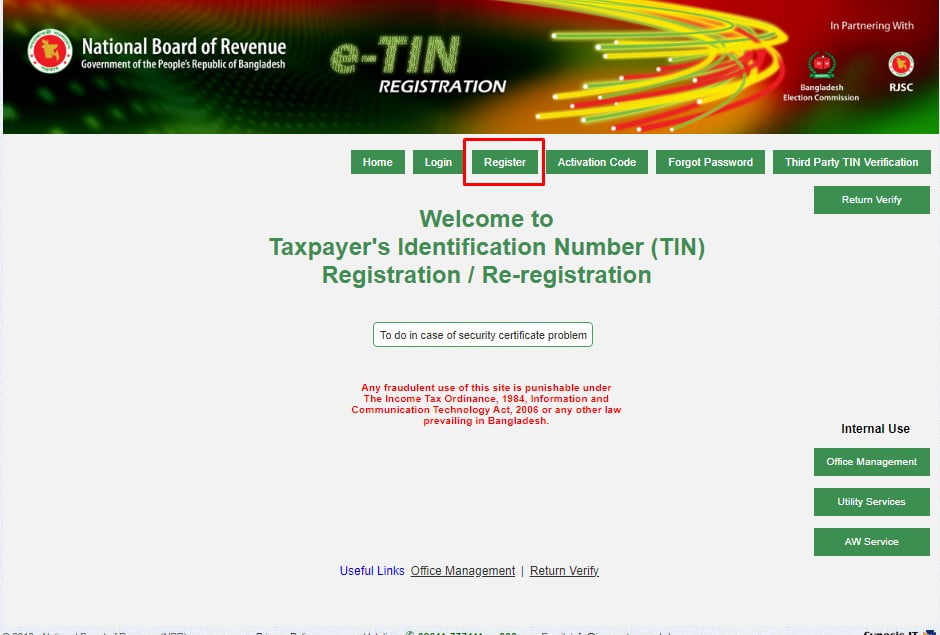
Fill-Up The Registration Form (Step-2)
Here the applicant has to fill out the website registration form. In the beginning, the name must be given for user identification. All information in this form should be written in English.
First, give the applicant’s name, eight characters below. The next step is to enter the password, which should be four characters below.
After that, in the next step, you must enter the same password as the previous one in the retype password box. The next step is to provide a security question that no one but the applicant knows. Applicants can choose from many types of questions or create and write any question of their choice.
Then answer the security questions in the text box. Then the step is to give the name of the country, then the mobile number of the verified SIM which is currently active, and add an email address in the empty box; some letters will be given in the box below it, which should be written precisely in the verification letter box and click on the registration option.
Now Enter The Activation Code (Step-3)
After completing the second step, the activation code must be entered on the page. The mobile number given at the time of registration will receive a message containing a code for verification, which must be entered in the empty box on this page. Then you have to click the Activate button to complete the website registration.
Login for TIN Registration with User & Password (Step-4)
Now come to the fourth step. Now login for TIN registration. To log in, log in with the user id name given at the time of registration above and the password given in the box below.
Register for the TIN certificate Here (Step-5)
On the next page, you must click on the TIN Application text on the top left. You have to register for the TIN certificate on this page.
In the first box, the TIN type should be given; if it is a company, then if it is a partnership firm or something else, it should be selected according to that type. Besides, if it is private, an individual should be given.
On the next page, you have to give the TIN certificate that will be generated using a national identity card or any other ID. Then you have to select the registration type of the step.
As it is a new registration, you have to give new registration; then you have to provide some information about the source of income. Then click on the Next button.
Provide the Required Information (Step-6)
Name of Applicant for TIN Certificate (as per National Identity Card), Gender, National Identity Card Number, Date of Birth, Father’s Name, Mother’s Name, Spouse’s Name, Mobile Number, Fax and Email (if any) Address Enter the current and permanent and work address and click on GO to Next.
Given Information will Verify Automatically (Step-7)
All information on this page will be verified. The seventh step will verify whether the given information is correct. If everything is correct in this section, click the submit button to apply, and the application will be completed.
This page will provide full details of the applicant’s photograph, national identity card, or any other ID information provided at the time of application.
Clicking on New Certificate will display the tin certificate of the applicant on the screen. Information can be printed through print details. If the certificate is printed, it can be used wherever needed.
So this is the process of TIN certificate registration. Following all the points above, you can complete your TIN certificate registration efficiently.
FAQ
-
- Do you need a Signature for E-TIN Registration?
Answer: Yes, your signature is required for TIN registration. - Does it cost for E-TIN Registration?
Answer: Simply its a no, there’s no cost required for E-TIN registration, its completely free for everyone - What is the difference between TIN and E-TIN certificates?
Answer: Actually, both are the same, one is done manually and the other one is done electronically. Manually in known TIN and electronically is known as E-TIN, that’s it!
- Do you need a Signature for E-TIN Registration?
You can follow our website to learn more about the TIN certificate. You can read other articles on our website if you want to download and verify your TIN certificate. Visit our website for various online-based services.


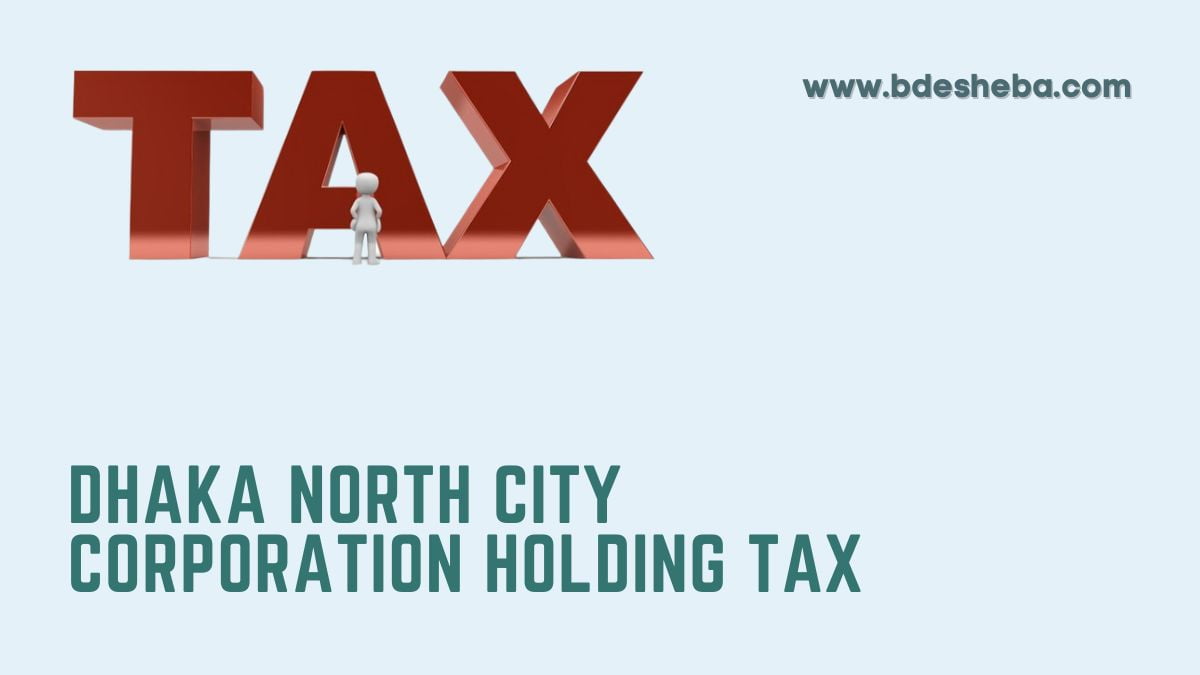
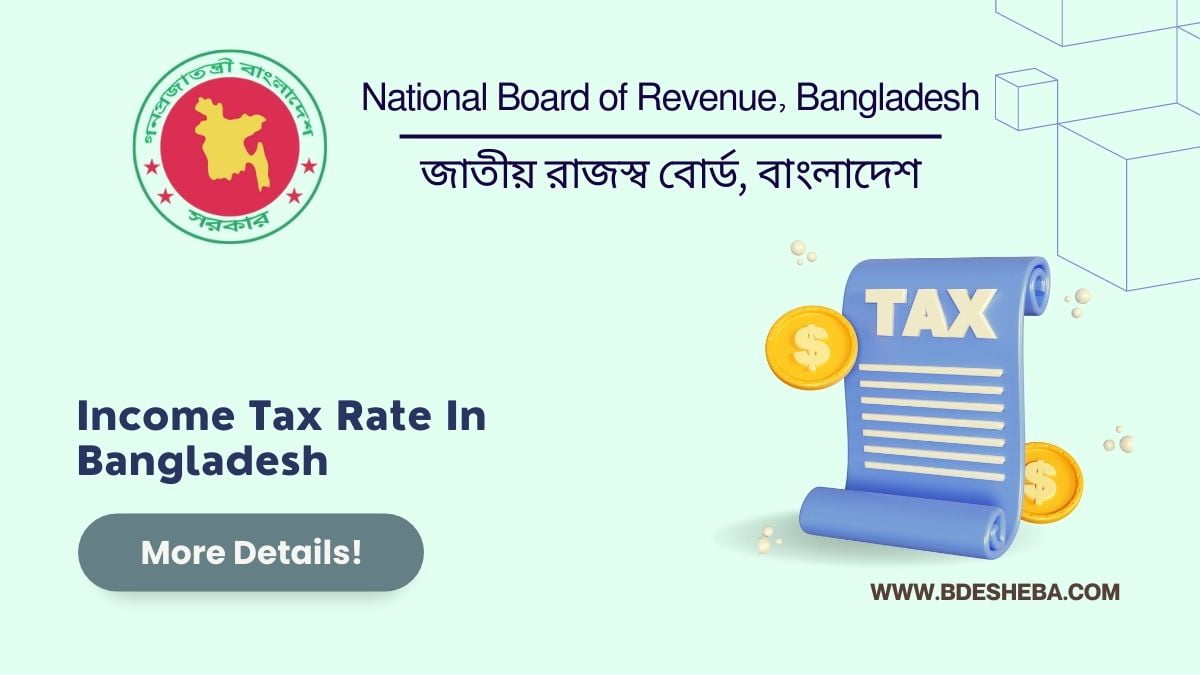



Dear Sir,
I’m unable to register TIN Certificate Registration,
kindly advise.
Best regards
Ali Emran
TIN 457907701023 Circle-261 (Salaries)
Mob # 01919249623
আমি টিন সার্টিফিকেট বানাতে চাই। সাহায্যের প্রয়োজন।
Online এ নিজে নিজেই করতে পারবেন।
Online a dukte parci na
আমি টিন সার্টিফিকেট বানাতে চাই
Tin
Ami tin cartifficat banate cai vaiya
ওকে, অনলাইনে আবেদন করতে পারবেন.
এখন তো অনলাইনে সারভার দিস্টাব করতেছে কি করে বানাবো এটা
সরকারী সাইটের সার্ভার ডাউন আছে সাময়িক ভাবে। খুব দ্রুত ঠিক হয়ে যাবে।
Website kobe thik hobe kichu bolte paren?
ঠিক হয়ে গেছে ভাইয়া।
Amr tin number jante chai
Tin
Website Duke na ki korbo plz ripley
সরকারী সাইটের সার্ভার ডাউন আছে সাময়িক ভাবে। খুব দ্রুত ঠিক হয়ে যাবে।
ভাই একটু বলে দিলে ভালো হবে
ami e tin identification account kholte chai..but website dokte parchi na..plz vaiya akto bolben kobe dokte parbo
সার্ভারে সমস্যা ছিলো, এখন ঠিক হয়ে গেছে! ঢুকতে পারবেন।
E tin certificate বাতিল করতে চাই কি ভাবে করব একটু বলবেন?
আচ্ছা, ভাইয়া আমি,,ই টিন করার জন্য সার্ভারে গিয়ে রেজিস্ট্রার বাটনে ক্লিক করছিলা তারপর রেজিস্ট্রার ফরম আসছে, তারপর আমি ফরম ফিলাপ করছি কিন্তু ইউজার নেম এর কারণে রেজিস্টার বাটন এ ক্লিক করলে রেজিস্ট্রেশন হয় না ।আমি অনেকগুলা ইউজার নেম দিয়ে ট্রাই করছি কোনটা দিয়ে হচ্ছে না, এটার কি সমস্যা একটু বলবেন
নামের পরে সংখ্যা ব্যবহার করে চেষ্টা করে দেখুন।
আমি টিন সার্টিফিকেট বানাতে চাই, আমার কোনো ট্রেড লাইসেন্স নেই। এখন আমি কিভাবে টিন সার্টিফিকেট বানাতে পারবো।
Ami e tin sartifficat banate chai kivabe banabo..
Hosse na kono?
tin certificate name change korta chi
Nid ta name ta change hoyca ti
Can you be more specific about the content of your article? After reading it, I still have some doubts. Hope you can help me.