To transfer balance from GP to GP, registered customers can send a text message with a specific code to transfer money from their main account to another number.
Grameenphone allows customers to transfer between 10 to 100 Taka. You can transfer up to 1,000 Taka monthly and make 10 monthly transfers.
Grameenphone Balance Transfer
Registering for the GP balance transfer service is incredibly simple, and no extra fees or SMS charges are involved. This service is open to all; it is accessible to everyone who uses GP.
There are two methods of subscribing. You can transfer an amount ranging from 50 TK to 100 TK with each SMS, with a monthly limit of 1000 TK for transfers and a maximum of 10 monthly transfers.
The process is in three steps: First, register for the Balance Transfer Service, then compose an SMS in the specified message format, and finally, complete your balance transfer request.
Sharing your balance with friends and family on GP is a hassle-free way.
GP Balance Transfer Registration System
To initiate GP balance transfer and enable this service for transferring balance from one GP SIM to another (GP to GP), you first need to complete the GP balance transfer registration process.
You can register by going to the message option on your mobile and typing “REGI,” then sending it to the number 1000 via SMS.
Alternatively, you can use USSD codes for registration. Dial *121*1500# on your GP SIM. Press 1, and you’ll be registered free of charge.
Once your GP balance transfer registration is complete, you’ll receive an SMS containing your Balance transfer pin code.
GP to GP Balance Transfer Process
Before enjoying the convenience of GP-to-GP balance transfer, ensure you have completed the registration.
You can do this by sending an SMS with “REGI” to 1000 or dialing 1*21*1500# from your registered GP number. Once registered, proceed with the following steps and all methods to transfer the balance.
GP Balance Transfer Code
GP Balance can be transferred by using the USSD code on your phone. How to transfer balance from GP to GP by dialing the USSD code is given below. So, follow the steps and transfer your balance easily.
- First, dial *121*1500# from your GP SIM.
- Select option 2 from the menu list.
- Now, enter the desired phone number.
- Then, enter the amount you wish to transfer.
- Provide your GP balance transfer PIN code.
GP Balance Transfer Through SMS
You can do it if you want to transfer the balance from GP to GP by sending an SMS. Follow the steps given below to transfer the balance by sending an SMS.
- Open your mobile’s write message option.
- Compose an SMS using the following format: BTR (space) **** (your PIN) (space) 0171*** (recipient’s mobile number) (space) 100 (amount).
For Example: BTR 1234 017030291** 100 and Send the SMS to 1000.
GP Balance Transfer MyGP App
In today’s digital age, Grameenphone offers an even more convenient way to transfer balance through its MyGP app. Follow these simple steps to share your balance with friends and family.
- Begin by opening the MyGP app on your mobile device.
- Once you’ve opened the MyGP app, navigate to the Balance Transfer option within the app’s menu.
- In the Balance Transfer section, you’ll find a space to enter the desired recipient’s phone number. Carefully input the recipient’s Grameenphone number to ensure the balance is correct.
- Now, specify the amount you wish to transfer.
- The app will prompt you to enter your balance transfer PIN for added security. This ensures that only you can authorize the transaction.
- Input your PIN securely to proceed.
- Once you’ve entered all the required details, it’s time to make the transfer official. Press the “Balance Transfer” button for confirmation.
Following these steps, you can easily perform GP-to-GP balance transfers to any Grameenphone SIM card to share your balance with friends and family.
GP Balance Transfer PIN Code Forgot
If you regularly use a Grameenphone SIM and have registered for their balance transfer service but find yourself in the unfortunate situation of forgetting your GP balance transfer PIN, don’t worry.
Grameenphone has made it easier to reset your GP balance transfer PIN to enhance the convenience of this feature.
To reset your GP balance transfer PIN, dial *121*1500#, press 3, and follow the instructions. Following this process, you can quickly regain the balance transfer PIN.
GP Postpaid Balance Transfer
Transferring the balance from your GP postpaid to another GP postpaid account is an easy process. Please follow the steps below to transfer GP to GP’s postpaid balance.
Before getting the service, you must have the eligibility criteria. You must be using the Grameenphone network for more than 6 months. Your recharge amount should be 300 Tk or above in a single transaction.
The recharge limit for balance transfer should be within the range of 10 BDT to 100 BDT. You can perform a maximum of 10 balance transfers in a calendar month.
Registration Process
If you haven’t registered for the balance transfer service, dial *121*1500# from your GP prepaid mobile number.
- Press 1 to register for the service.
- Alternatively, you can also register through the MyGP app.
Balance Transfer
- Dial *121*1500# from your GP prepaid mobile number.
- Press 2 to initiate the balance transfer process.
Follow the on-screen instructions to enter the recipient’s GP postpaid mobile number and the amount you wish to transfer.
Confirm the transfer; the specified balance will be transferred to the GP postpaid account.
GP to Other Operator Balance Transfer
A balance transfer made our life more comfortable. It brings a great solution to the emergency. Most mobile phone operators have this service. We know GP-to-GP balance transfer is entirely possible.
Is it possible to transfer the balance from one operator to another? For example, is it possible to transfer the GP balance to Robi?
At this moment, this feature is not live yet. So, you can not transfer the balance from GP to another operator.
FAQs
- What is GP Balance Transfer?
Ans: GP Balance Transfer is a service offered by Grameenphone that allows customers to transfer their mobile balance to other GP numbers.
- How can I register for GP Balance Transfer?
Ans: To register for GP Balance Transfer, dial *121*1500# and press 1. If you are an existing user, dial the same code, press 2, and follow the instructions.
- Is there a fee for using GP Balance Transfer?
Ans: No, there are no charges for using GP Balance Transfer. The service is free to use.
- What is the minimum and maximum amount I can transfer?
Ans: The minimum amount you can transfer is 10 BDT, and the maximum is 100 BDT.
- How many times can I transfer the balance in a month?
Ans: You can transfer the balance up to 10 times monthly.
Conclusion
To register for the GP Balance Transfer service, you have a few easy options. If you’re new to the service, dial *121*1500# and press 1 to register.
If you’re already a GP balance transfer customer, dial *121*1500#, press 2, and follow the provided instructions.
This service is exclusively available for prepaid customers, and you can send balances to prepaid and postpaid customers.




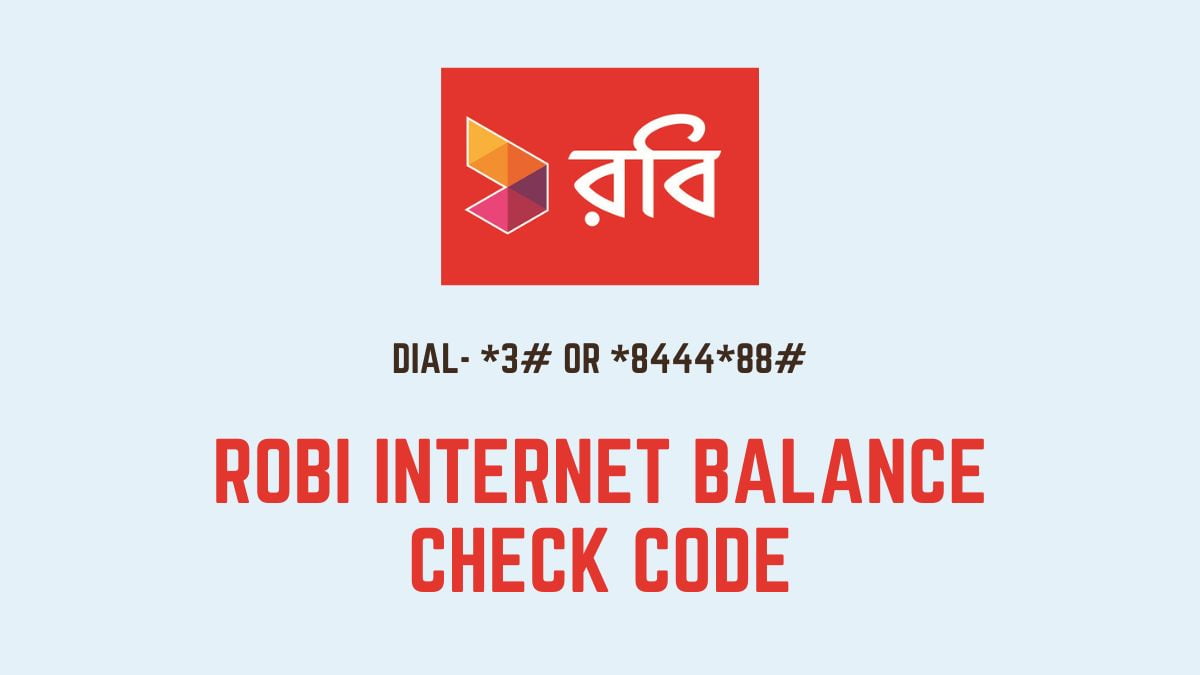
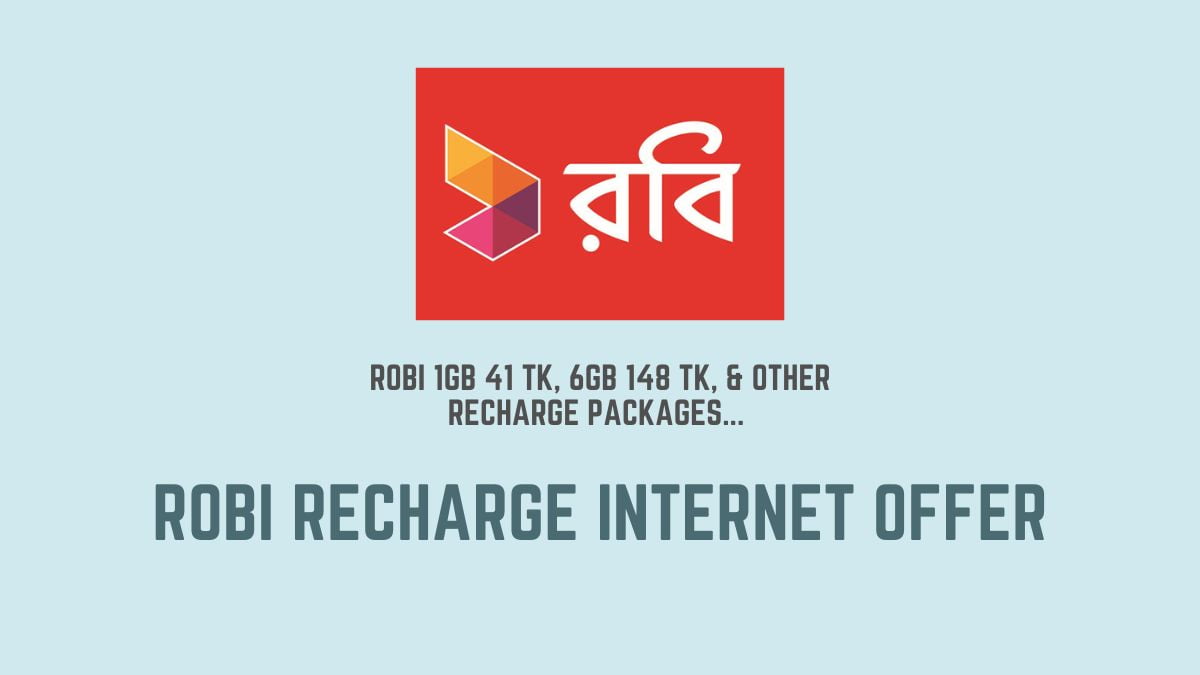

Leave a Reply