Today, every aspect of life has a touch of modernity. As technology advances, our lives become easier. One such modern touch is the prepaid meter. Earlier, we used an analog system meter for electricity consumption in our home. But with the development of technology, now we use prepaid meters.
It’s like phone balance. When the phone has balance, we can talk, but when there is no balance, we can’t talk. The same is the case with prepaid meters. When there is money in the meter, we can use electricity, and when there is no money, we cannot use electricity.
However, there are some methods for withdrawing money and checking the money in this meter, which methods will be discussed in today’s discussion.
Nesco Prepaid Meter Balance Checking Methods
Nesco is a well-known electricity distribution company in Bangladesh. Many people search on Google how to check the Nesco meter bills, take emergency balance, withdraw money from the meter, etc.
They search Google in various ways but have to suffer a little to get the correct information. Today’s discussion will be one of the best discussions for you, where you will get all the information related to meters at once. So let’s get to know these important facts without delay.
Nesco Bill Check Online Process
There are several ways to check Nesco’s prepaid meter bill. You can do this online or offline or you can also check it by going to the meter. Let’s learn how to balance checks online.
You can check Nesco’s prepaid meter balance by visiting Nesco’s official website. For this, you must first visit the official website for NESCO Bill checks and payments. After entering this link, you will see a page like the below image.
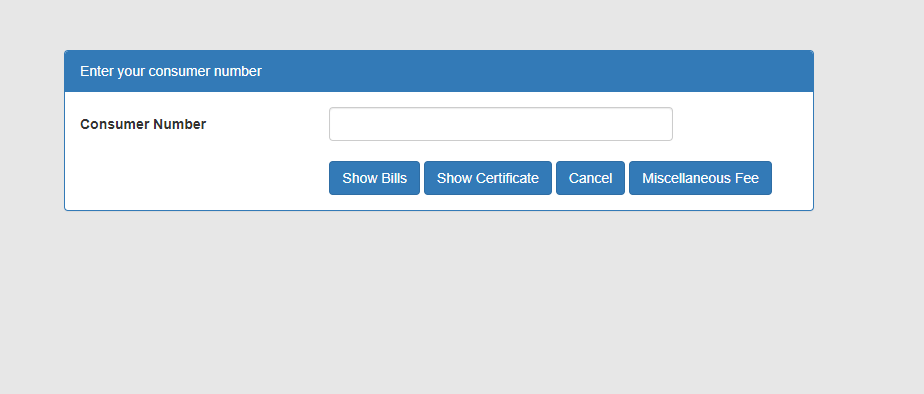
On this page, you will see an option called Consumer ID Number. In this option, you have to enter your meter ID number. After you enter the number, you will see an option called show bill. Click on this option. Then a little later, you will see your meter bill showing how much your bill is.
Nesco Prepaid Meter Bill Check through Nagad account
You can also do all your meter-related tasks and check your meter balance by using the Nagad account. Let’s see how to check Nesco’s prepaid meter balance through the Nagad app.
Currently, Nagad is providing various new customer services to the customers of mobile banking services. Among them are the lowest cash-out charges in the country, free payment, free send money, and free electricity bill payment online.
- If you want to check your prepaid meter balance through the Nagad app, you need to open the Nagad app first.
- After opening the Nagad app, you will see the Pay Bill option. Click on this option.
- After clicking on this option, an option called Electricity will appear. Click on this option.
- After clicking on the option, several options will appear here. From here, you will select the Nesco option.
- Next, you need to enter your Consumer ID. Enter the consumer ID here and enter the month and year.
- Then below, you will see an option called Get Check Balance. By clicking on this option, you can see your current balance.
Nesco Prepaid Meter Bill Check through Bkash
Bkash is the most popular and currently number-one mobile banking service in Bangladesh regarding the number of customers.
It is possible to pay the electricity bill from a mobile phone by introducing this method first. You can pay all types of electricity bills from the BKash app and check the Nesco electricity bill through the BKash app.
So let’s know how to check prepaid meter balance through the Bkash app.
- Go to the Pay Bill option to check NESCO Bill Online from Bikash Apps.
- Then select Electricity and select Nesco.
- Then select the month and year of your bill payment and enter your bill number.
- Then click on the Bill option.
- Then you can see your bill.
But one thing to be mentioned here is that you need an internet connection to view bills from the Bkash app. You can still view the bill if you don’t have an internet connection.
But it is offline. Then you need to check the bill by dialing *247# from your mobile and going to the specific option. Then you can check.
Nesco Prepaid Metering
Apart from the above methods, you can check the balance offline only from your prepaid meter without any internet connection and without any device.
But for this, you need to know about some USD codes. If you know these codes, you can go to the meter and type the codes, and then you can do all the work.
For this, you do not need any separate device or internet connection. Let’s know all the important USD codes of the Nesco prepaid meter.
NESCO Prepaid Meter Codes
NESCO has recently started using prepaid metering; the shortcodes given here will help you check NESCO prepaid meter balance, emergency balance take and check, and other information.
| NESCO Emergency Balance code | 032 |
| NESCO Used the Emergency Balance code | 039 |
| NESCO Balance Check code (Present Balance) | 037 |
| NESCO Emergency Balance taking code | 99999 |
So far, in today’s discussion. I hope today’s discussion has given you a way out of your problems with Nesco Prepaid Meters.
I hope today’s discussion will be helpful for you in solving Nesco prepaid meter problem. You can visit our website to get various online-based solutions in this regard. Thank you very much for being with us.

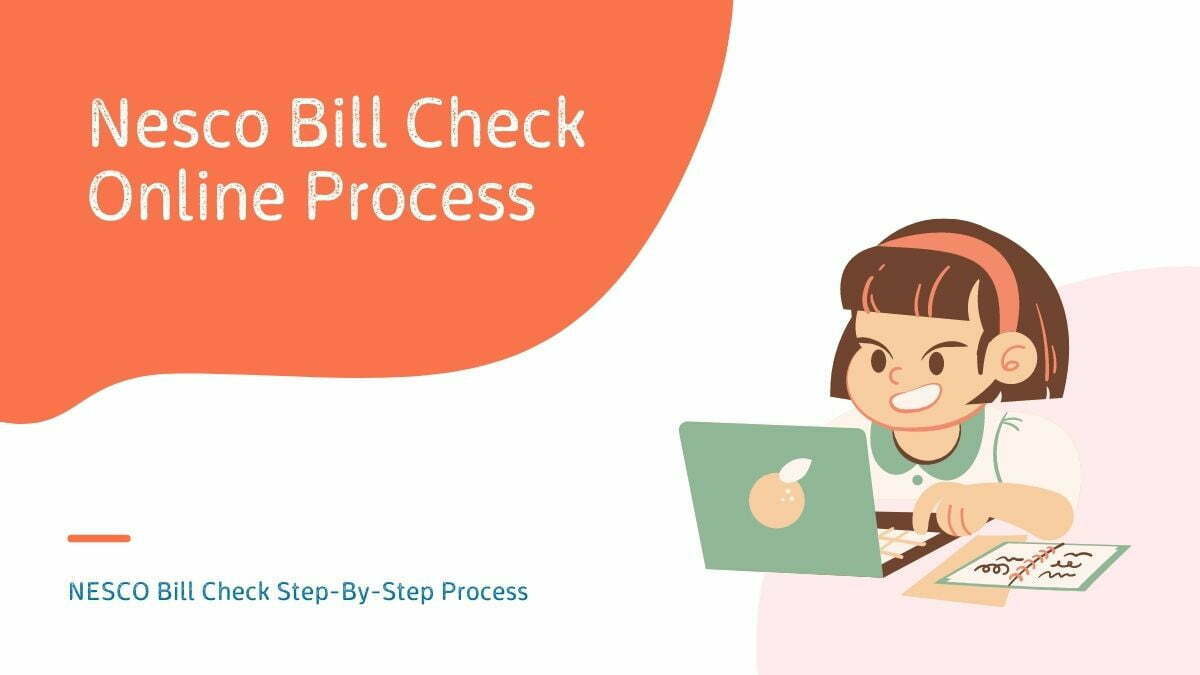
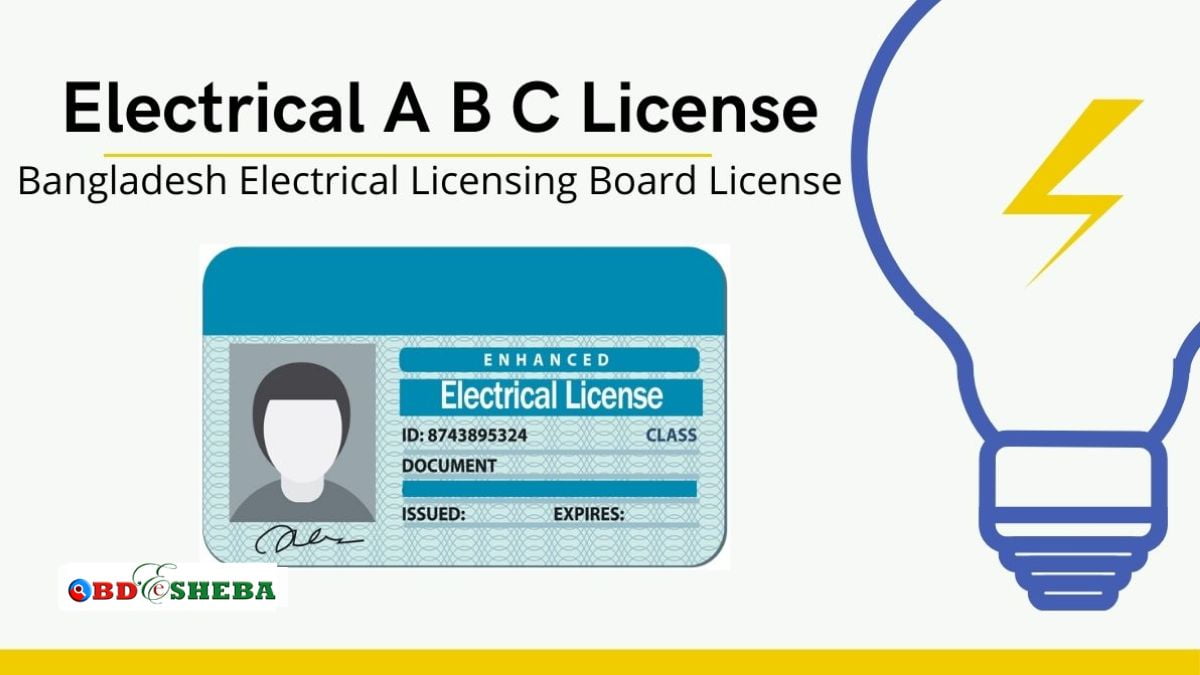
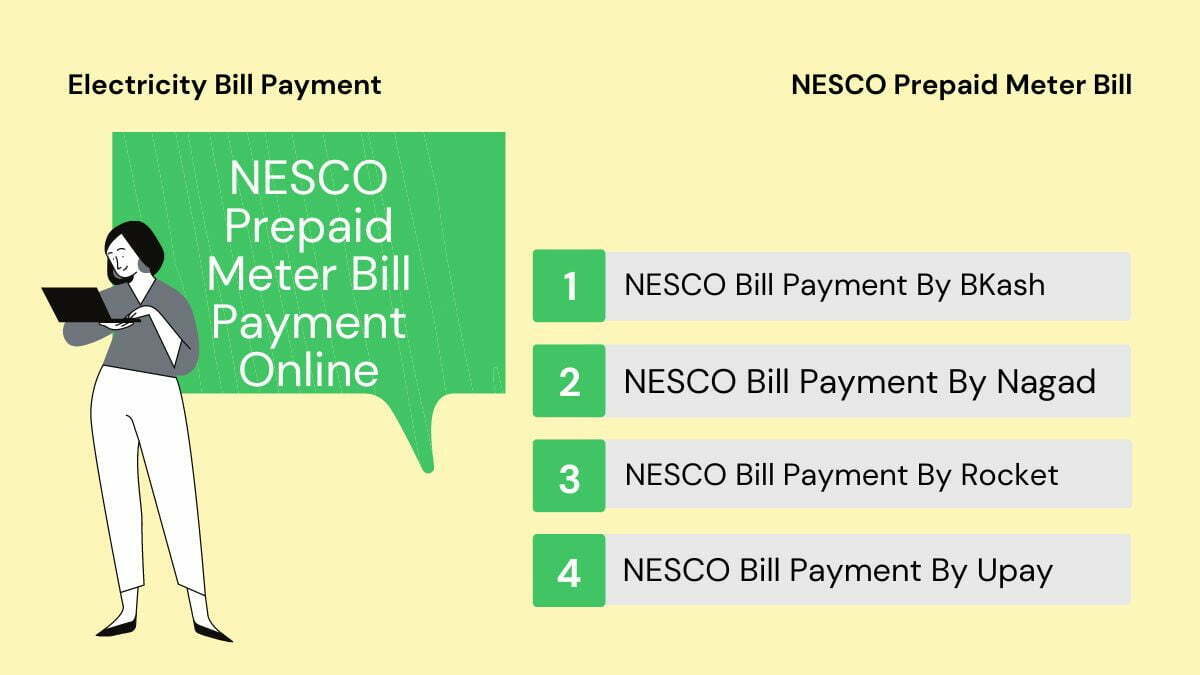



PLEASE ADVISE HOW CAN I PAY MY POLLI BIDUT SUMMITY-2 ONLINE
HOW CAN I PAY MY POLLI BIDUT SOMMITY-2 NAWABGANJ, DHAKA THROUGH MY COMPUTER ONLINE. PLEASE ADVISE THANKS