Today you will be informed about Palli Bidyut bill check online. Details about the rules for viewing electricity bills online,e and now you can easily view your electricity bill at home—many people look for different ways to check their Palli Bidyut bills online. With Digital Bangladesh, you also need to be more digital.
Ways To Check Palli Bidyut Bill Online
Currently, a Palli Bidyut customer can view his electricity bill from home. Almost all the mobile banking services that are providing their pay bill service are now going with the facility of bill checking.
If you have a mobile banking service, you can quickly check Palli Bidyut bills. Currently, there are some popular mobile banking services in Bangladesh.
Palli Bidyut Bill Check By BKash
Currently, BKash is the most popular mobile banking service in Bangladesh. You can view your Palli Bidyut bill using the bKash apps and the bKash USSD code.
Palli Bidyut Bill Check By BKash app
The simple way to check Palli Bidyut bills online is the bKash app. If we use the bKash app, we can easily check Palli Bidyut bills in less time. This will save you valuable time, and we will be able to check Palli Bidyut bill online.
To check Palli Bidyut Prepaid Meter Bill, you must download and install the bKash app on your Android mobile and login. After that, you have to-.
- Select the Pebble service currently at number 6 in the development apps menu list.
- Then select Electricity.
- Select Postpaid Palli Bidyut (Postpaid).
- Match the month of your bill and give the SMS account number. (Enter SMS account number).
- If your steps are correct, the bill amount will be displayed on your mobile screen.
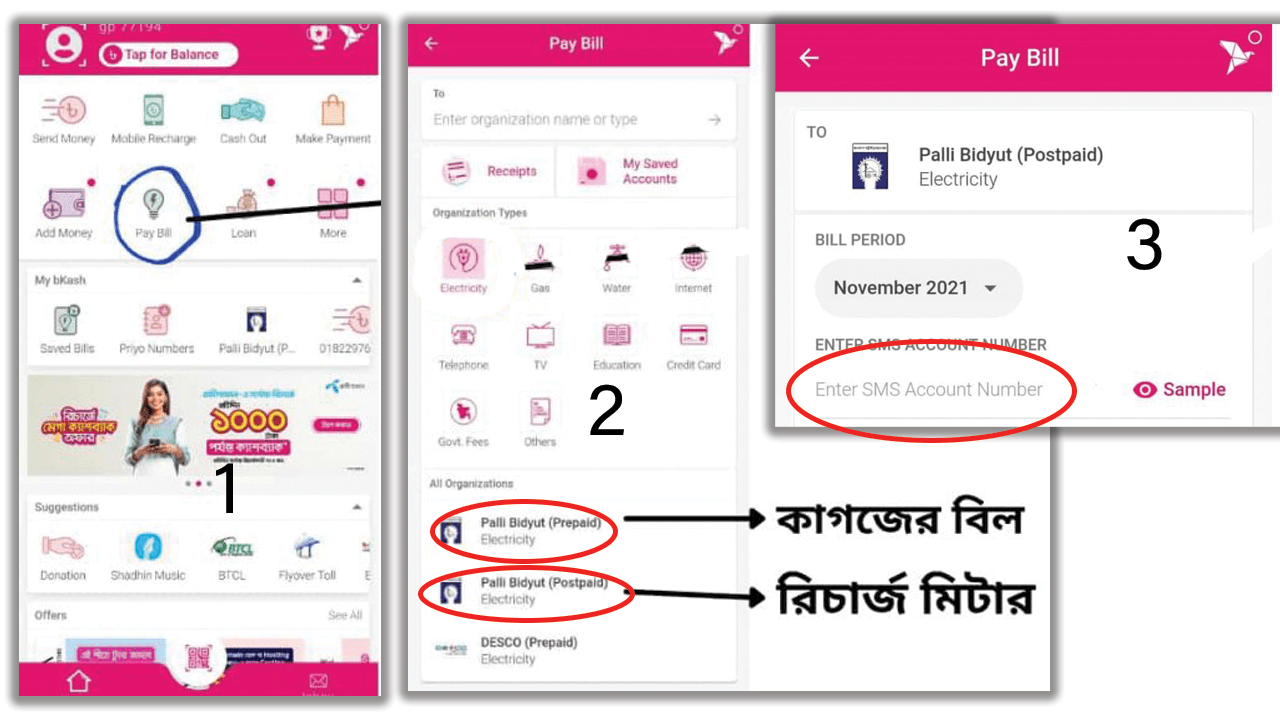
Palli Bidyut Bill Check By BKash USSD
Rules for viewing Palli Bidyut bills by dialing * 247 #
- First, dial * 246 # from your bKash account.
- Select option number six (6. Pay Bill) from the bKash menu item.
- Then select 1. Electricity (Postpaid).
- Then select 1. Palli Bidyut (Postpaid).
- Now select 1. Check bill.
- Then 1. Select Input SMS A / C NUMBER (SMS Account Number). SMS account number will be written on the paper bill.
- Now provide the SMS number mentioned in the paper rural electricity bill, and you will be informed
- about your rural electricity bill when you enter your development pin code.
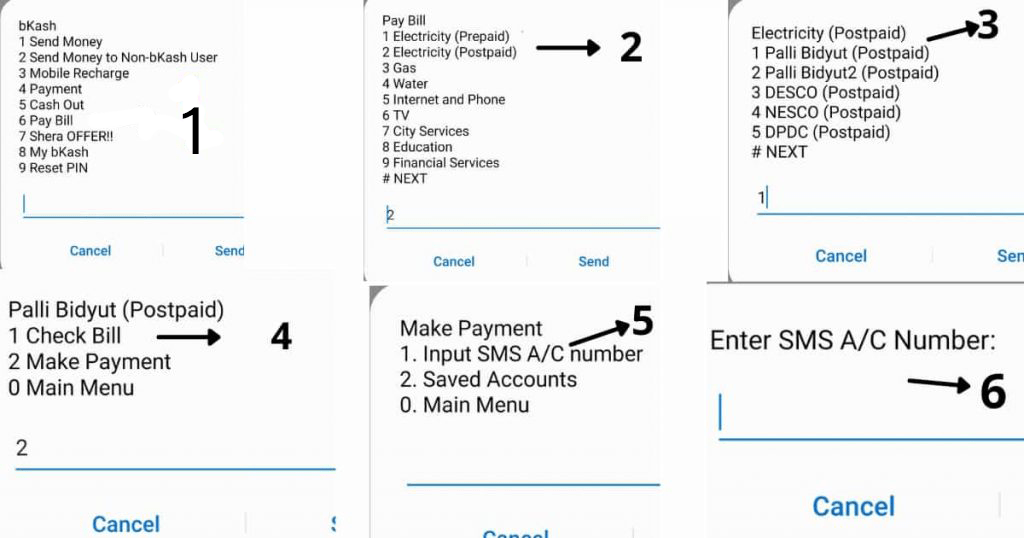
Palli Bidyut Bill Check By Rocket
Rocket is also a top-rated mobile banking service in Bangladesh. Rocket also has the option to complete the bill payment. We have already discussed the Bkash method. This time we will talk about paying the Palli Bidyut bill through Rocket.
Palli Bidyut Bill Check By Rocket App
It is very easy to pay monthly Palli Bidyut bills using Rocket Mobile Banking. And it’s completely free. But many of you do not know how to complete this task. You must have a Rocket account to complete this task. The next thing you have to do is download and install the rocket app.
- First, open your Rocket app.
- Then click on the Bill Pay menu.
- Now you need to select “Rural Electricity.”
- Then input your SMS account number.
- There are two options for choosing ownership of this bill payment.
- To complete your rural electricity bill, select “Self.” And if the bill is for others, click “Other.” A new option will be added below. That is the beneficiary ID. You have to input it.
- And finally, click on “validate.”
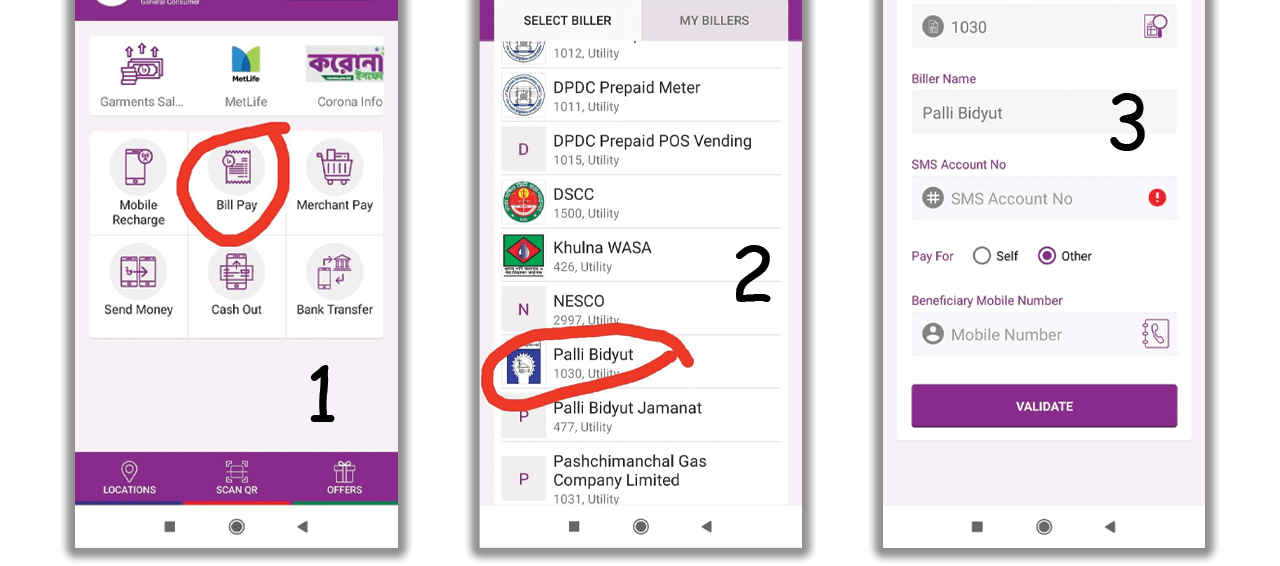
Then you need to input the amount of charge and click Continue. And the last step is to input your rocket password.
Palli Bidyut Bill Check By Nagad
As well as bKash and Rocket, electricity bills can be checked and paid online by Nagad. Nagad mobile banking is also a popular method to check and pay electricity bills.
And to pay electricity bills online in Nagad is completely free for everyone. There are two ways to check and pay electricity bills in Nagad, one is through the Nagad app, and the other is through the Nagad USSD code.
Palli Bidyut Bill Check By Nagad App
Palli Bidyut’s bill check and payment can be done through the Nagad app without hassle or complication. In this case, you first need to download and install the official Nagad app, and you must have a Nagad account.
Then you will enter Nagad, and there is an option called “Bill Payment” click on it. You will see an option called “electricity,” then click on it. After that, by clicking on the electricity icon, you have to select which month you want to pay the electricity bill, then click on the “next” button.
You will be able to see all the details of your billing information and the amount of your bill.
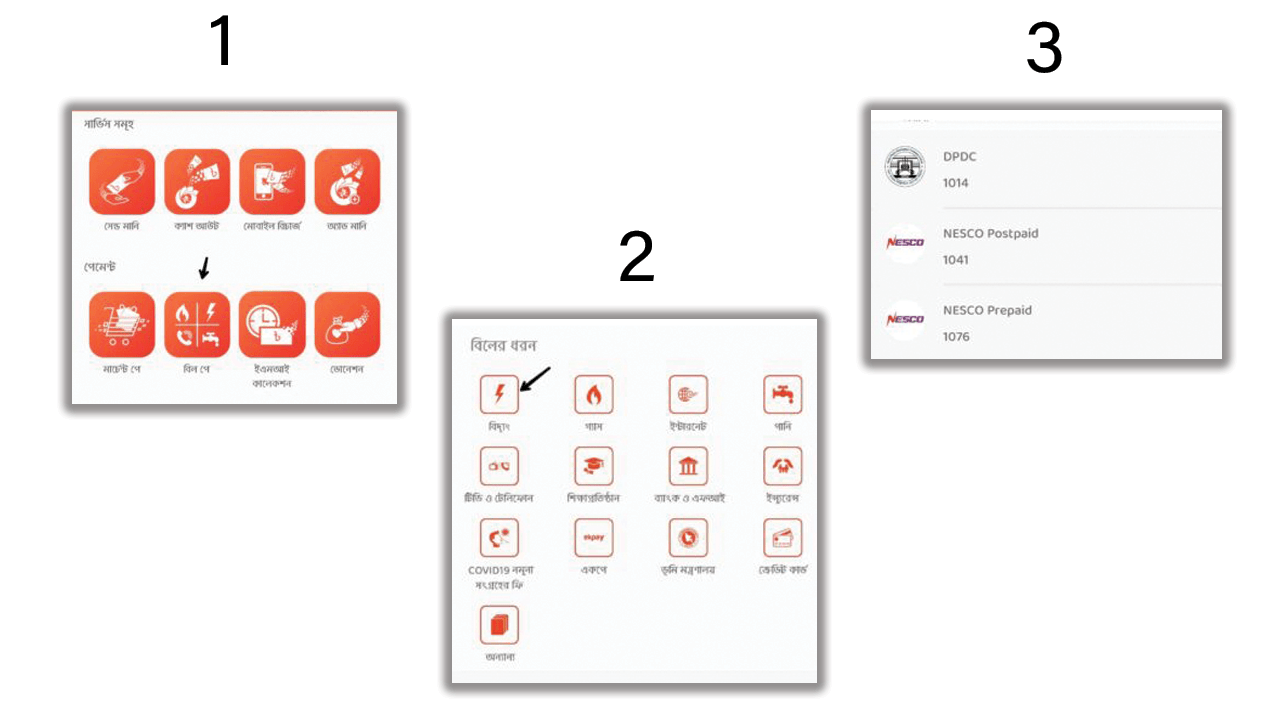
If everything goes well, you must enter your Nagad PIN and complete the bill payment through the Nagad account.



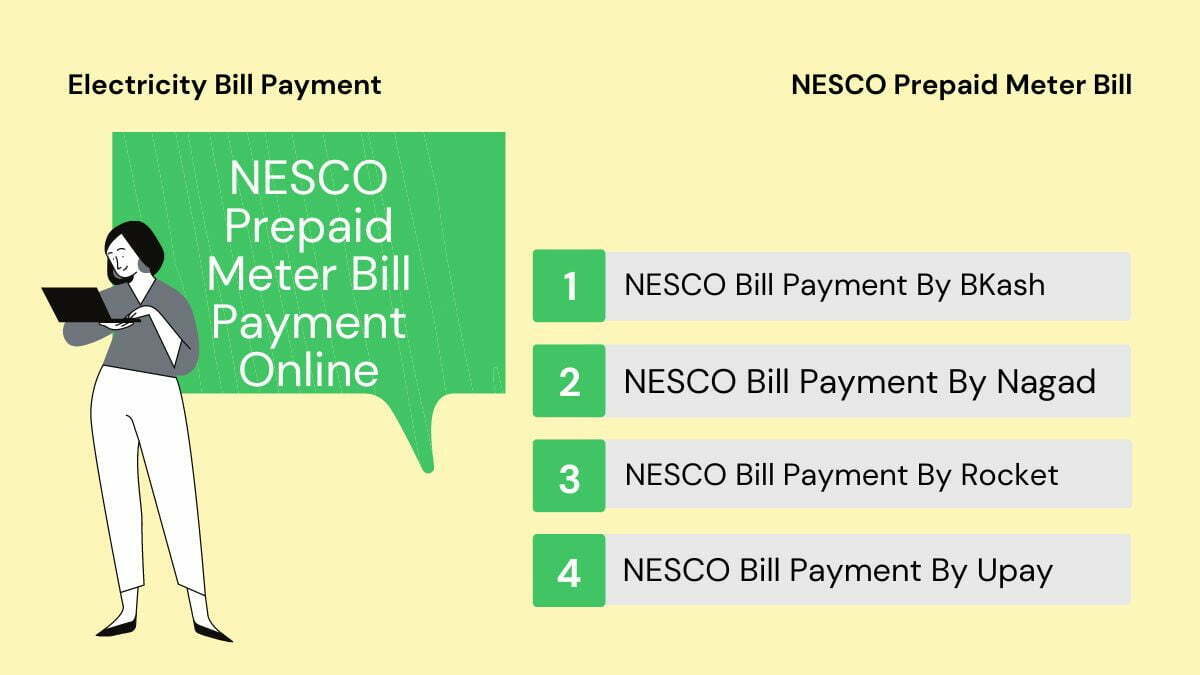


Leave a Reply