The way of smart NID status checks is now available online for everyone. When the time comes for our NID card registration, we go to the nearest office of the Bangladesh Election Commission and register our NID card, or even after NID registration, if there is any mistake, then we go to the election office to correct the NID and submit all the application forms.
After NID registration or NID card correction application, we wait to see when the NID card will arrive and when we will receive the smart card. Many people adopt different methods to know this but fail to get the correct information. For them, today’s article is expected to be of special benefit.
What is a Smart Card?
Many people do not know what a smart card is. So they must know what a smart card actually is.
A smart card is a digital NID card through which smart NID card information is easily available.
Earlier after registration of NID, a laminating copy was given, but now, instead of this laminating copy, a digital ID card comes, which is basically called a smart card. Both NID laminating copy and smart card work the same, but the smart card has more advantages.
Smart Card Status Check
You need to follow some steps to know whether your smart card is ready or the smart card distribution date has been announced. Smart card status can be checked in two ways. One is through SMS on mobile, and the other is through a website.
You have to use either of these two methods to check your smart card status in any way. Whether your smart card is OK, whether it is time to issue, and when you will receive it. Then you will know your smart card status. Let’s see the below discussion on how to check smart card status.
Smart Card Status Check Online
You can check your smart card status online. You can check online if your smart card status is correct or if your registered smart card receipt date has been announced.
To know these, you must go to Bangladesh Election Commission smart card check the website from any browser on your smartphone, laptop, or computer. After visiting this website, you will see a page like the image below.
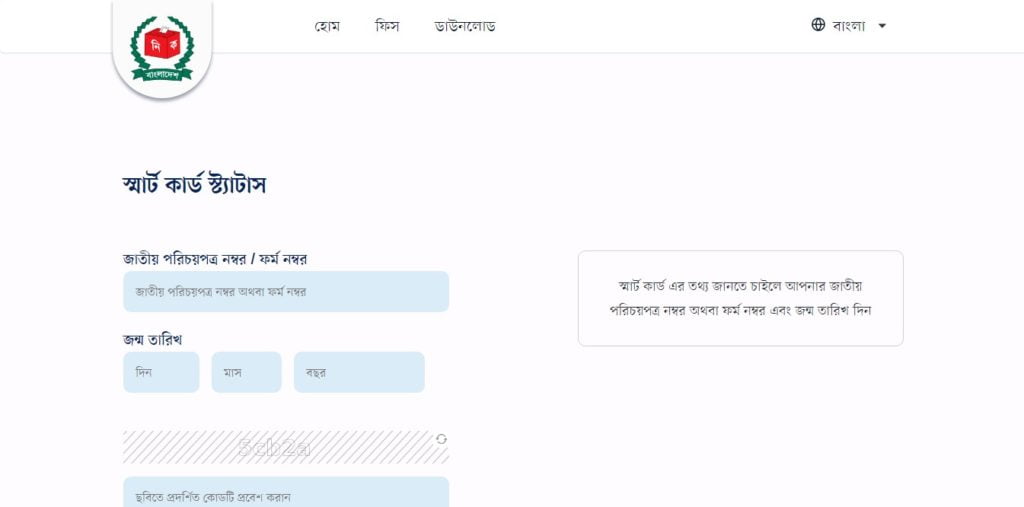
On this page, there is an option called National Identity Card Number / Form Number. In this option, you must enter your National Identity Card number or the form number on the slip received by the election office where a form number is written.
Then below, you will see an option called the date of birth. Here you have to put your correct date of birth. After entering the correct date of birth, you will see a captcha below. Fill this captcha correctly and click submit button. Then you will see the status of your smart card.
After clicking submit button, a page will appear. All your personal information will appear on that page, and you will see if all the information is correct here. You will also see if your smart card is issued date. Here is the full process: Step-by-step…
- Copy this link and visit the web link: https://services.nidw.gov.bd/nid-pub/card-status.
- Enter your NID number, Date Of Birth.
- Enter the captcha.
- Then click on the Submit button.
- DONE!
Smart Card Status Check Via SMS
Above know how to check smart card status online. Now let’s know how to check smart cards through SMS. Many times we don’t have a laptop, computer, or smartphone. We can’t check our smart card status online without an internet connection. But we can do this with a single SMS. Let’s see how to check smart cards through SMS.
To check the smart card check status via SMS, you first need to go to the message option of your phone. Here you have to type SC <space> NID/Form No. You have to type this and send the SMS to 105.
Example: SC 112345697 and send it to 105
After sending the SMS, you will receive information via a return SMS.
Through return SMS, “Your card distribution date is not scheduled yet, please try again later” or “Your card is ready to deliver” SMS will come.
If it says, “Your card distribution date is not scheduled yet; please try again later,” you will understand that your smart card delivery date is not yet.
And if “Your card is ready to deliver” is written, then understand that the delivery time of your smart card has been announced. So go to the election office and collect your smart card.
Smart Card Download – Online Process
If you have not received a smart card, you can print out a copy of the smart card to manage the NID temporarily. To do this, follow the rules of checking the smart card through the mentioned website.
After following this rule, when your smart card shows up, you can download and print it in PDF format and temporarily do all other tasks with it. However, you will no longer need this copy when the smart card is distributed. Then you can do your work with the smart card.
So this is today’s discussion. I hope you have learned all the methods to check and download smart card status from today’s discussion. You can visit our website to get solutions to various problems related to smart cards and NID. Thank you so much for staying with us until the end.

bhai amar nid card ta ki online theke dawonlood korte parbo
অবশ্যই পারবেন ভাই!
https://bdesheba.com/nid-download/ visit this link.
Vaiya amar smart card NID lagba
how much time does it take to provide smart NID after registration?
is there any way to get smart NID within one month?
Assalamualikum. Ami NID card er jonno 12 september register korsi.25din por online copyr link messege a ashbe bollo ashe ni.NID card status check korlam bolche form number ba date of birth bhul.ami dey ni.eta keno hocche.
ভাই শুধু ফরম নম্বর দিয়ে কি আইডি কার্ড ডাউনলোড করতে পারবো
Vai amar sms ashe nay details & finger neoyar por..amader sathe sbar asche amar ashe nay.akhn ami ki korbo
Thanks
ইসমারট কাট
I failed to collect my smart card picked up on time because I lived abroad on that period. Please let me know the process how to obtain this card now.