To check the balance of any Teletalk SIM, go to the dial option and dial *152#. Once you dial the code, you can learn about your main mobile balance.
There are different codes for Teletalk to Check the balance: main account Balance Check, Minute Balance Check, Internet Balance Check, SMS Balance Check, and Bonus Offer Balance Check.
Here, you’ll know about all the codes used to check all types of balances in Teletalk SIM.
Teletalk Balance Check Code 2024
Teletalk, the state-owned telecommunications operator in Bangladesh, provides various services to its subscribers, including a balance check feature.
Checking the balance of your Teletalk mobile account is essential for managing your usage, keeping track of your remaining balance, and avoiding unexpected service disruptions.
We have collected all the USSD codes to check the Teletalk operator’s balance and presented them here. Below are the codes to check any balance according to your needs.
Teletalk Prepaid Account Balance Check
The Teletalk SIM operator may need to check the balance at any time. Nowadays, many users use Teletalk prepaid sim but don’t know about the balance check code.
Therefore, to check Teletalk prepaid SIM balance, enter your phone’s dial option and dial *152#. Dialing will show how much money is in your account balance.
Teletalk Postpaid Account Balance Check
One of the popular services provided by Teletalk is their postpaid mobile plans, which allow customers to make calls, send texts, and use data without having to worry about recharging their accounts frequently.
To check your Teletalk postpaid account balance, you can follow these steps-
- Dial *152# from your Teletalk postpaid SIM card.
- A menu will appear on your screen.
- Select 1. Account Information and press send.
- Next, select 1. Balance and press send.
- Your Teletalk postpaid account balance will be displayed on your screen.
Alternatively, you can check your Teletalk postpaid account balance by SMSing 111 with the text B. You will receive an SMS with your account balance information.
Teletalk Balance Check by SMS
Another easy way to check Teletalk balance is through SMS. If you don’t know any USSD code or other way, you can learn about the Teletalk balance by sending an SMS.
To know about Teletalk balance through SMS, first, enter the message option of your mobile and type Tar. Then, type Bal again with a space in between.
After typing this, send the message to 111. A few moments after sending the message, a return SMS will inform you about your Teletalk SIM balance. Follow the example below.
Tar Bal and send it to 111
Teletalk Balance Check by MyTeletalk App
Another easy way to check your Teletalk balance is using the My Teletalk app Using the My Teletalk app, you can quickly check your balance and everything else at any time.
Install the My Teletalk app from the Play Store and register it with your phone number. Then, enter the My Teletalk app and get the option to check the balance.
From here, you can quickly know everything, including your balance, minute balance, SMS balance, and internet balance, at any time.
Conclusion
Teletalk Balance Check is an essential service that allows Teletalk users to check their prepaid or postpaid account balance. Users can check their balance using several methods, including USSD codes, SMS, or the Teletalk mobile app.

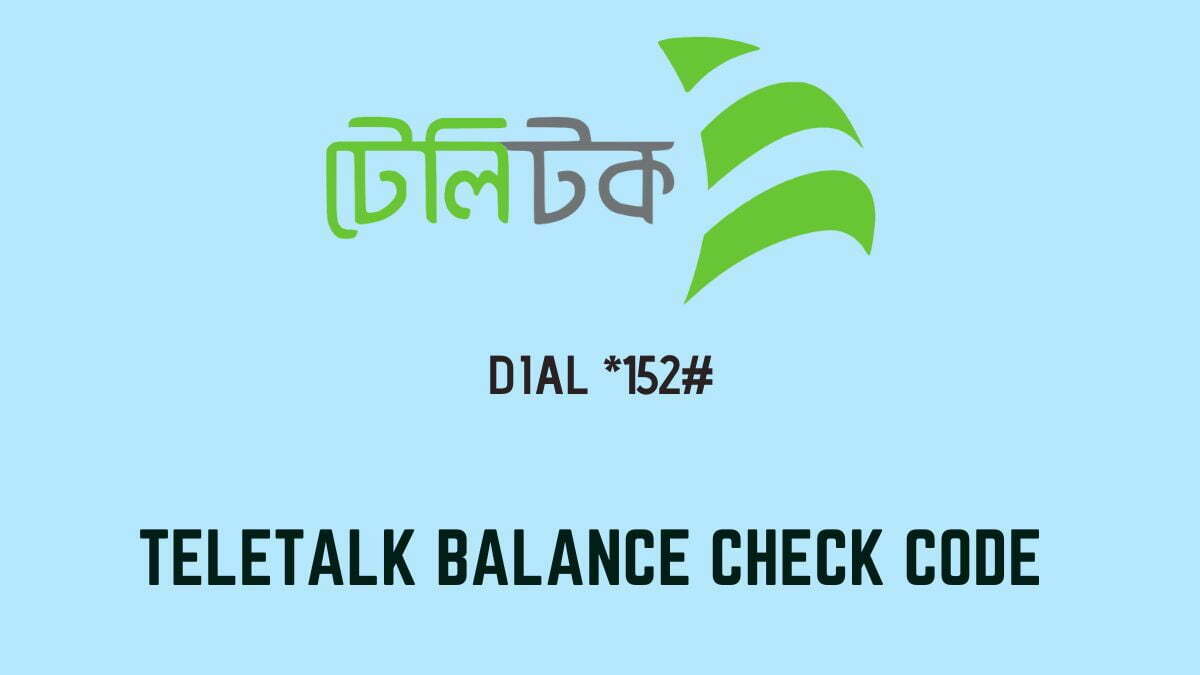


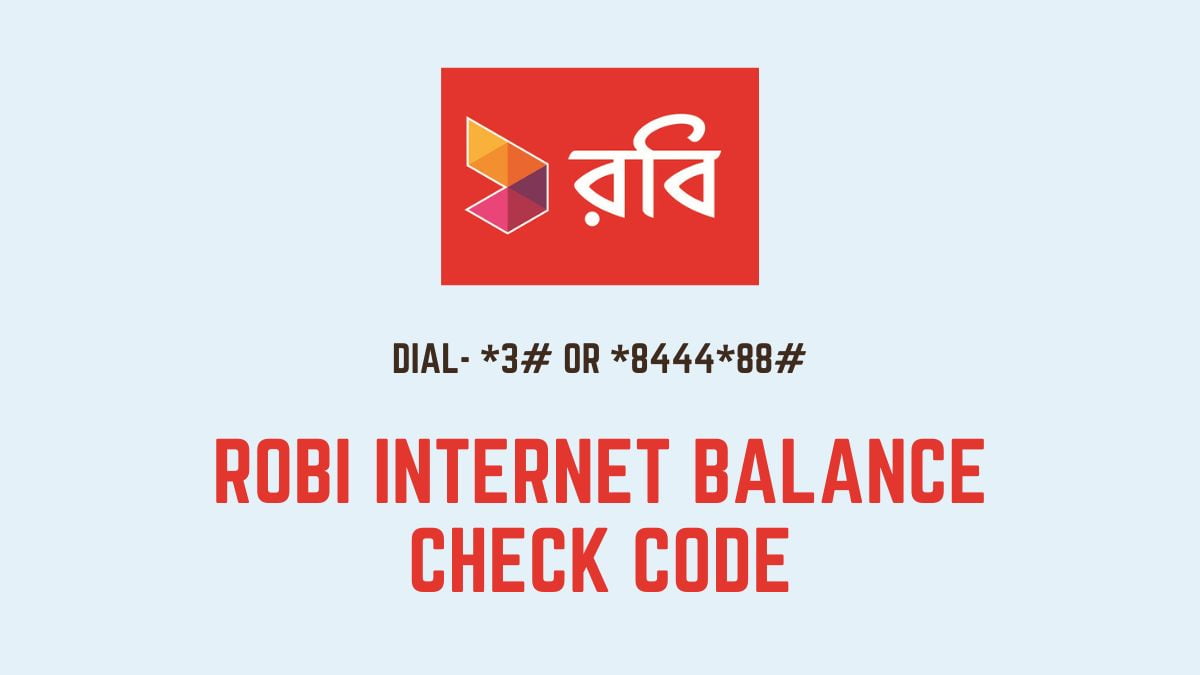
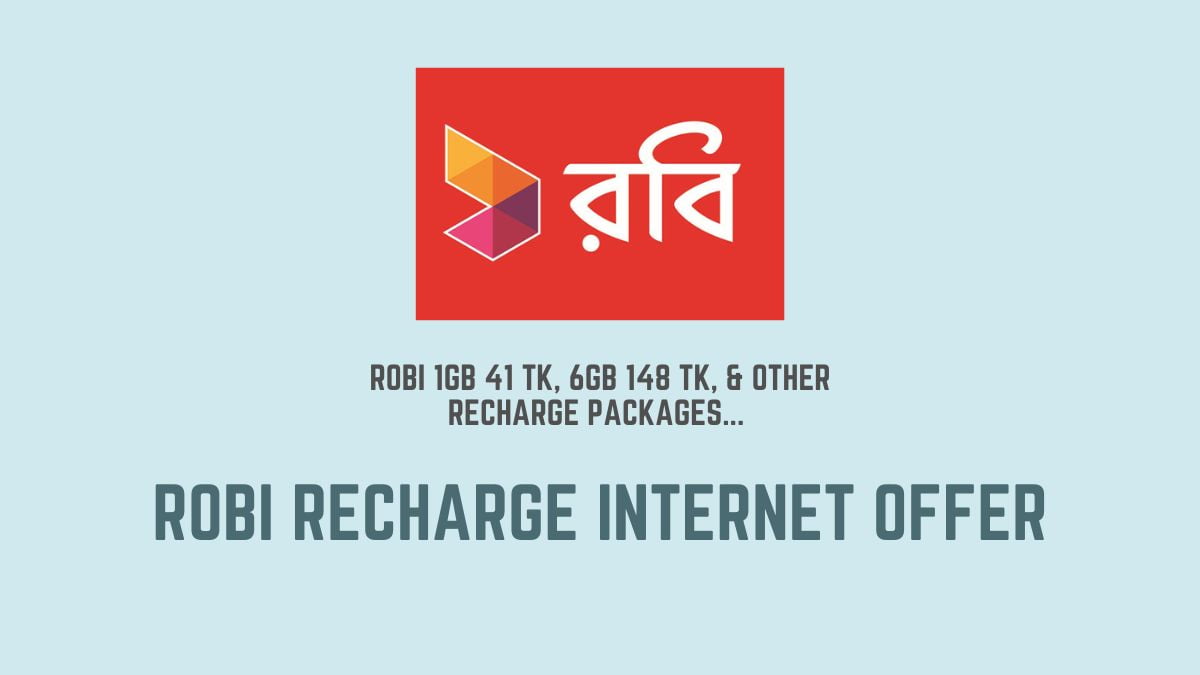

Leave a Reply