To activate Banglalink incoming calls, go to your phone’s dial option and type the code *21*019#. No incoming call can reach you, but you can make outgoing calls.
When you are again ready for incoming calls, go to your phone’s dial option and type the code ##21#. Now people will be able to call you.
Banglalink Incoming and Outgoing Call
In the modern digital age, our smartphones are like extensions of ourselves, serving multiple purposes in our daily lives. However, there are times when we need a little space, especially for incoming and outgoing calls.
If you are a Banglalink user and have ever wondered how to manage your calls without turning off your phone, this article is here to guide you.
Banglalink Incoming Call Activation Process
You may sometimes want to use your phone but prefer not to receive incoming calls. Banglalink offers a convenient way to achieve this with the following activation process.
First, open your phone’s dialer to activate incoming calls and press the code *21*019#. After entering the code, incoming calls will be blocked, but you can still make outgoing calls.
Banglalink Incoming Call Deactivation Process
When you’re ready to receive incoming calls again, you can easily deactivate the call block using this process:
Access your phone’s dialer and enter the code ##21#. After doing this, your phone will be able to receive incoming calls once more.
Alternatively, you can use a different code to initiate call blocking. To start this process, dial *35*0000#. This code will instantly prevent any incoming calls from reaching you.
To deactivate call blocking, dial #35*0000#. This provides a flexible and user-friendly way to manage incoming calls.
Banglalink Outgoing Call Activation Process
In addition to managing incoming calls, you may also want to control outgoing calls. If you wish to halt outgoing calls temporarily, follow this activation process:
Open your phone’s dialer and enter the code *33*0000#. Once you’ve entered this code, you won’t be able to make any outgoing calls.
Banglalink Outgoing Call Deactivation Process
When you’re ready to resume making outgoing calls, you can deactivate the call block using this straightforward process:
Access your phone’s dialer and enter the code #33*0000#. Your outgoing calls will be reactivated, and you can make calls as usual.
These codes allow you to control your phone’s call functions per your needs.
Final Words
The Banglalink incoming and outgoing call management codes can simplify your life by providing you with control over your phone’s call functions.
You can effectively manage your privacy and avoid interruptions from unwanted calls. If you need assistance or have further questions, contact Banglalink customer care by dialing 121.




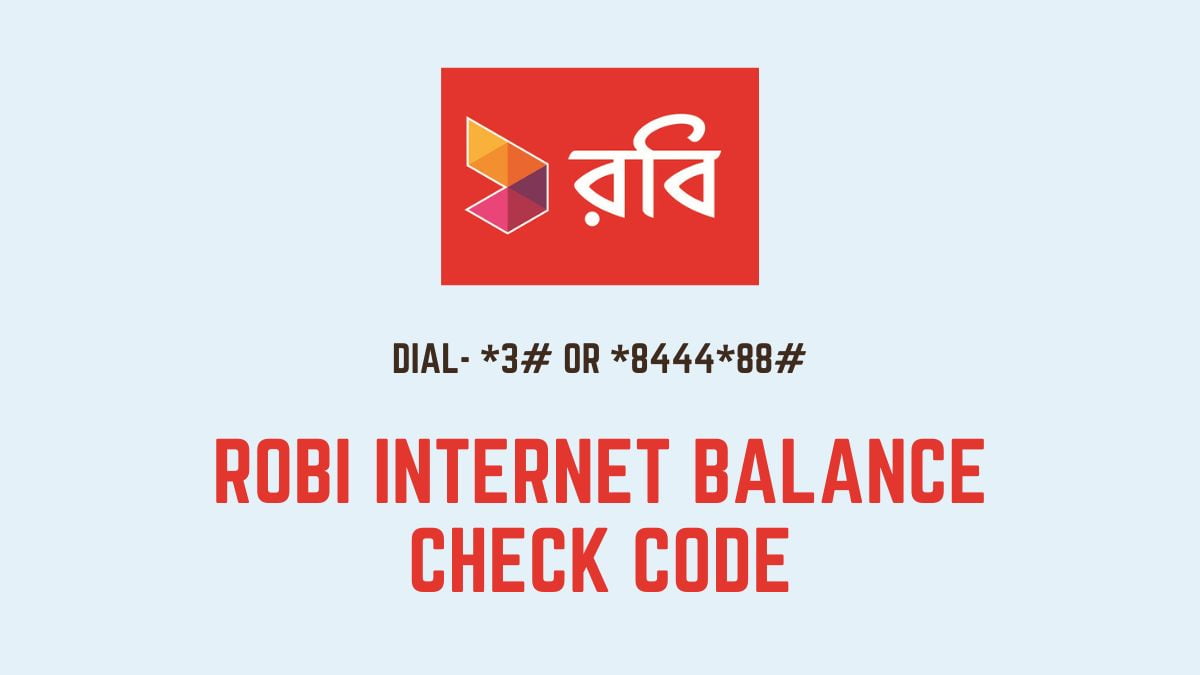
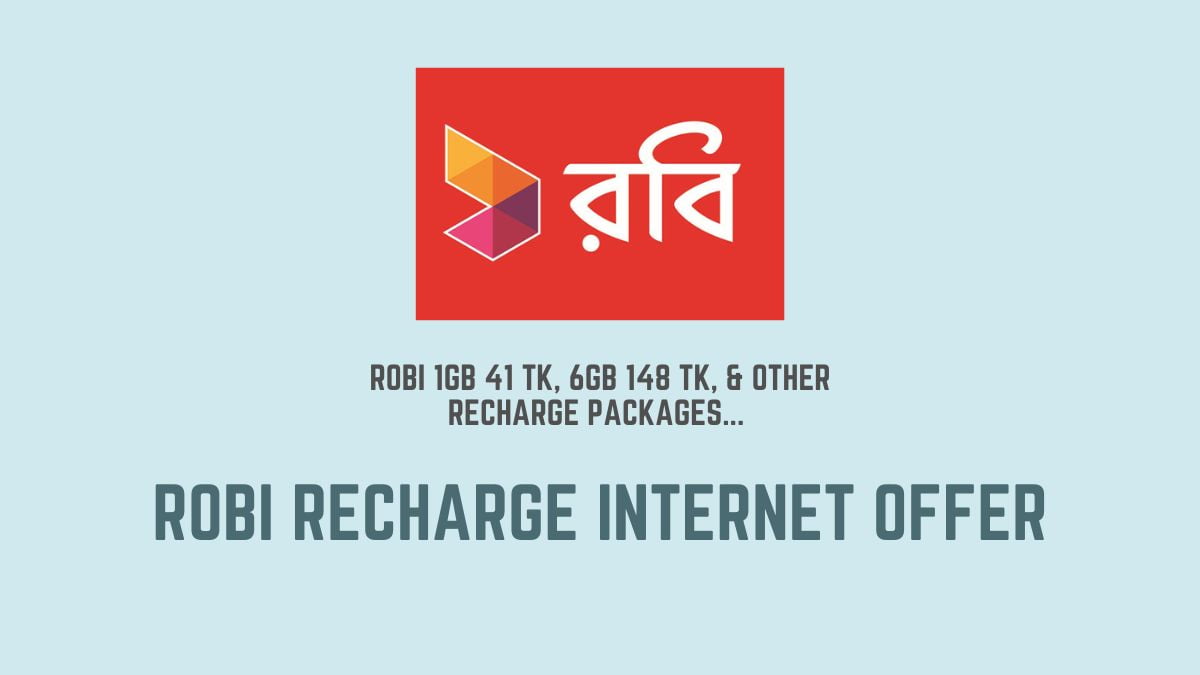

Leave a Reply