Currently, almost all the documents and certificates of Bangladesh are being digitalized. The TIN certificate is one of them. No one has to run to the revenue board office if their TIN certificate is lost or there is any mistake while producing the TIN certificate.
Everyone can now check, download, and correct the electronic tax identification number (E TIN) certificate online whenever needed from the comfort of home. Today, we will learn about the downloading process of the E TIN certificate. I hope, from today’s article, you will know the correct approach to downloading an E TIN certificate.
E TIN Certificate Download BD 2024
Before downloading the TIN Certificate, you must do TIN Certificate Registration first. After registration, you can verify, modify, and download your TIN certificate.
If you have not done TIN certificate registration, you must do registration first. To register, you can read our article by clicking on this link:
The article provides all the information about TIN Certificate Registration, and the registration process is well discussed.
Print copy or photocopy of the TIN certificate must be used at different times in different places. However, if the TIN certificate is lost or damaged, the user may face many problems.
Sometimes, it may even be necessary to use a downloaded copy of the TIN certificate. So, knowing the rules to download and print a TIN certificate when needed is essential. Also, most of our country does not have a personal printer.
So, the certificate must be downloaded and printed from somewhere else when needed. Therefore, it may be necessary to download the TIN certificate.
As the TIN certificate is now online, anyone can easily download and print the TIN certificate at home.
How to Download E TIN Certificate PDF?
Without further ado, let us know how to download the TIN certificate in PDF format. The procedure to download the TIN certificate is very nicely presented below. If you follow all these procedures carefully, you can hopefully easily download your TIN certificate at home. Follow the steps below.
- To download the TIN certificate, first check online. For this, you first need to enter this website: https://vat.gov.bd/.
- After entering this website, you must log in with your TIN password and user ID, and a dashboard will open there.
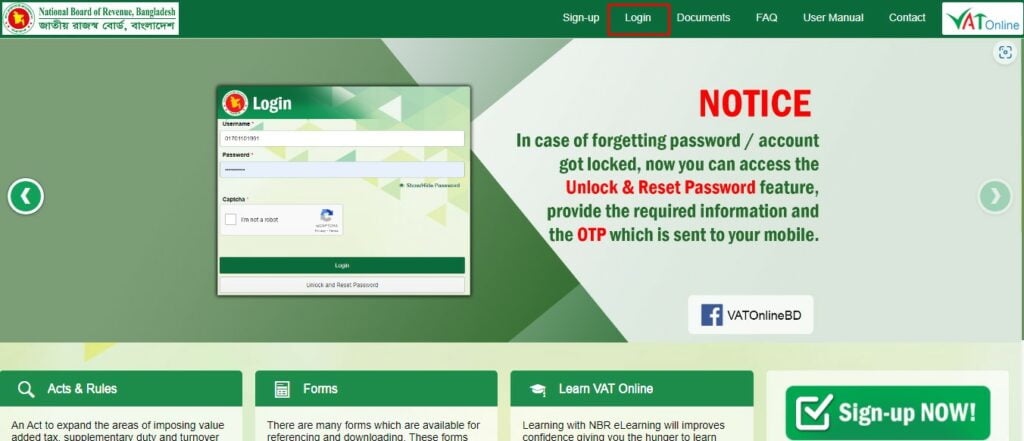
- After that, you will see several sections. From there, in the GENERAL INFORMATION section, enter your 12-digit TIN in the e-TIN box and click on the Check button above.
- As soon as you click on the check button, a new interface will appear in front of you in which you can see all the information related to your TIN certificate from where you can verify all your data. If the TIN certificate is correct, you will see all the information, including the TIN registrant’s name.
If the TIN certificate does not show, then you must understand that there is an error in your TIN login. So log in again properly with your user ID and Password. Hopefully, it will show on your certificate if you log in correctly.
After showing the TIN certificate, you can easily download or print it. If you need to download it, you can download it in PDF format or print it directly.
After clicking on the ‘Save Certificate’ option below the TIN certificate on this page, the TIN certificate will be downloaded as a PDF file. When needed, it can be retrieved from the specified file or printed. So you can do whatever you need. You can download it in PDF format or print it if you want.
TIN Certificate Download by NID Number
If you already created your TIN certificate, then there’s the shortest way to download your TIN certificate. You can download your TIN certificate through your NID number. Follow the below process to download your certificate using your NID number quickly.
First, you have to go to the NBR Website. Log in to your TIN account by using your username and Password. Now follow the below instructions:
- Click on the “e-TIN” tab
- Click on the “e-TIN certificate” link
- Enter your NID number
- Click on the “Download” button
TIN Certificate Download by TIN Number
You can easily download your TIN certificate by using your TIN. TIN Certificate Downloading by TIN Number is straightforward; you must enter the official website to download your TIN certificate.
After entering the website, log in to your account with your username and TIN password. After a successful login, a new interface appears where you’ll see a GENERAL INFORMATION section. Click on that, and it will require your 12-digit TIN; entering your 12-digit PIN, you can download your TIN certificate PDF.
I hope you learned how to download the TIN certificate from today’s discussion. More information on the TIN Certificate is available on our website.
Do you need information about the Income Tax certificate download process? Don’t worry; visit the Income Tax Certificate Download page to learn the income tax certificate download process.
If you have any problem related to the TIN certificate or want to know anything related to the TIN certificate, then you can visit our website. Thank you so much for staying with us until the end.

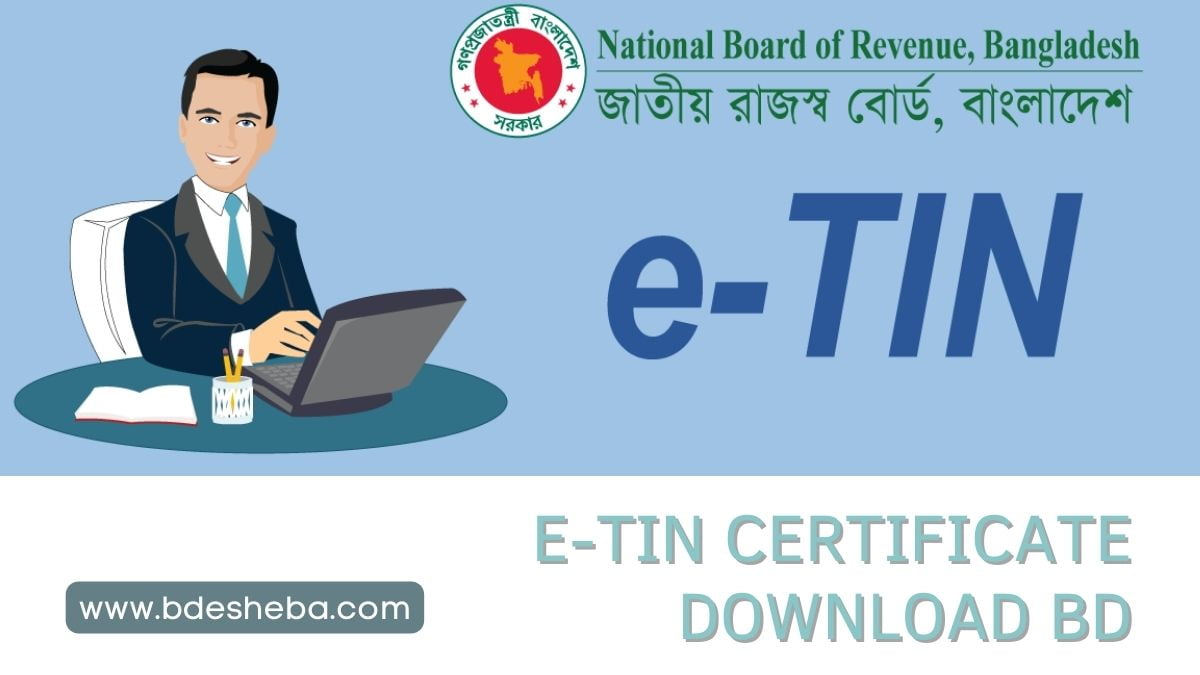

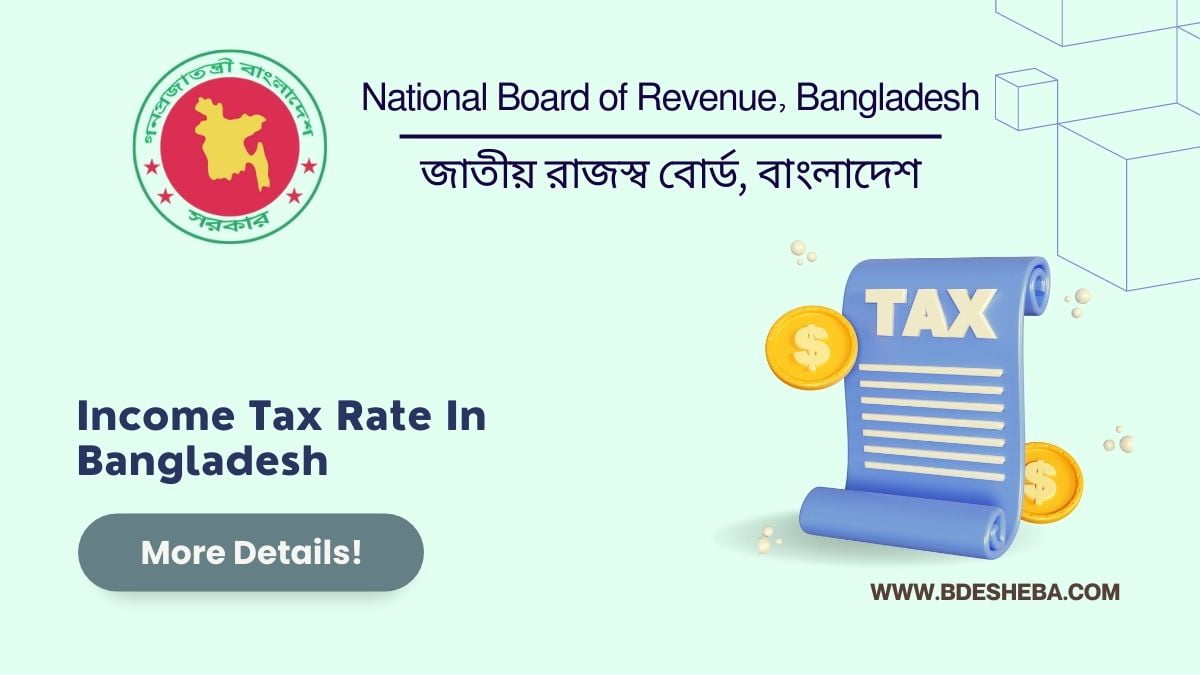



Certificate
tin certificate
আমার নিবন্ধন নাম্বার হারিয়ে ফেলেছি
TIN?
Lose my tin sartifikat
অনলাইন থেকে আবার ডাউনলোড করে নিতে পারবেন।
আমার আবেদন টি হারিয়ে গেছে । কি ভাবে ফিরত পাব
আপনার আবেদন কপি অনলাইন থেকে ডাউনলোড করে নিতে পারেন।
I forgot my TIN no. user ID password and all, how can I recover all data? NBR website is causing disruption
আমার টিন এর পাসওয়ার্ড হারিয়ে গিয়েছে এখন কি করতে পারি
tin certificate registration failed dekhanor karon ki??
I forget my tin number please resend to me
MY TIN CERTIFICATE LOST HOW CAN I FIND IT THROUGH MY NID NUMBER?
I forge my tin number please resend to me
আমার টি আই এন নম্বর আছে কিন্তু পাসঅর্ড জানা নেই মোবাইল নম্বর মনে নেই কিভাবে টি আই এন সার্টিফিকেট পেতে পারি।
আমার টিন সার্টিফিকেট ডাউনলোড করে দিতে পারবেন?
I want my tin certificate
I forgot my TIN user ID password and all, how can I recover all data? But I have TIN Number. Please Sir help me to submit my return by online.
ফোন নম্বর:- 01811653519
ID Number: 7353408383
উক্ত ফোন নম্বর ও ID কার্ড দিয়ে বিকাশ এজেন্ট আনার সময় একটি e-tin করা হয়, কিন্তু তখন এর ইউজার আইডি ও পাসওয়ার্ড সেভ মতো না রাখার কারনে হারিয়ে যায় এবং সিকিউরিটি প্রশ্ন কি রং দেওয়া হয়েছিলো তাও খেয়াল নাই।
এমন অবস্থায় আপনাদের সাহায্য একান্ত প্রয়োজন ,
সাহায্য পেলে চির কৃতজ্ঞ থাকিব।
whenever i try to make registration its says my nid has already registered in a different tin certificate,,while i ve never tried it before neither i had tin certificate ever….
how to solve it
আসসালামু আলাইকুম আমি আমার e tin সাটিফিকেট তৈরি করেচি কিছু আইডি নাম্বার এবং পাসওয়ার্ড বুলে গেছি এখন কি করবো।
দুঃখের বিষয় হলো সাটিফিকেট টা আমার ফোন থেকে ডিলিট হয়ে গেছে।
দয়া করে আমার সমস্যা সমাধানের জন্য আমাকে হেল্প করুন সাটিফিকেট টা আমার এখন খুব দরকার
i need my tin certificate
i wan to tin registraction. and it downward when it’s registered.