Deleting Bkash transaction history refers to erasing or removing the record of past transactions made through the Bkash mobile financial service platform. This could include clearing the transaction logs or records associated with a Bkash account, such as sending or receiving money, paying bills, or recharging mobile.
bKash transaction history can’t be deleted by means. If the transaction history deletion is an emergency, then the bKash account has to be deleted. Only then the transaction history will be deleted.
Deleting Bkash transaction history may be done for various reasons, such as maintaining privacy, managing account information, or simply decluttering transaction records.
Bkash Transaction History Deletion
The transaction history is the most important for transactions in Bkash Mobile Banking. Any transaction, online shopping, or payment of any government fee is authenticated with the Transaction ID.
That is why it is very important to save the transaction ID. But in many cases, it may be necessary to delete the transaction ID or proof due to privacy issues. But deleting the transaction history can be a main issue where the Bkash authority provides the transaction ID, not any option to change the transaction option.
How To Check Bkash Transaction History
Not only Bkash, after every financial transaction, but it is also mandatory to keep the transaction history to avoid any occurrences later. Transaction history for Bkash is proof paid by Bkash authorities; if you want to delete it, first you should know How To Check Bkash Transaction History.
Is It Possible To Delete Bkash Transaction History?
Above, we have tried to see if Bkash transaction history can be deleted from Bkash history. But after much searching, we couldn’t find any option to delete it. Therefore Bkash transaction history cannot be deleted in any way.
No matter how hard you try, you can never delete Bkash transaction history because transaction history is the biggest proof of transactions. So it cannot be deleted.
Delete Your Bkash Account
Till now, deleting your Bkash account has been the only way to hide all of your transaction history. All your transaction history will be deleted as soon as the Bkash account is deleted. Have a try if it is really necessary for you to delete your transaction histories.
But before deleting the Bkash account, you must zero your Bkash account balance because once the account is deleted, you will not get the funds back. You can follow this process How to Delete Bkash Account by us to know how to delete your Bkash account.
Reopen Bkash With the Same Number
On the other hand, after deleting the Bkash account, if you want to open a new Bkash account, then you can open it at home. To learn how to open a Bkash account, follow How To Open A Bkash Account At Home. Here the whole process of how to open a Bkash account is discussed briefly.
Talk to Bkash Customer Care Helpline
You can take help from the Bkash customer care helpline to delete Bkash transaction history. Bkash customer care number is 16247. If you need to delete your Bkash transaction history urgently, you can call Bkash customer care for help on this number. But they will not agree to delete the Bkash transaction history. Still, you can try.
So from the mentioned discussion, it is evident that deleting Bkash transaction history is never possible. Bkash transaction history is your permanent credential. The Bkash Authority keeps this history at all times. So you can never delete it.


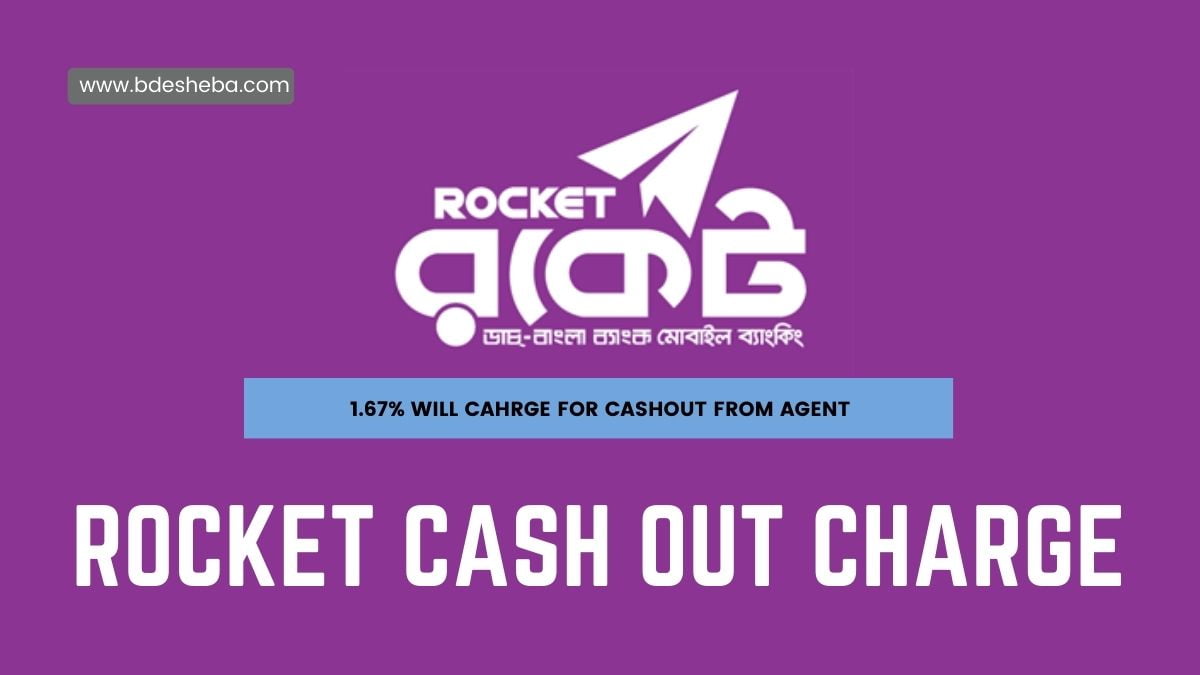




Leave a Reply